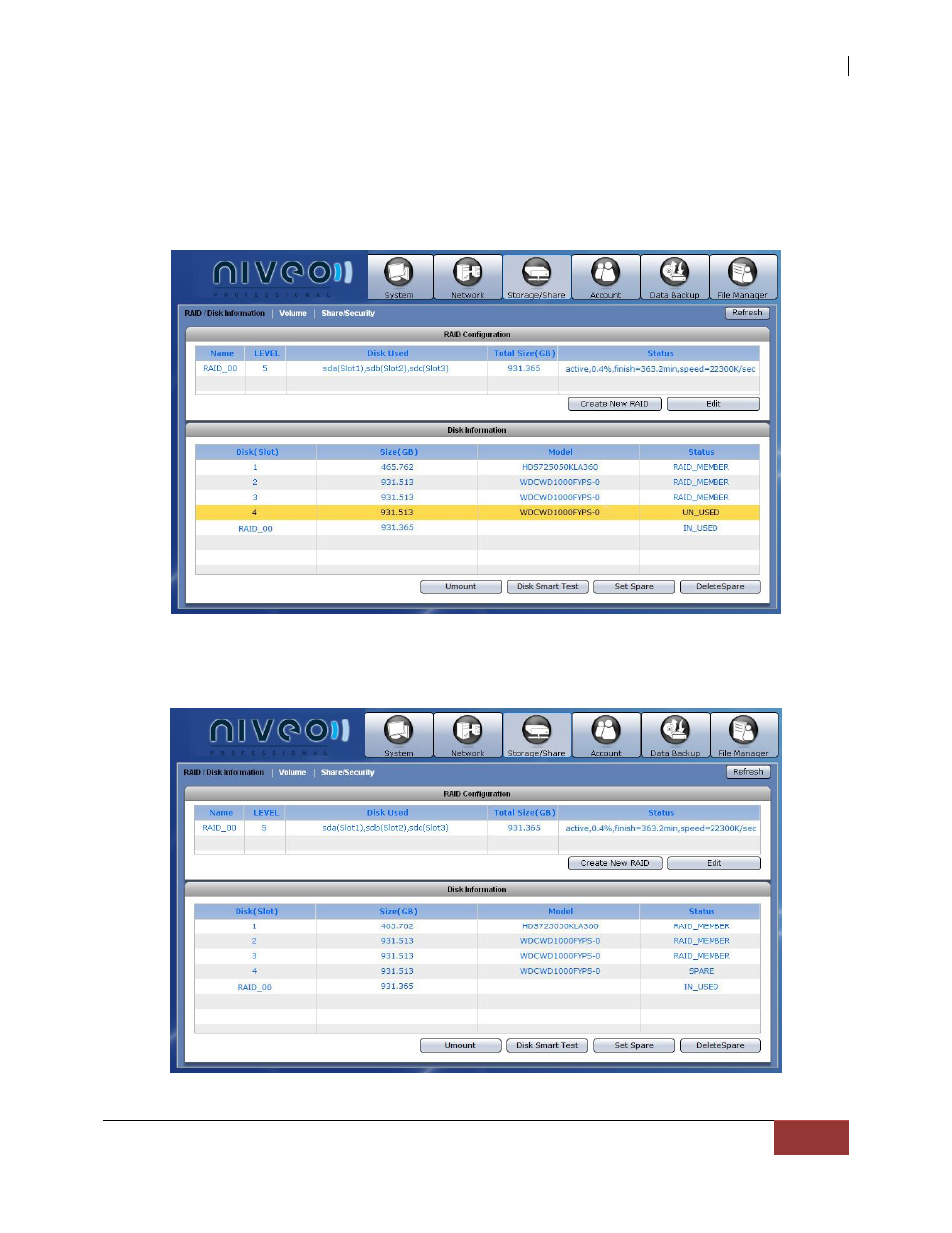
NAS System
User Manual
45
3.1.1.4 Set a Spare Disk
Steps to Set a Spare Disk:
1. Select the hard disk drive to be made a spare disk and click “Set Spare”.
2. The selected hard disk drive will become a Spare Disk. The Status in Disk
Information will show “SPARE”.