3 how to use dhcp (internet gateway) service – Niveo Professional NNAS-R4 User Manual
Page 123
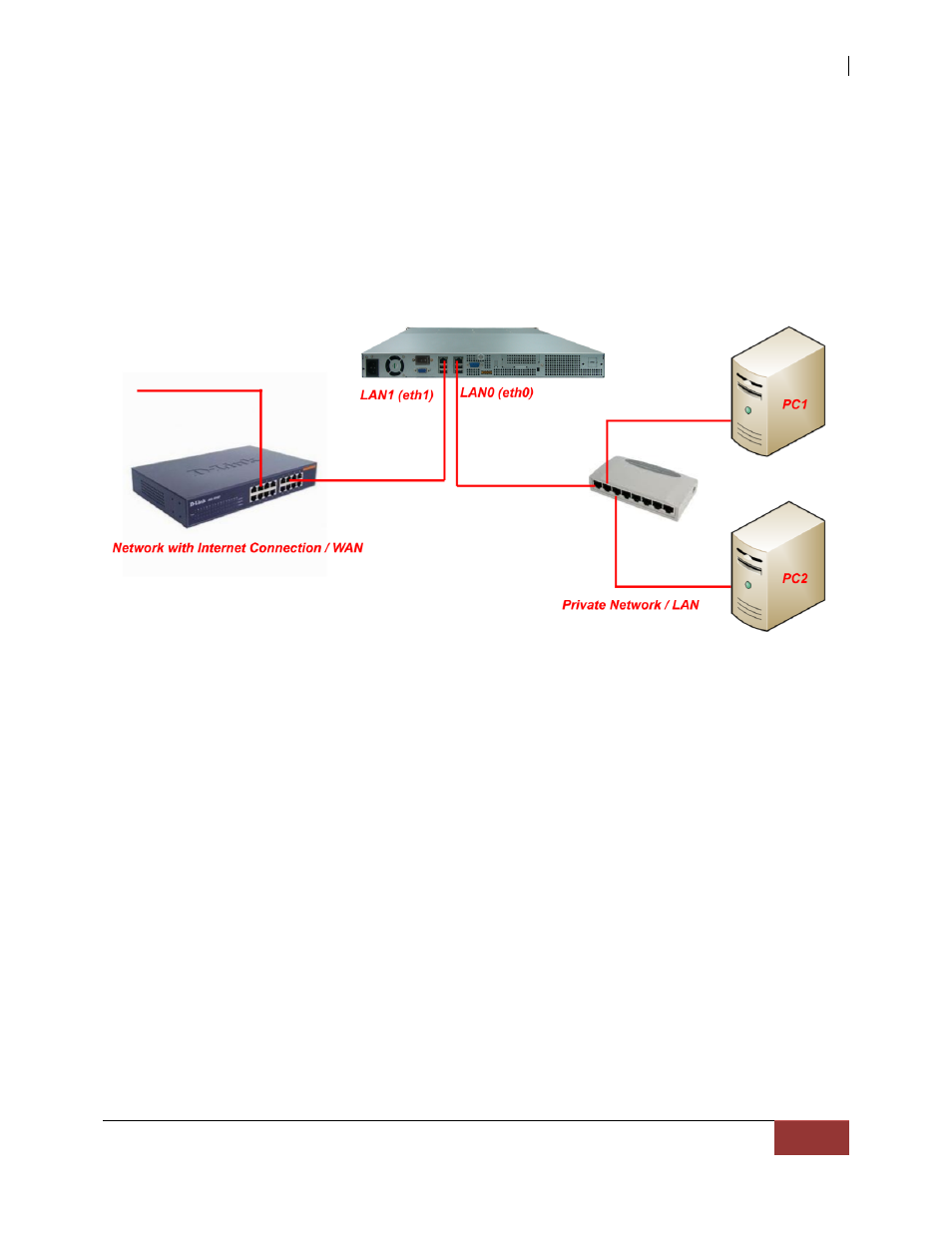
NAS System
User Manual
123
3.3.2.3 How to Use DHCP (Internet Gateway) Service
NAS provides DHCP / Internet Gateway function for administrator to easily enable
and disable the Internet access for users on a private network. At the same time, the
computers can get dynamic IP provided by the NAS which acts as DHCP server.
The diagram below shows an example of how to use the NAS as DHCP server and
Internet Gateway.
Before configuring the DHCP service, make sure the network devices eth0 and eth1
are already assigned the proper IP address in Network Device Configuration.
To use the NAS as a DHCP server / Internet Gateway:
1. Select the DHCP service in “System” “Service”.
2. Click “Edit”. Configure the following:
IP range starting from – Means the starting address of range of
private IP addresses for DHCP.
IP range ending with – Means the ending address of range of
private IP addresses for DHCP.
Private Net – The network device connected to the private network.
For example: eth1
WAN – The network device connected to the Internet / WAN. For
example: eth0
