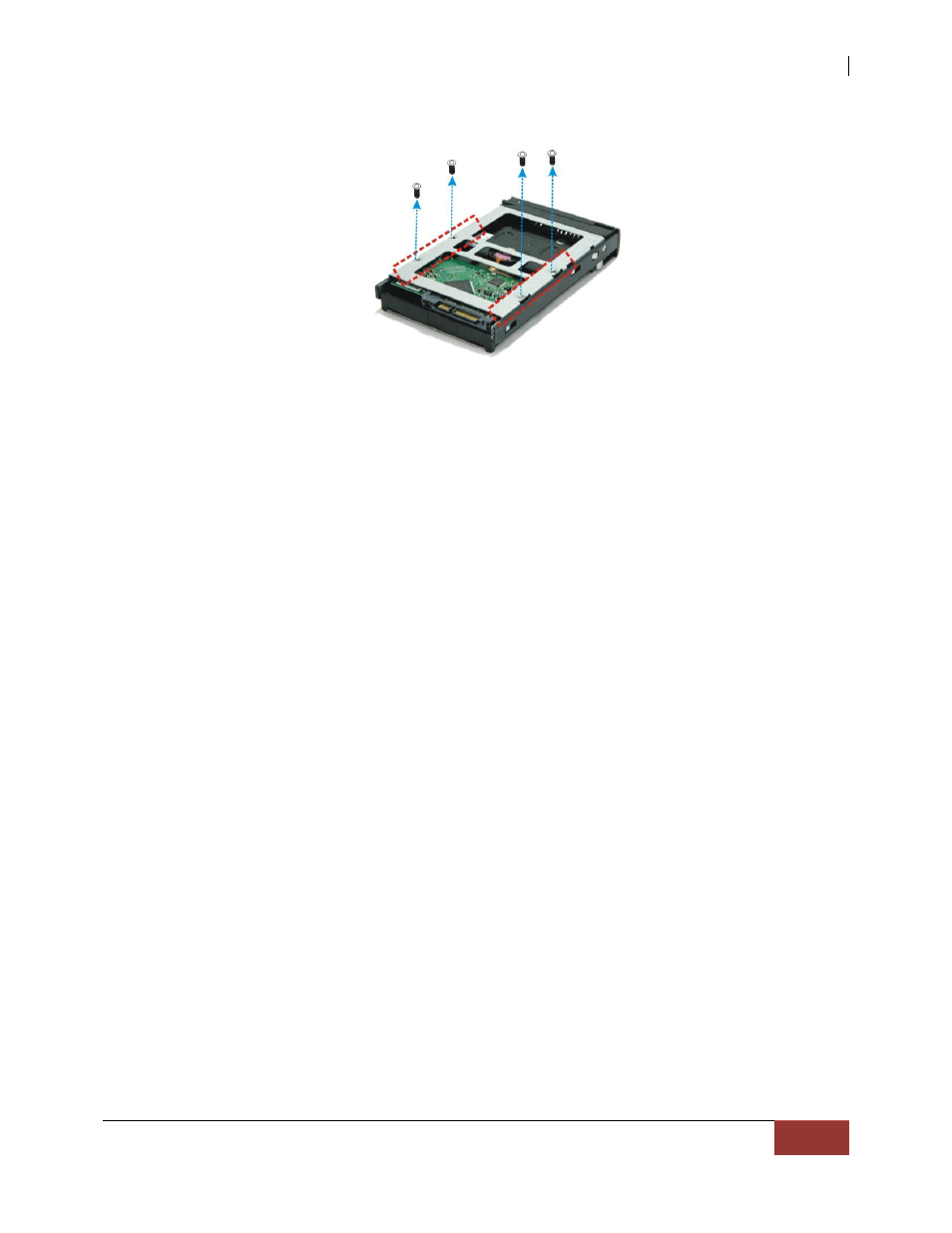
NAS System
User Manual
19
c. Install the mounting screws on the bottom part to secure the drive in the disk tray.
d. Slide the tray into a slot and push the Lock Indicator Button.
e. Press the handle until you hear the latch click into place. The HDD status LED will
turn green if subsystem is on.