1 how to use itunes service – Niveo Professional NNAS-R4 User Manual
Page 117
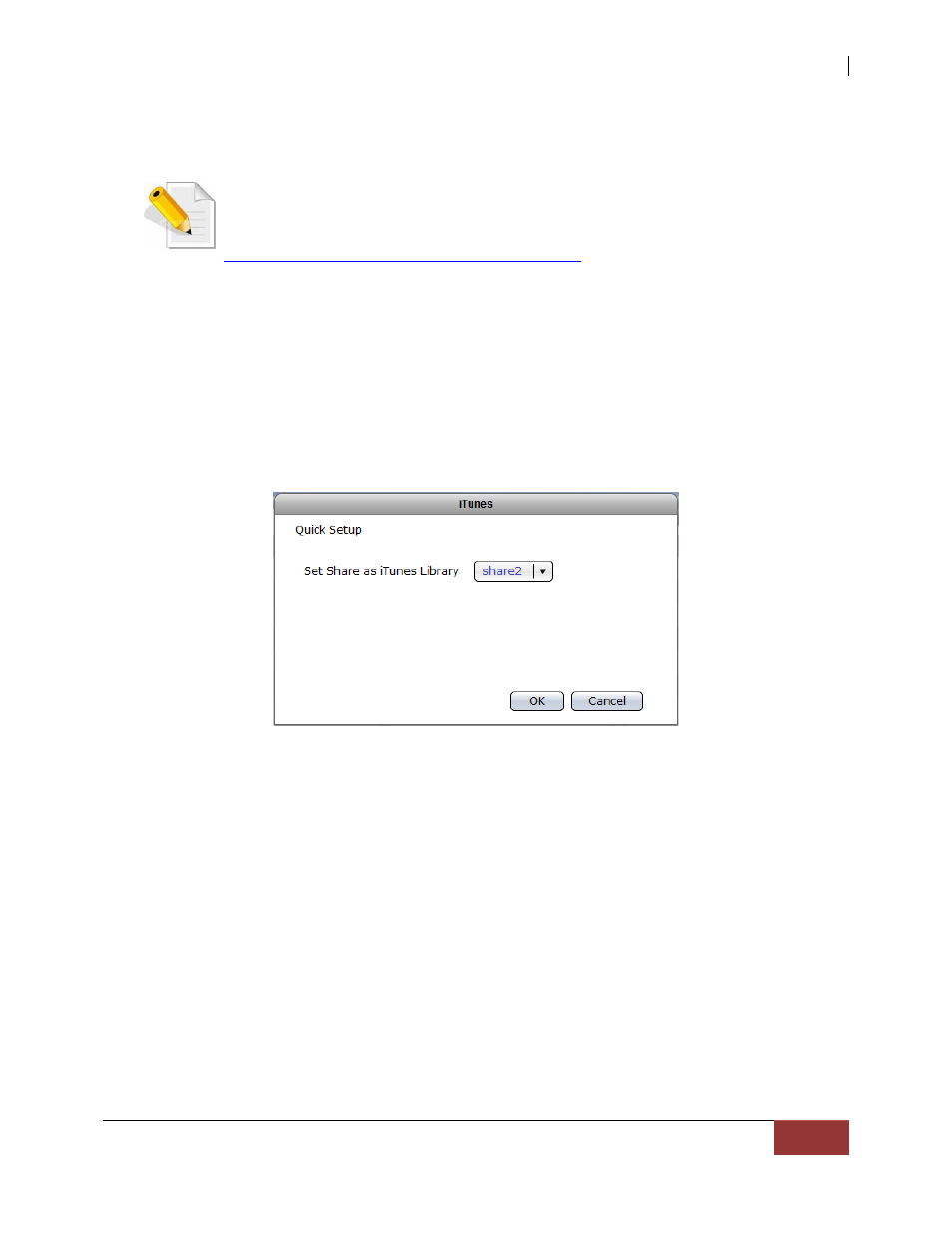
NAS System
User Manual
117
3.3.2.1 How to Use iTunes Service
NOTE: This section provides a simple example of how to use a NAS
share folder as iTunes media folder. For more information about
iTunes and how to use it, please visit
To use a NAS share folder as iTunes media folder:
1. Select the iTunes service in “System” “Service”.
2. Click “Edit”. Select the share folder that will be used by iTunes service.
Set Share as iTunes Library – Select the share folder name that will be
used as iTunes library from the list.
3. Click “OK” to save.
