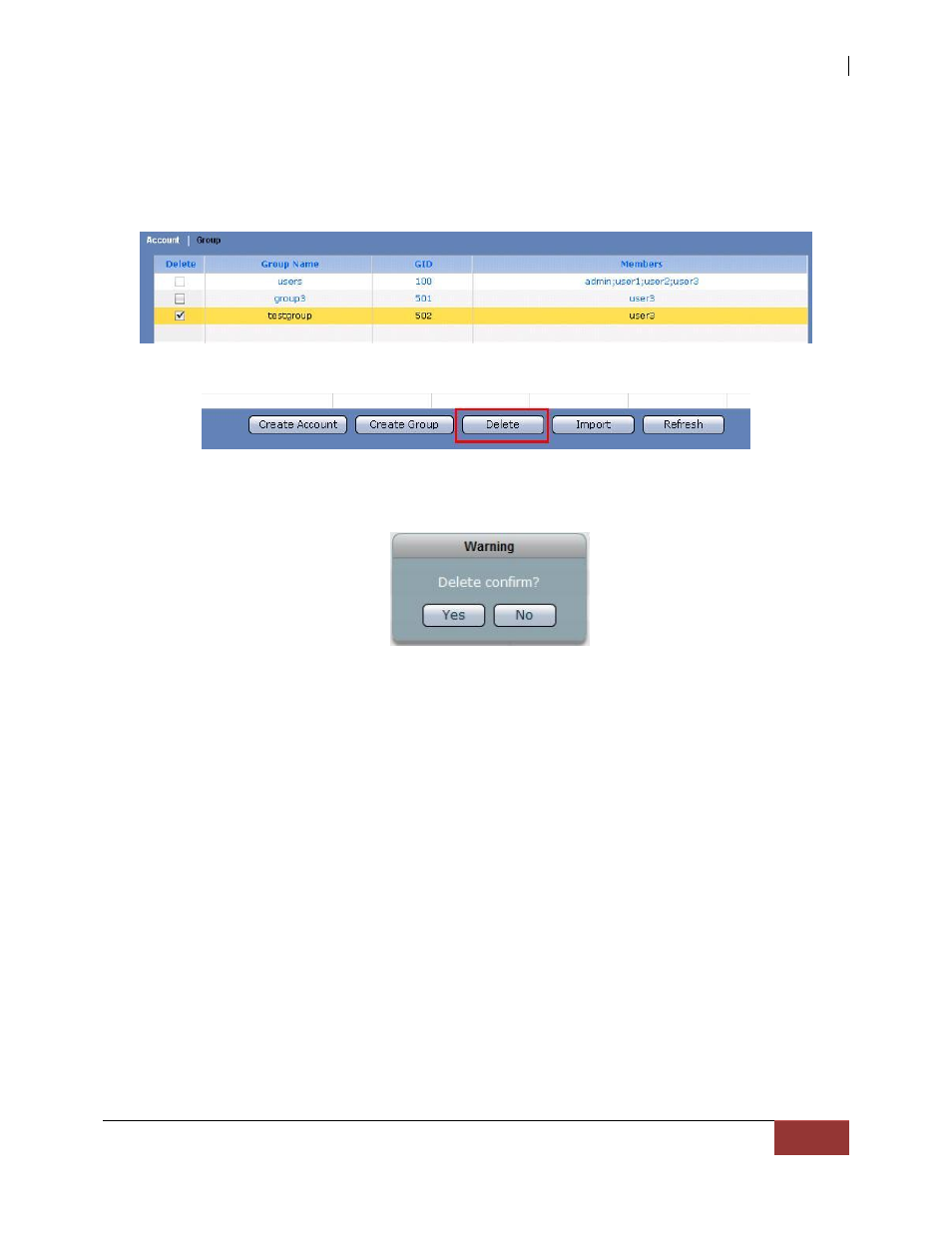
NAS System
User Manual
159
3.4.2.2 Delete Group
Steps to Delete Group:
1. In the Group list, check the “Delete” option for the group to be deleted.
2. Click the “Delete” button.
3. A warning message will be displayed. Select “Yes” to proceed. The group will be
deleted.