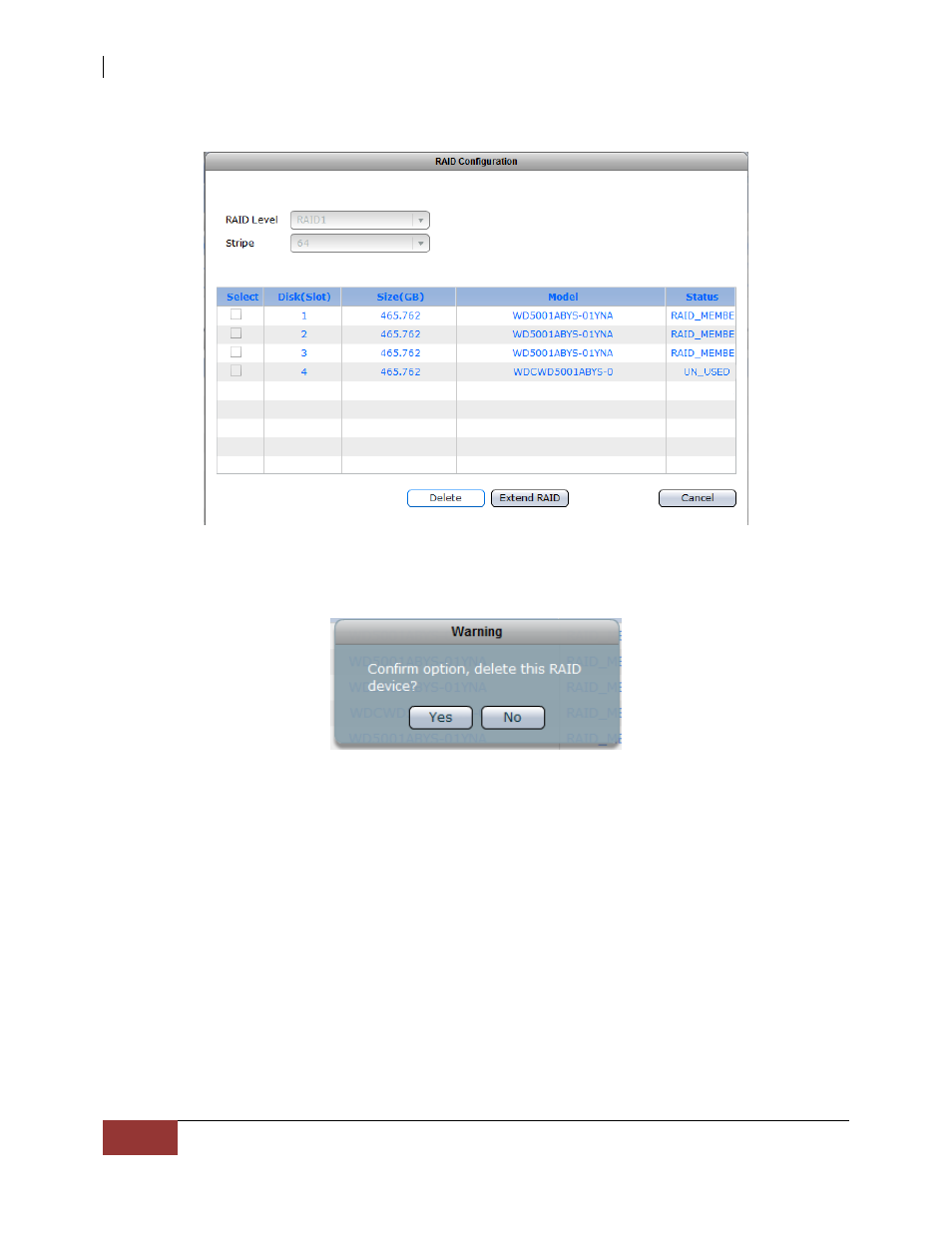
NAS System
42
User Manual
2. Click “Edit”. The RAID Configuration window will be displayed.
3. Click “Delete”. A warning message will be displayed.
4. Select “Yes” to confirm deleting selected RAID disk.
5. The status of the member disks of the deleted RAID will be shown as “UN_USED”.