Niveo Professional NNAS-R4 User Manual
Page 60
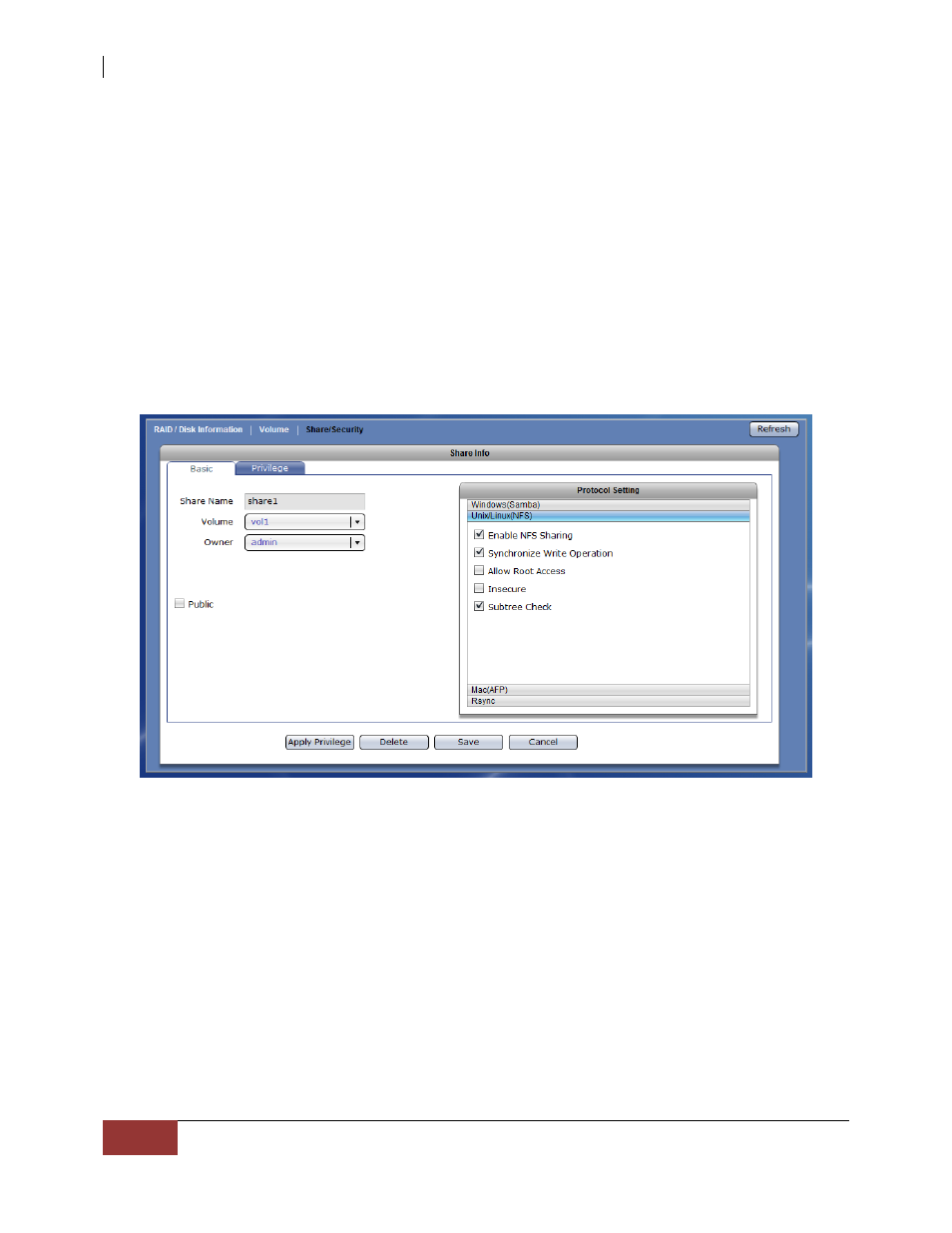
NAS System
60
User Manual
3. In the Protocol Setting window, setup the Windows (Samba) protocol options.
Windows (Samba) Configuration Options:
Enable Samba Sharing – Used to enable Samba protocol. When checked,
the share folder can be accessed via Samba protocol.
Case Sensitive – This controls whether filenames are case sensitive or not.
Default is disabled.
Files Begin with Dots – This controls whether files that begin with a dot will
become hidden files. Default is disabled.
Max connection - This option limits the number of simultaneous connections
at a certain time. A value of zero (default) means an unlimited number
of connections will be possible in this share.
4. Select “Unix/Linux(NFS)” option in Protocol Setting window. The NFS protocol
configuration screen is displayed. If share will be accessed by UNIX/Linux clients,
setup the necessary options.
Unix/Linux (NFS) Configuration Options:
Enable NFS Sharing – Used to enable or disable NFS protocol. When
enabled (checked), the share folder can be accessed via NFS protocol.
Synchronize Write Operation - Use this option to enable or disable write
caching.
Allow Root Access – Use this option to allow or disallow access by root
super-user account.
Insecure - This option provides higher security. If this option is enabled, only
the ports under 1024 are allowed access to the share folder.
Subtree Check - Use this option to enable or disable subtree checking. A
subtree check happens if a subdirectory of a filesystem is exported but
the whole filesystem isn't, then whenever a NFS request arrives the
server must check not only that the accessed file is in the appropriate
filesystem (which is easy) but also that it is in the exported tree
(which is harder).
