Niveo Professional NNAS-R4 User Manual
Page 28
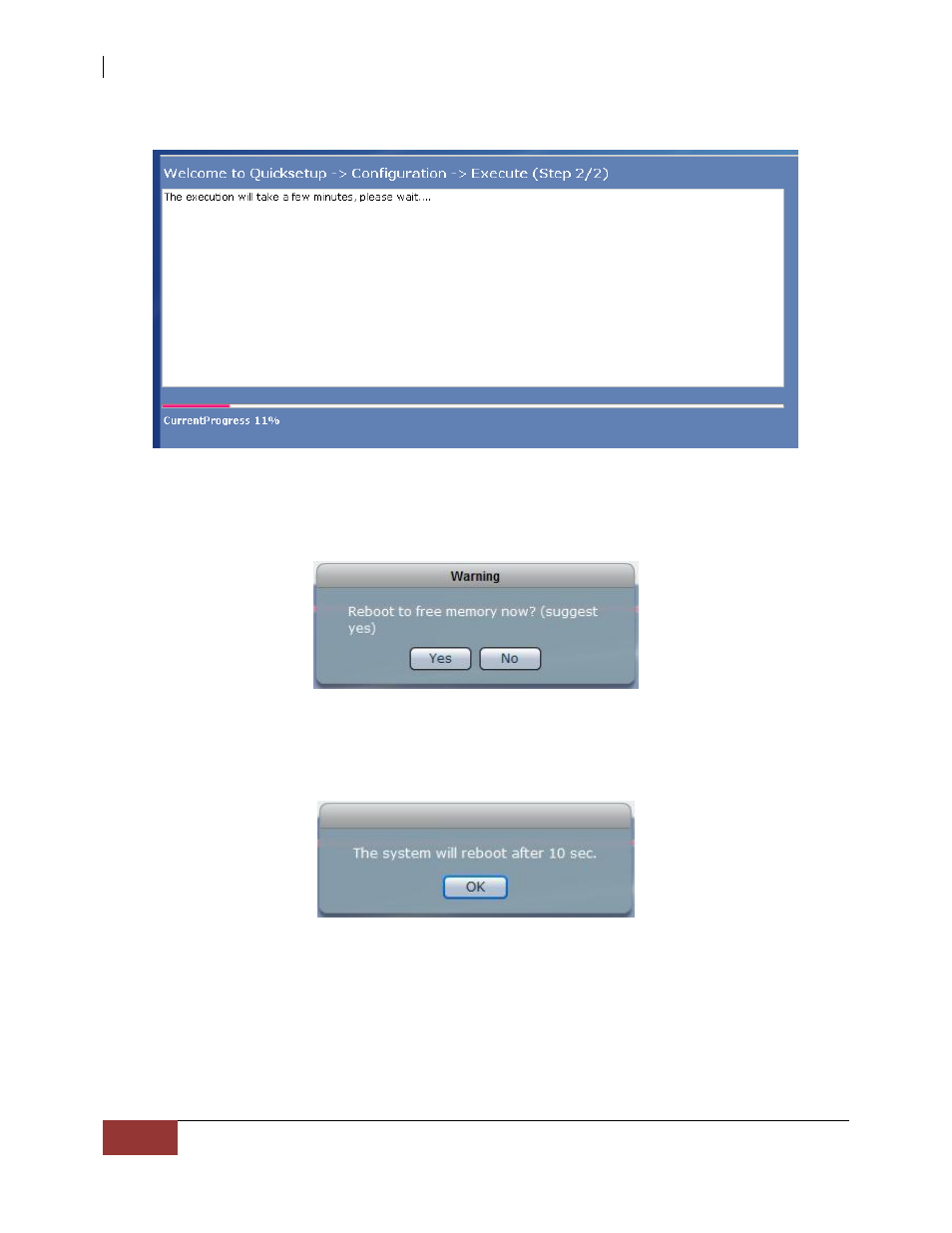
NAS System
28
User Manual
6. The configurations will be set.
7. A warning message will be displayed. Select “Yes” to reboot the NAS and free some
memory used by the system.
8. A message will be displayed. Click “OK”.
9. The NAS will restart. Wait for about 3 to 4 minutes then login again. If IP address
was changed in Network Adapter settings, re-login to proNAS administration page
using the new IP address.
