Appendix g - resource & performance tests, Appendix g – resource and performance tests, Appendix g – resource and performance tests g – Measurement Computing DaqBook 2000 Series Installation User Manual
Page 45
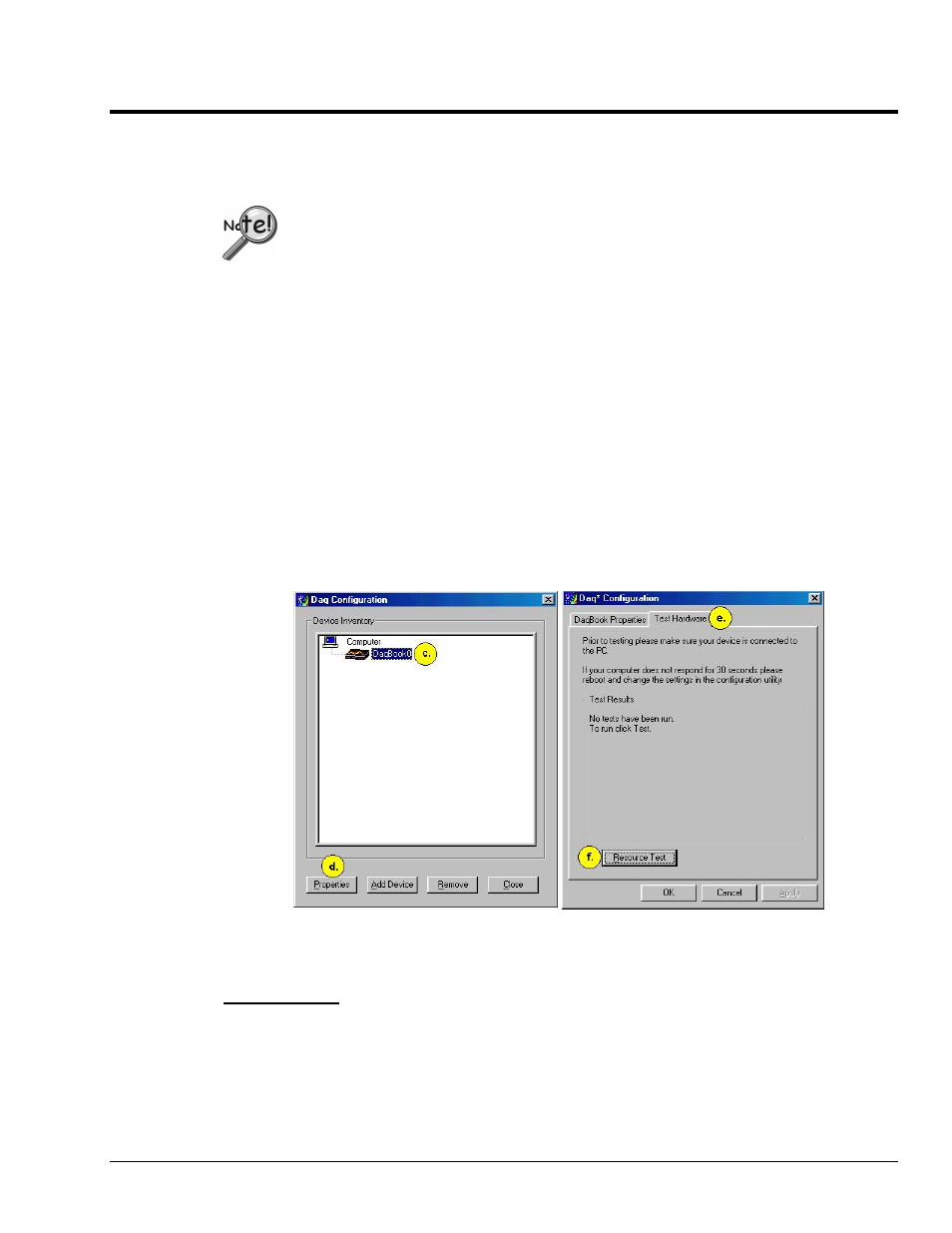
Appendix G
968596
Resource and Performance Tests G-1
Appendix G – Resource and Performance Tests G
Before you run a test
Before testing the system, make sure the device has been properly installed and powered-on. Make sure all
cables are properly and securely connected.
When testing a WaveBook or DaqBook device, if the unit does not respond within 30
seconds perform the following steps:
1) reboot the system
2) upon power-up, re-open the Daq* Configuration applet
3) select another configuration setting
4) reinitiate the test
How to run a test
a. Open the Control Panel by navigating from the Windows’ Desktop as follows:
Start Menu
⇒
⇒
⇒
⇒ Settings ⇒
⇒
⇒
⇒ Control Panel
b. From the Control Panel, double-click the Daq* Configuration icon.
c. Select the device that you want to test from the Device Inventory configuration tree
(see following figure, item “c”).
d. Click the <Properties> button. The Properties dialog box will open.
e. Click the “Test Hardware” tab.
f. Click the <Resource Test> button.
Preparing to Run a Resource Test
What do the tests tell me?
Resource Tests. The resource tests are intended to test system capability for the current device
configuration. Resource tests are pass/fail. Test failure may indicate a lack of availability of the resource,
or a possible resource conflict.
Base Address Test. This resource test checks the base address for the selected port. Failure of this test may
indicate that the port is not properly configured within the system. See relevant operating system and
computer manufacturer’s documentation to correct the problem.
