Measurement Computing DaqBook 2000 Series Installation User Manual
Page 26
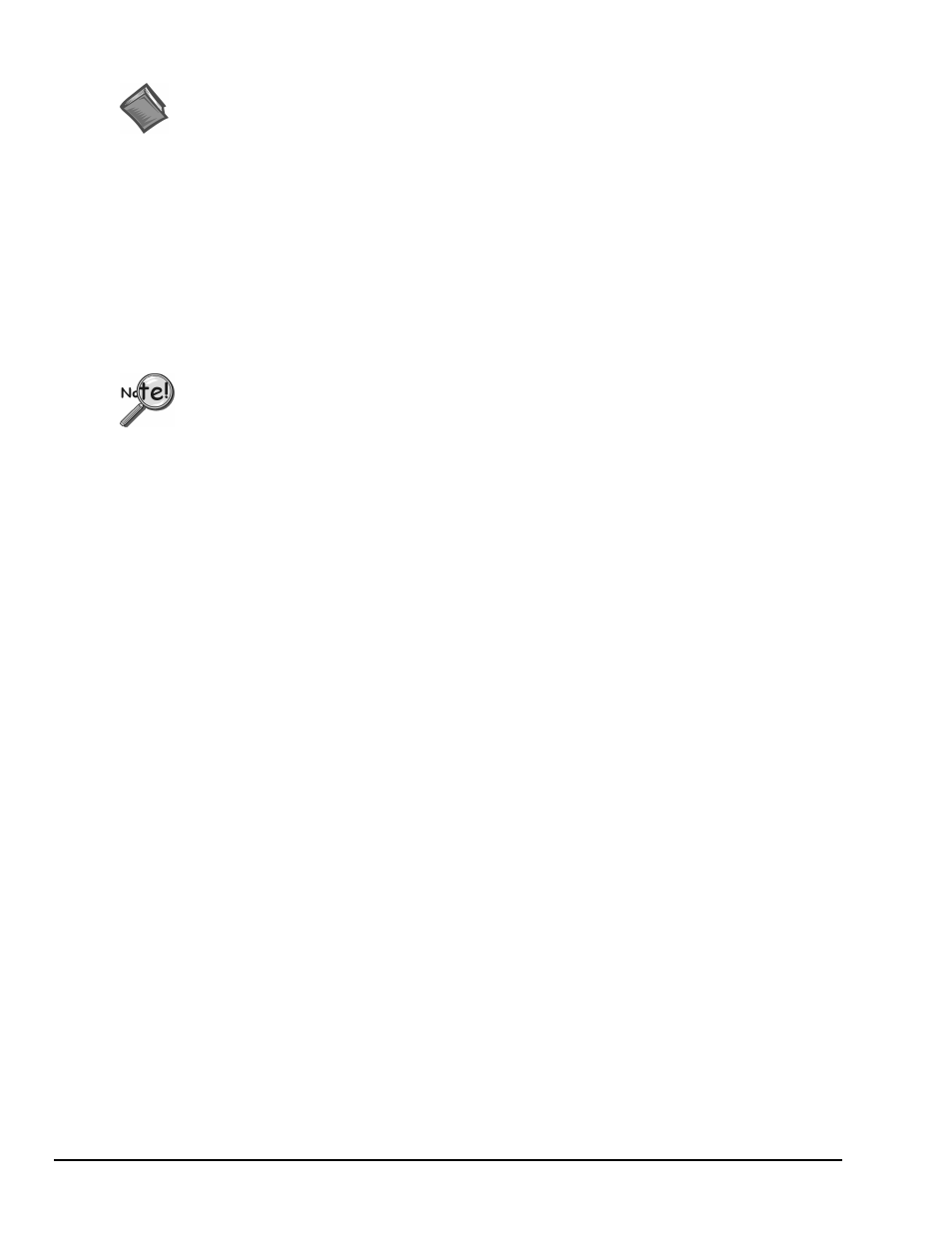
C-6 Connecting a DaqBook/2000A or /2000X to a DaqBook/2000E
968596
Section C
Reference Notes:
➣
If you experience difficulties, please consult the additional user documentation before calling
technical support. User documentation is included on your data acquisition CD, and is installed
automatically as a part of product support, when your software is installed. The default location is
the Programs Group. The documentation includes API information, pinouts, troubleshooting, and a
great deal of material regarding specific DBK cards and modules.
➣
Documents can be read directly from the data acquisition CD via the <View PDFs> button located
on the opening screen.
➣
Hardcopy versions of the manuals can be ordered from the factory.
For DaqBook/2000 Series Ethernet Applications:
When powering up a DaqBook/2000 Series system it is important that the DaqBook/2000E is
powered last, and that the most remote system components are powered first. Other power-up
sequences will result in software’s failure to recognize all components.*
•
First, power-on the DBK expansion modules.
•
Second, power-on the DaqBook/2000A, DaqBook/2000X, or DBK modules that are connected
to the expansion ports of the DaqBook/2000E.
•
Finally, power-on the DaqBook/2000E.
*
An exception to this power-up scheme is to power-on the entire system at once.
