Step b.3 – Measurement Computing DaqBook 2000 Series Installation User Manual
Page 12
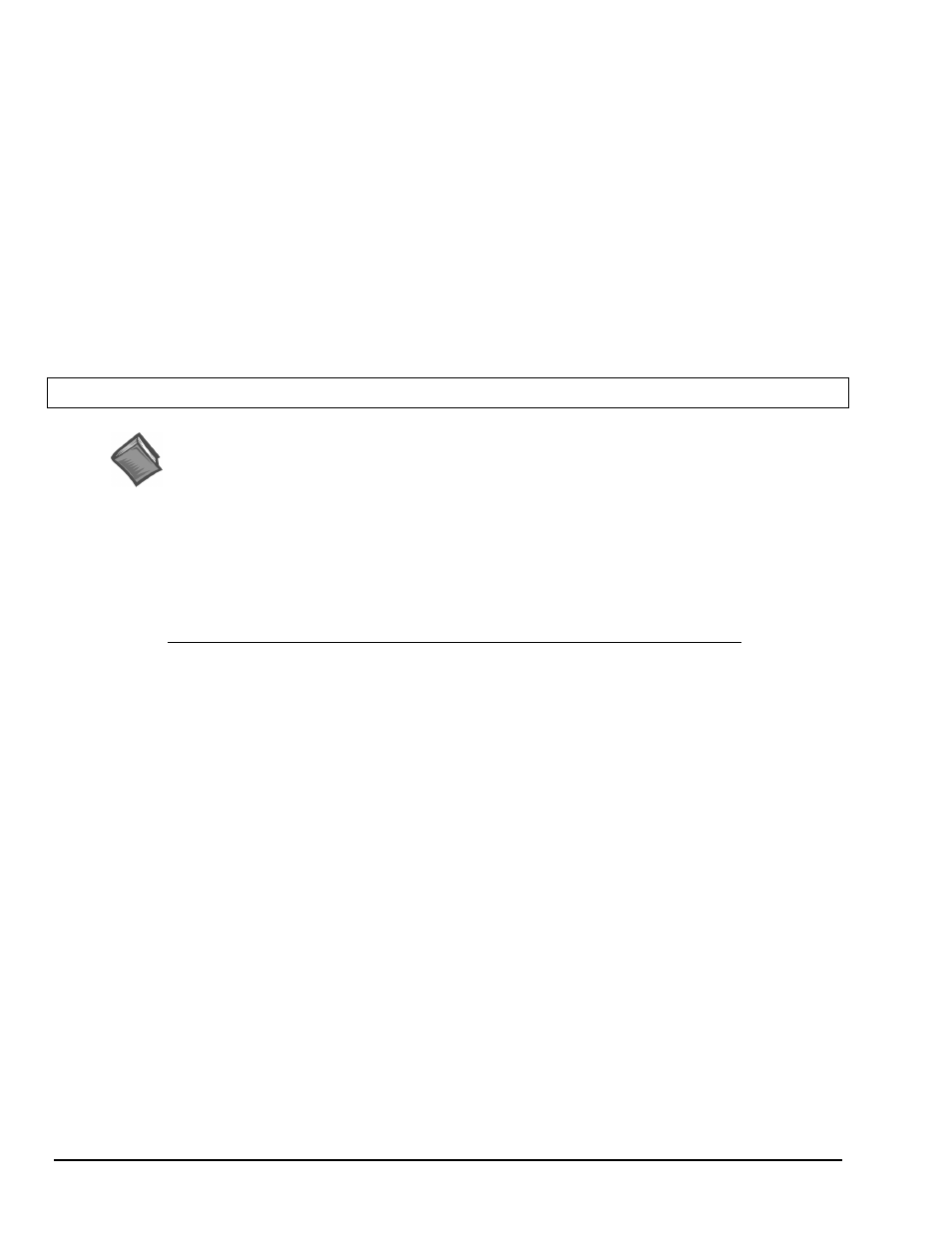
B-4 Connecting a DaqBook/2000E or WaveBook/516E to the Ethernet
969596
Section B
Notes:
Using a DaqBook/2000E or WaveBook/516E on a typical LAN may affect the speed of the network
and internet data transfer. Because of this we recommend adding a network card to the computer
and using one of the two dedicated network configurations.
Contact your network administrator before connecting a DaqBook/2000E or a WaveBook/516E
to a corporate network.
LAN with no DHCP Server
[Currently Not Supported]
(Local Area Network with no Dynamic Host Configuration Protocol)
This scenario looks the same as that shown in the previous illustration, except there is no Dynamic Host
Configuration Protocol (DHCP). In this type of setup, one or more computers are connected to a network;
and each computer has a static IP address. This configuration is currently not supported. We recommend
adding a network card to the computer and using one of the two dedicated network configurations.
STEP B.3 –
Connect the System Components
Reference Note:
For examples of system connections, including cable use, refer to the following documents, as applicable:
For DaqBook/2000 Series systems refer to
in the
installation
guide (p/n 1103-0940).
For WaveBook systems refer to the System Enhancement and Expansion section of the WaveBook
User’s Manual (p/n 489-0901).
What you will need to connect a DaqBook/2000E or a WaveBook/516E to the Ethernet:
• An available connection to the Ethernet. The connection can be either
- an Ethernet jack on a computer or
- an Ethernet jack on a hub that is connected to the Ethernet.
• An Ethernet patch cable, e.g., a CA-242 (1.5 foot cable) or a CA-242-7 (7-foot cable).
1. Connect the Ethernet cable to the Ethernet jack on the DaqBook/2000E or WaveBook/516E.
2. Connect the other end of the Ethernet cable to the Ethernet jack on the host computer or
network hub.
