Step c.1, Step c.2 – Measurement Computing DaqBook 2000 Series Installation User Manual
Page 22
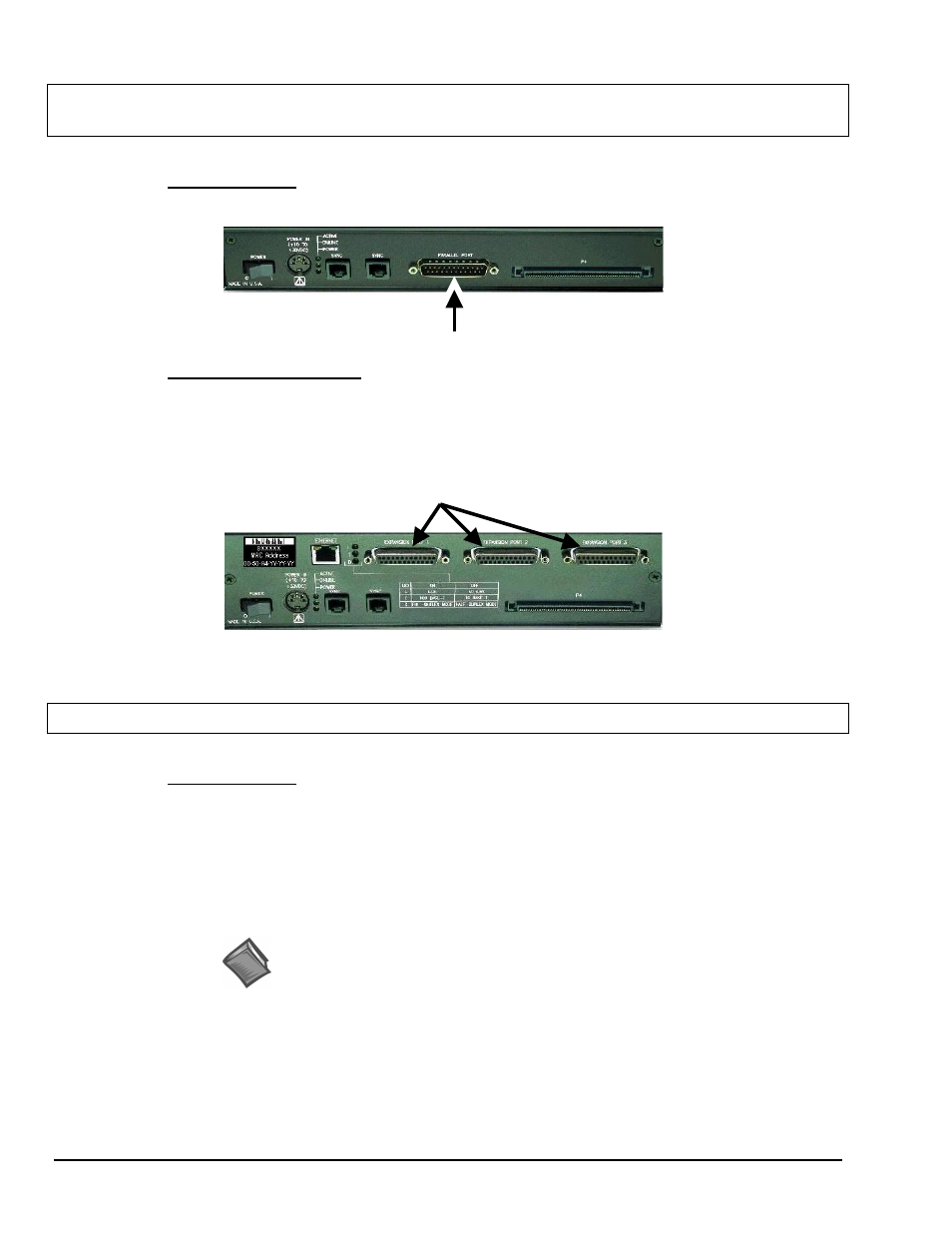
C-2 Connecting a DaqBook/2000A or /2000X to a DaqBook/2000E
968596
Section C
STEP C.1 –
Connect the DaqBook/2000A or DaqBook/2000X to an Expansion Port on
the DaqBook/2000E
What you will need:
One parallel port cable, e.g. a CA-35-2 (2-foot) or a CA-35-12 (1-foot) cable.
DB25 Parallel Port Connector
How to make the connection:
1. Place the DaqBook/2000E power switch in the “OFF” (0) position, if it is not already OFF.
2. Connect the parallel port cable to the parallel port connector on the rear panel of the
DaqBook/2000A or DaqBook/2000X. See the preceding picture.
3.
Connect the other end of the cable to one of three expansion ports on the DaqBook/2000E.
Expansion Ports
DaqBook/2000E
STEP C.2 –
Connect the DaqBook/2000A or DaqBook/2000X to Power
What you will need:
A power supply with a range of +10 VDC to +30 VDC.
The power supply needs to have a male DIN5 connector.
Note: The switching-mode power supply that is commonly used with DaqBook/2000 Series systems
has an input range of 100 VAC to 240 VAC at 50 Hz to 60 Hz. The power supply’s output
[to the DaqBook/2000 Series device] is 15 VDC @ 2.7 amps via a DIN5 connector.
Note: Various AC adapter models support power grids of USA, Europe, Japan, and Asia.
Reference Note: It is possible to use a VDC power source other than the commonly
used switching-mode power supply, often referred to as an adapter. However, you
should consult the Power Management Section of your DaqBook/2000 Series User’s
Manual (p/n 1103-0901) before doing so.
