How to mount one module to another – Measurement Computing DaqBook 2000 Series Installation User Manual
Page 40
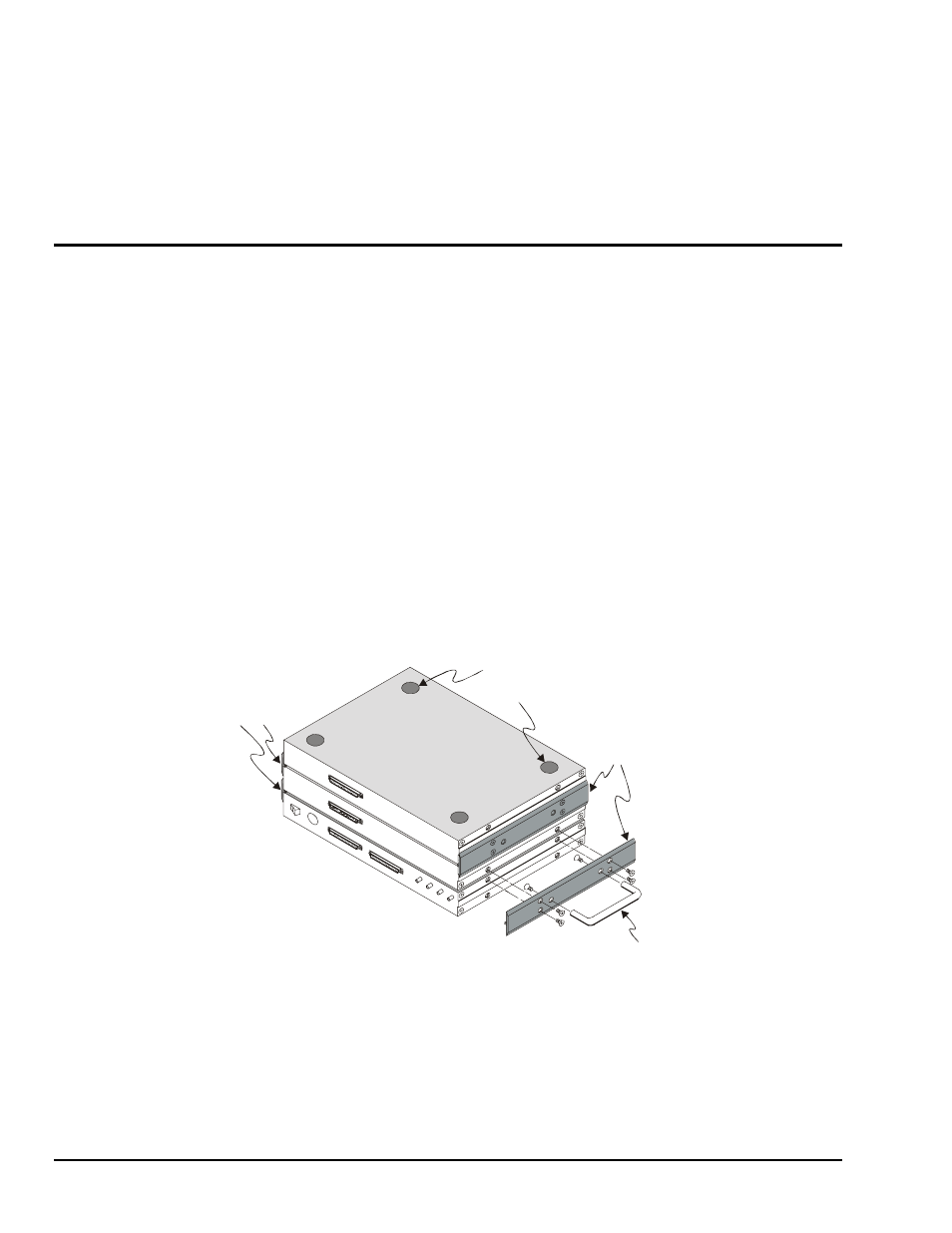
E-8 System Expansion
968596
Appendix E
On the Front Panel:
1. From the DaqBook/2000X P1 connector to the DBK81 analog card. Connection is made
via a CA-37-1 cable.
2. From the P2 connector to the DBK20 digital card, then to the DBK21 digital card. Connection
is made via a CA-37-2 cable.
How to Mount One Module to Another
For systems that make use of several data acquisition modules, stacking units together conserves space and
simplifies cable runs. Such stacking can be facilitated with dual-lock tabs or splice plates.
• Dual-lock tabs. Dual-lock tabs, often referred to as Velcro,
®
provide a means of temporarily
stacking modules together. The tabs provide a convenient way to quickly add modules to [or remove
modules from] a system. Dual-lock tabs are often used to attach a notebook PC to a module.
• Splice Plate Kits (Fastener Panels). Optional Splice Plate Kits, also referred to as Fastener Panels,
are available through the factory. The kits include metal plates that screw into the sides of modules to
form a vertical rack of two or more modules. This method allows the “enclosure” to size itself as
needed rather than wasting space in a 1-size-fits-all type of enclosure. A handle can be attached to the
plate for convenience in portable applications.
Note that even when splice plates are used, dual-lock tabs are typically used to attach a notebook PC
to the top-level acquisition module.
Splice Plates
Splice Plates
Dual-lock Tabs
(To attach to
notebook PC)
Optional Handle
Stacking Data Acquisition Modules
Associated Part Numbers:
Splice Plate Kit: p/n 232-0810
Optional Handle: p/n HA-111
Splice Plate Kit: p/n 232-0810
Includes 2 plates and 8 mounting
screws. The handle (HA-111) is
purchased separately.
