Measurement Computing DaqBook 2000 Series Installation User Manual
Page 21
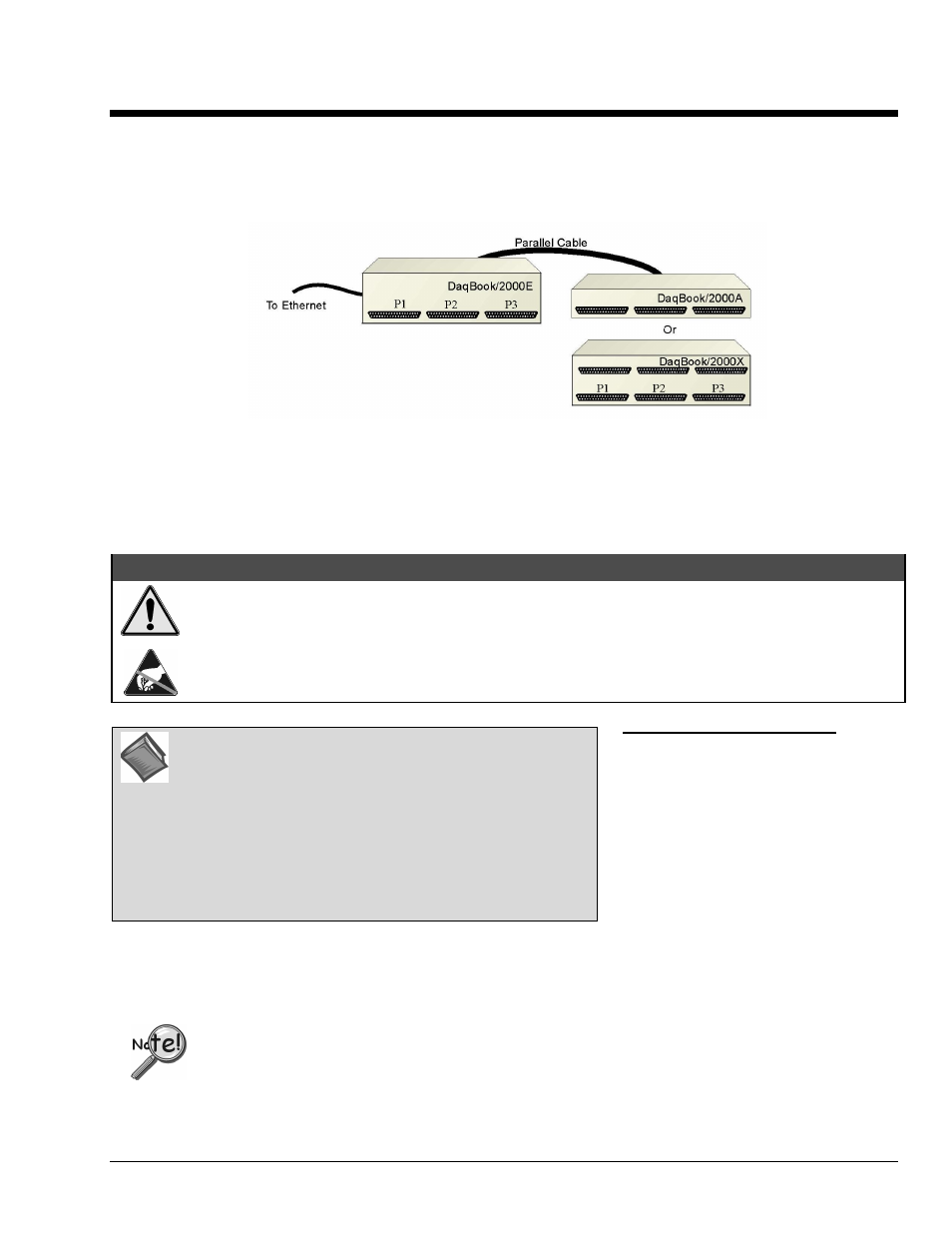
Section C
968596
Connecting a DaqBook/2000A or /2000X to a DaqBook/2000E C-1
Section C
Connecting a DaqBook/2000A or DaqBook/2000X to a DaqBook/2000E
Connecting a DaqBook/2000A or a DaqBook/2000X
to a DaqBook/2000E
CAUTION
CAUTION
CAUTION
CAUTION
Turn off power to the system devices and externally connected equipment before connecting cables.
Electric shock or damage to equipment can result even under low-voltage conditions.
Take ESD precautions (packaging, proper handling, grounded wrist strap, etc.)
Reference Note: Adobe PDF versions of user manuals will
automatically install onto your hard drive as a part of product
support. The default location is in the Programs group, which
can be accessed from the Windows Desktop. You can also
access documents directly from the data acquisition CD via the
Refer to the PDF documentation for details regarding both
hardware and software. Note that hardcopy versions of the
manuals can be ordered from the factory.
Minimum System Requirements
PC system with Pentium
®
Processor
Windows Operating System
RAM, as follows:
32 Mbytes of RAM for Windows 95/98/NT
64 Mbytes of RAM for Windows Me
64 Mbytes of RAM for Windows 2000
64 Mbytes of RAM for Windows XP
In this section we are dealing with a setup in which: (1) the DaqBook/2000E is already connected to the
Ethernet, and (2) the associated software from the data acquisition CD is installed.
