Measurement Computing DaqBook 2000 Series Installation User Manual
Page 36
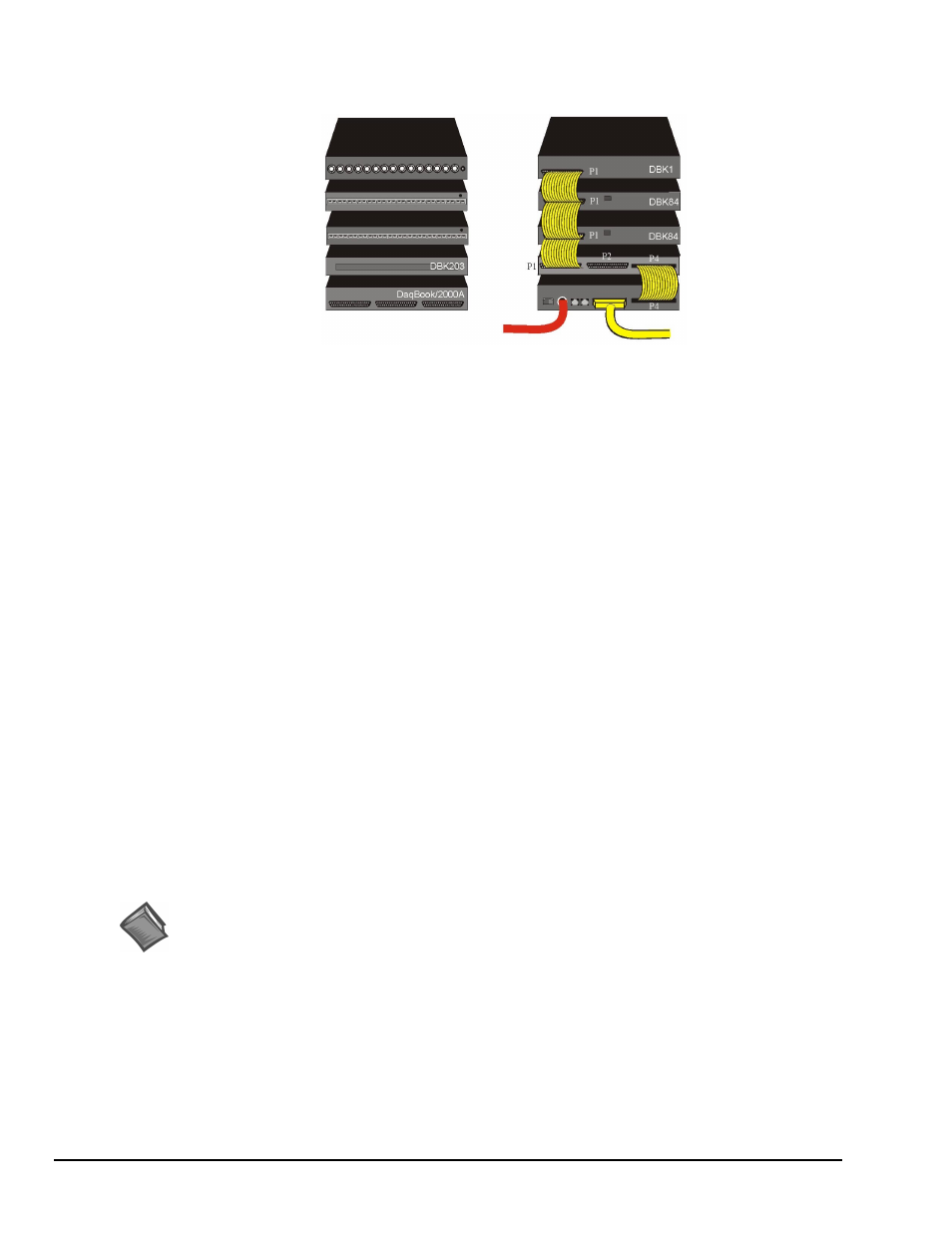
E-4 System Expansion
968596
Appendix E
Example 1: DaqBook/2000A with a DBK1, two DBK84 Modules, and DBK203
Channel Input Side Device Interface Side
DaqBook/2000A System
with a DBK1, two DBK84 Modules, and DBK203
Lines and Cables Used in Example 1 [Device Interface Side Only]:
1. Power Supply - To the DaqBook/2000A POWER IN DIN 5 connector, +10 VDC to +30 VDC,
typically from a TR40U power adapter.
2. From the DaqBook/2000A PARALLEL PORT connector, via a CA-35-x cable, to either
(a) the host PC’s PARALLEL PORT, or
(b) one of three DaqBook/2000E EXPANSION PORTS
(c) one of three WBK25 EXPANSION PORTS
3. From DaqBook/2000A’s P4 connector to DBK203’s P4 connector, via a CA-195-1 cable.
4. From DBK203’s P1 connector to two DBK84s via two CA-37-1T cables. Connections are to the
DBK84s’ P1 connectors.
5. From the P1 connector on the upper DBK84 to the P1 connector on the DBK1, via a CA-37-1T cable.
Note 1: Information regarding the use of CA-37-T cables is provided on page IG-9.
Note 2: In reference to the above figure, it is possible to connect the two DBK84 modules and the
DBK1 module without using a DBK203. In the scenario in which the DBK203 is not used,
the DBK84 and DBK81 modules would be rotated 180° and then cabled to the
DaqBook/2000A’s P1 connector via a CA-37-3 cable.
Reference Note:
Both the DBK Option Cards and Modules User’s Manual (p/n 457-0905) and the DBK Basics
document module include power management information. You should use the Available Power Chart
and DBK Power Requirement Worktable to calculate your system’s power needs. Doing so will enable
you to ensure that adequate power will be supplied to all system components. PDF versions of both
documents are included on your data acquisition CD.
DBK1
DBK84
DBK84
DBK203
(Note 2)
DaqBook/2000A
DBK1
DBK84
DBK84
DBK203
(Note 2)
DaqBook/2000A
To POWER To PC or to /2000E
