Legrand 68REC User Manual
Page 4
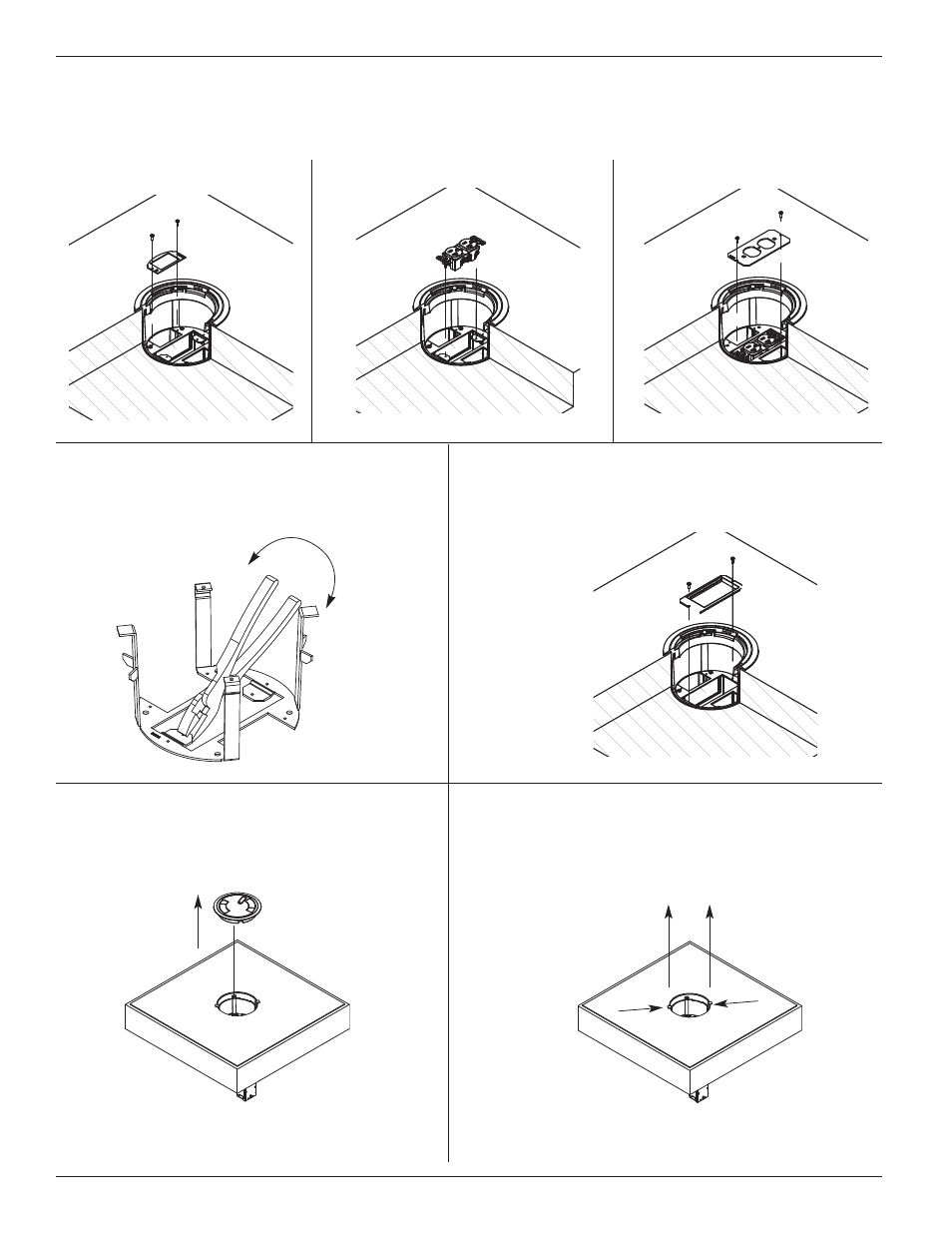
4
Step 1
Remove cover assembly from Poke Thru
by removing (2) 8-32 screws and lifting
cover off.
1.5 Gang Data/AV Plates
Step 1
Use pliers to bend device tabs along score
lines. Bend in both directions repeatedly
until tab breaks off.
Side walls removed
for clarity
Step 2
Install device plate using (2) 6-32 x 1/2" screws.
(provided)
CONFIGURING FEED PLATES
Step 2
Remove Poke Thru from floor by bending tabs
inward and pulling unit up.
Half Gang Plates
Step 1
Install plates using (2)
6-32 x 1/2" screws.
(provided)
INSTALLING DEVICE PLATES
NEMA 1 Gang Device
Step 1
Screw receptacle into tabs
using (2) 6-32 screws provided
with the receptacle.
Step 2
Install plates using (2)
6-32 x 1/2" screws.
(provided)
This manual is related to the following products:
- 68REC-25 6PPS 8 5PTHA 575CHA 175CHA-LJB 1BHA 152CHA 1BLH 175CHA 5BLH 1PTHA 1125CHA 15FFHA 682A 682A-PT 6S2 6ACT8A 6TRAC 6MAAP2A 6MOSBS 6DEC 6DP 6MOS 6B 6AAP 68B 6SER 6MAAP 6S1 68MAAP 6ATCFFBK 6ATCFFGY 6ATCFFNK 6ATCFFBS 6ATCFFBZ 880ADP FITFIT Multi-Service Poke-Thru Device Abandonments AP-FITTCFIT Multi-Service Poke-Thru Device Abandonments 221-21CARPET FIT Multi-Service Poke-Thru Device Abandonments 221-21TILE FIT Multi-Service Poke-Thru Device Abandonments RC9-PPT RCAPFFTCBK RC9AFFTC v.1 6ATC 8AT 6PPS
