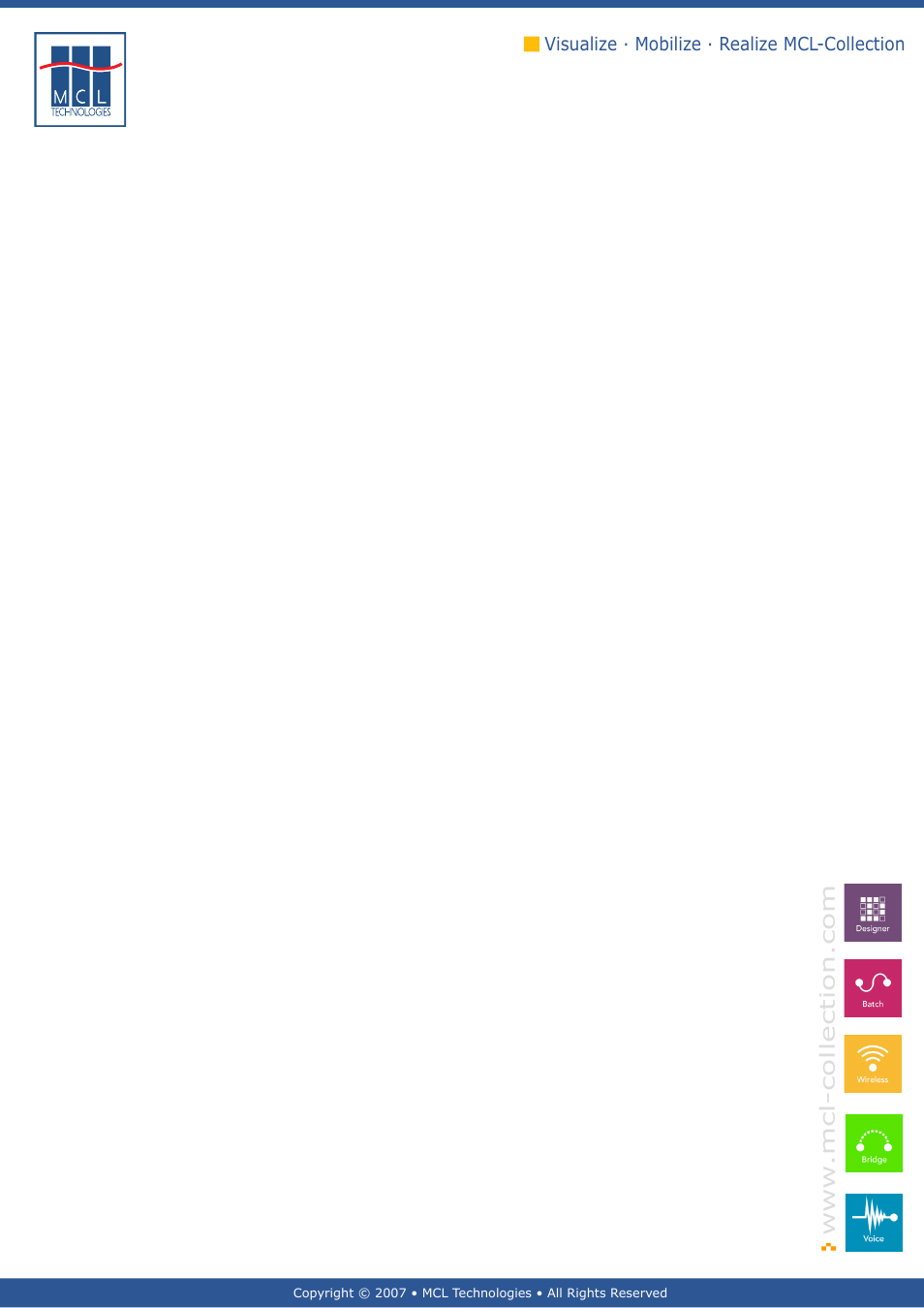Datamax 123 Print v1.1x User Manual
User manual
Table of contents
Document Outline
- 123 Print User Manual Draft 2_2 ad
- 123 Print v1.1x
- i. Preface
- Table of Contents
- 1. Primer
- 2. Getting Started
- 3. Creating a Project
- Overview
- Chapter 3 introduction
- Description
- Topics
- 3.1. Project Description
- 3.2. User Interface
- 3.3. Labels
- General introduction
- Associate a label
- Label Properties
- Static label
- Label template for dynamic label
- 3.3.1. Edit
- 3.3.2. Variables
- General introduction
- Variables
- Variables
- Text Display
- Graphical Display - Large
- Graphical Display - Small
- Creating a label program
- Input Methods
- Processes
- 3.3.2.1. Front Panel Up/Dw Numeric
- 3.3.2.2. External Keyboard
- 3.3.2.3. External Barcode Reader
- 3.3.2.4. Weight Scale
- 3.3.2.5. Select Value from List
- 3.3.2.6. Select Value from File
- 3.3.2.7. Display Data
- 3.3.3. Mapping
- 3.4. Lookup Files
- 3.5. System Setup
- 4. Designing a Label
- 5. Using Processes
- Overview
- Chapter 5 introduction
- Topics
- Processes
- Description
- 5.1. Introduction to 123 Print Variables
- 5.2. Branch
- 5.3. Date Operation
- 5.4. File Search
- 5.5. Mathematic Operation
- 5.6. Other
- 5.7. Serial Communications
- 5.8. Processes on Variables
- 6.1. Simulation Mode
- 6.2. Debugger Mode
- 7. Deploying a Printer Project
- Overview
- Chapter 7 introduction
- Description
- Topics
- 7.1. Connect / Disconnect Printer
- 7.2. Printer Status
- 7.3. Printer Control
- 7.4. Load File / Control
- 7.5. Load Project
- 7.6. Scripts
- Appendix A – Sample License Certificate
- Appendix B – Datamax Printer Setup
- Appendix C – Supported Datamax Printers
- Appendix D – System Requirements
- Appendix E – Mapping Label Graphic Elements
- Appendix F – Connectivity / Function Matrix
- Back Page Template 2007