Load lookup, Load lookup action, Load lookup options – Datamax 123 Print v1.1x User Manual
Page 201
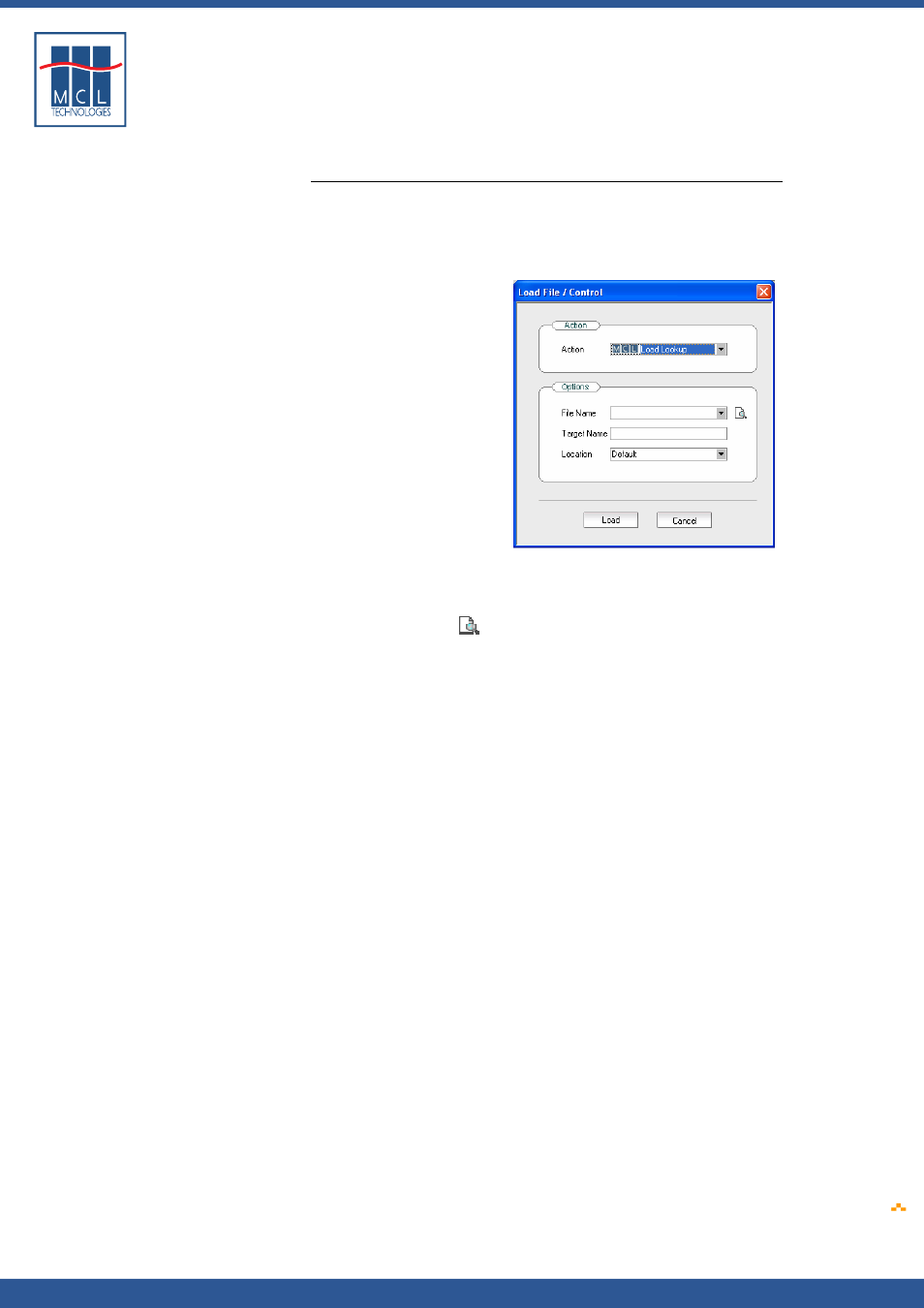
Copyright © 2007 • MCL Technologies • All Rights Reserved
www
.mcl-collection.com
Chapter 7 : Deploying a Printer Project
7.4.5.
Load Lookup
Load lookup action
To load a lookup file into the printer
1
Select Load Lookup
A dialogue box is displayed as shown below
Load lookup options
In the lookup options area:
2
Select the file name of the lookup you want to load into the
printer, or
3
Click the browse
icon to browse for the lookup you want to load
4
Enter the Target Name. This is the name the lookup file will have
when loaded on the printer. You must enter a target file name. If
no target name is entered, 123 Print will not load the lookup file.
5
Select the target Location. This is the drive where the lookup file
will be saved on the printer— drive D, G, F, X, H, I or other
depending upon your printer model.
6
Click Load
October 2007
Page
201
