Weight scale, General introduction – Datamax 123 Print v1.1x User Manual
Page 73
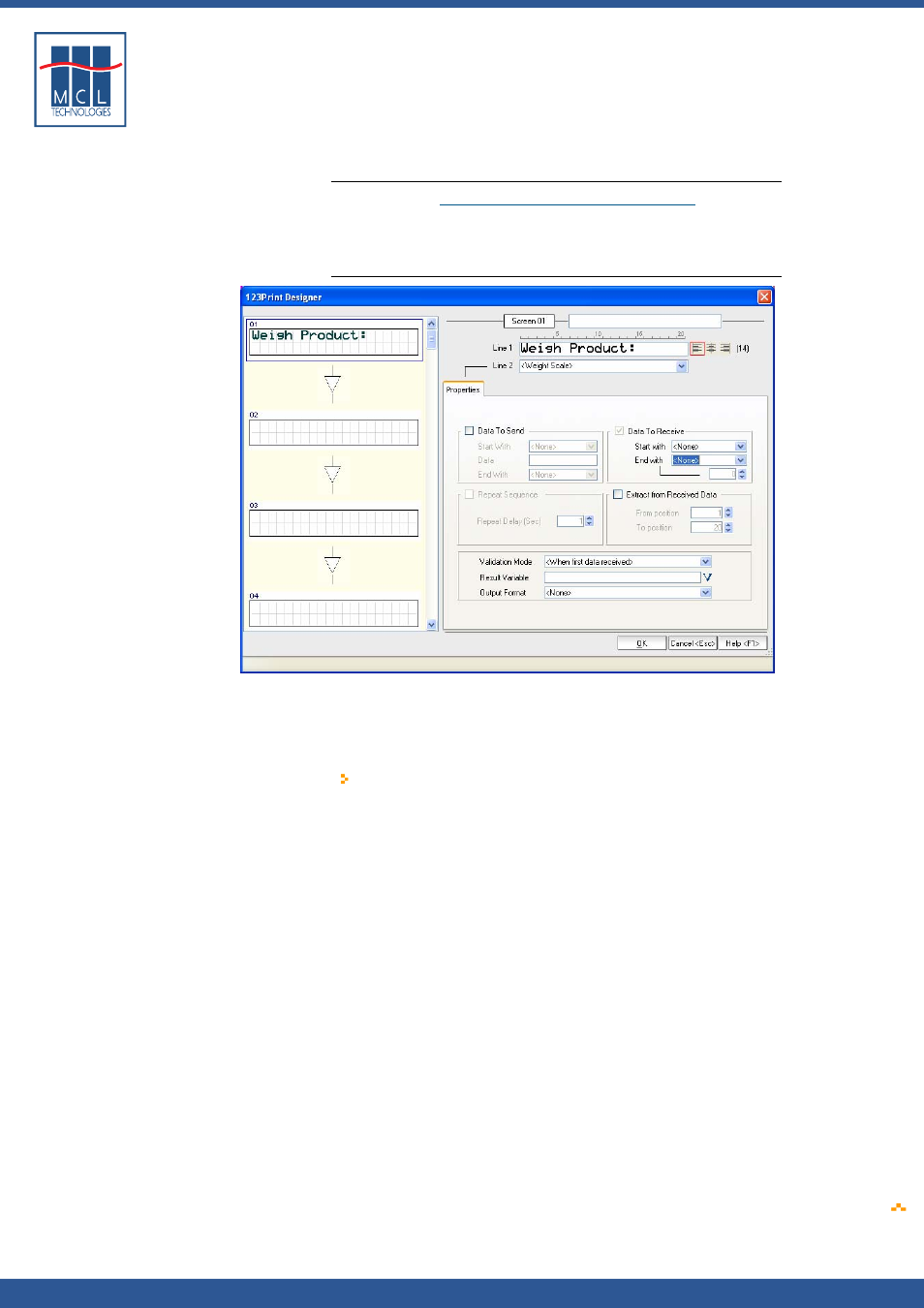
Copyright © 2007 • MCL Technologies • All Rights Reserved
www
.mcl-collection.com
Chapter 3 : Creating a Project
3.3.2.4. Weight Scale
General introduction
Section 3.3.2 – Variables, Input Methods
, several
input methods are available for your screen prompts.
This section discusses the Weight Scale input method and the
properties you need to set up when you select this input type.
Weight Scale allows the user to connect and use a weight scale to
give inputs to the label program running on the printer.
For Weight Scale the property settings are as follows:
Data to Send
Start With
Data
End With
Check the Data to Send checkbox if your
weight scale requires a request from the
printer before it will send weight
information. The following options allow
you to specify the format of this request.
You should check the manual for your
weight scale to find out how your model
requires the request to be formatted
Set a “start of text” character
for your request. You can use
none, the default STX, or type in
your own specific character(s)
Enter the weight request
command to be sent to the scale
Set an “end of text” character(s)
for your request to the weight
scale
October 2007
Page
73
