Display / hide columns – Datamax 123 Print v1.1x User Manual
Page 105
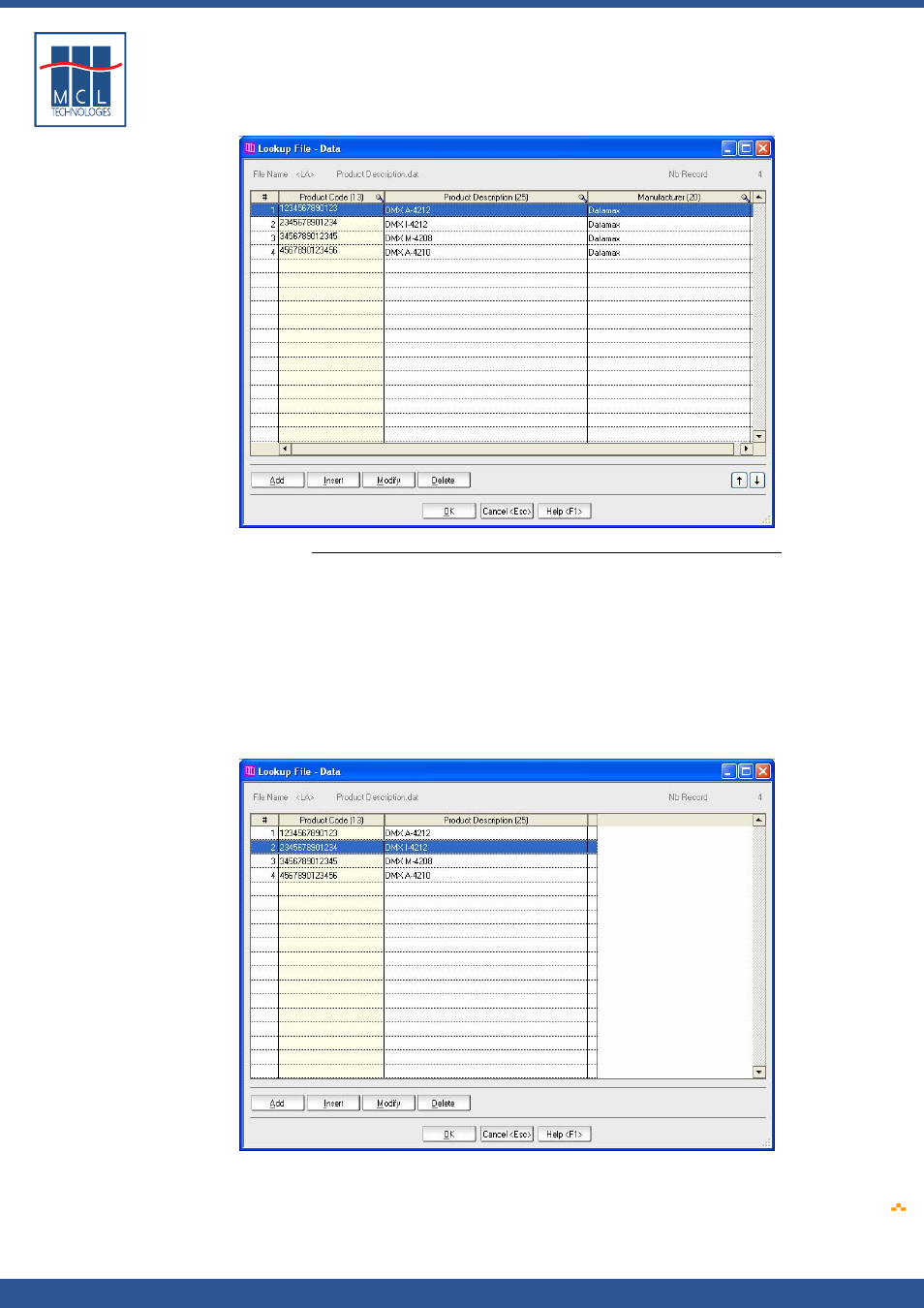
Copyright © 2007 • MCL Technologies • All Rights Reserved
www
.mcl-collection.com
Chapter 3 : Creating a Project
Display / Hide
columns
You can hide any of the columns you do not want to see:
3
Right click any of the column headers
A list of the columns is shown. A check mark beside a column indicates
it is being displayed. No check mark indicates the column is hidden. To
hide a column:
4
Select the column name of column(s) you want to hide
This is a toggle function. At any time, you can re-enable the display of
the column:
5
Select the column name beside the column name(s) you want to
display
Here is the result if you hide the Manufacturer column.
October 2007
Page
105
