Send a multimedia message (mms) – Kyocera DuraForce Pro User Manual
Page 92
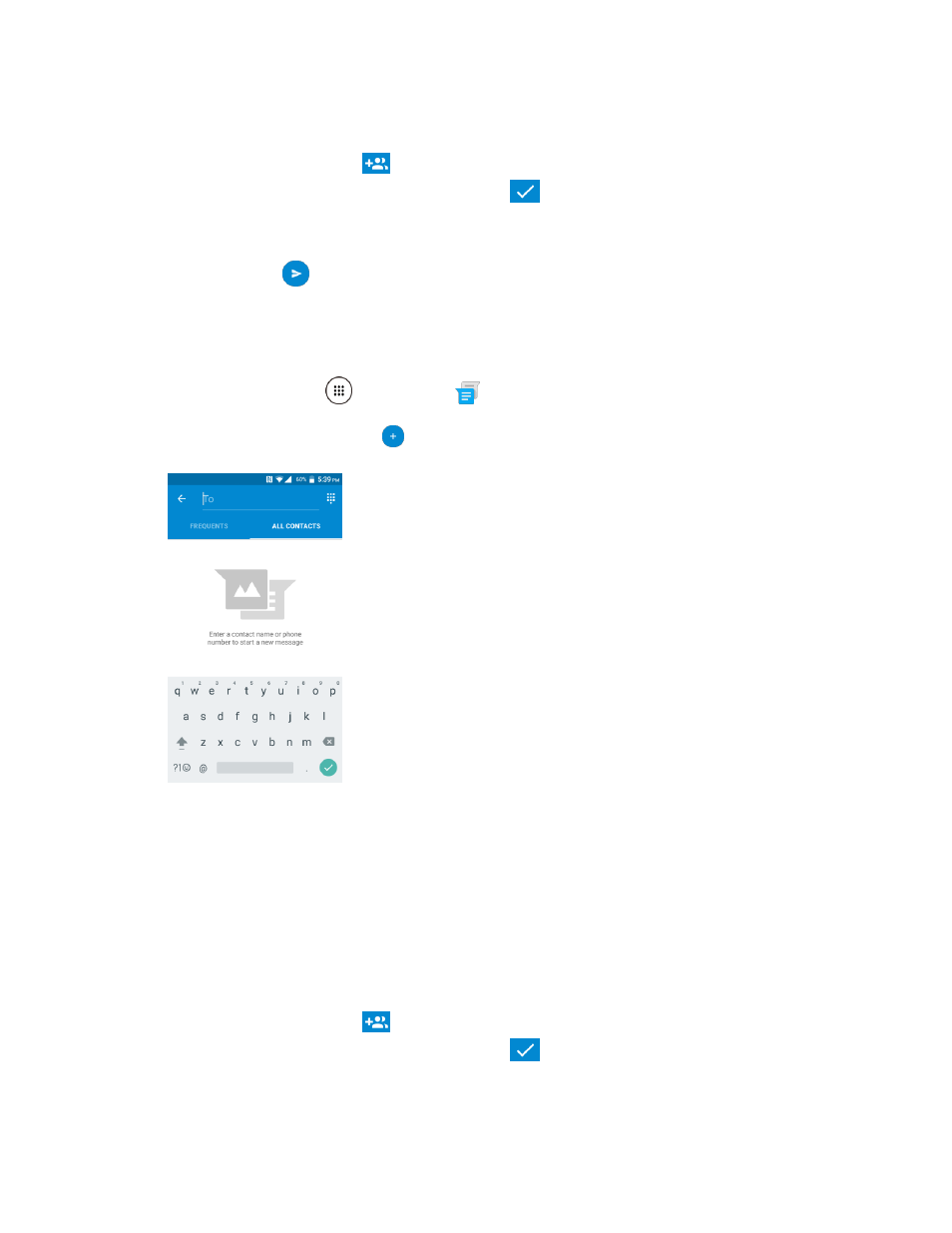
Messaging
82
You can type a name saved in your Contacts to call up the phone number, or tap
FREQUENTS or ALL CONTACTS tab, and then select the contacts to whom you want to
send the message. Tap
to add more recipients, and then select the contacts. When you
have selected all the message recipients, tap
.
4. Tap Send message and then start composing your message.
5. When done, tap
.
Send a Multimedia Message (MMS)
Quickly compose and send text messages on your phone.
1. From home, tap Apps
> Messenger
.
2. On the Messenger screen, tap
.
The Compose screen opens.
3. Fill in one or more recipients. You can:
Enter phone numbers or email addresses directly in the To
field. If you’re sending the
message to several phone numbers, separate the phone numbers with a comma. As you
enter information, any matching phone numbers from your contacts list are displayed. Tap a
match to enter that number or address directly.
You can type a name saved in your Contacts to call up the phone number, or tap
FREQUENTS or ALL CONTACTS tab, and then select the contacts to whom you want to
send the message. Tap
to add more recipients, and then select the contacts. When you
have selected all the message recipients, tap
.
4. Tap Send message and then start composing your message.
