Create playlists in google play music – Kyocera DuraForce Pro User Manual
Page 172
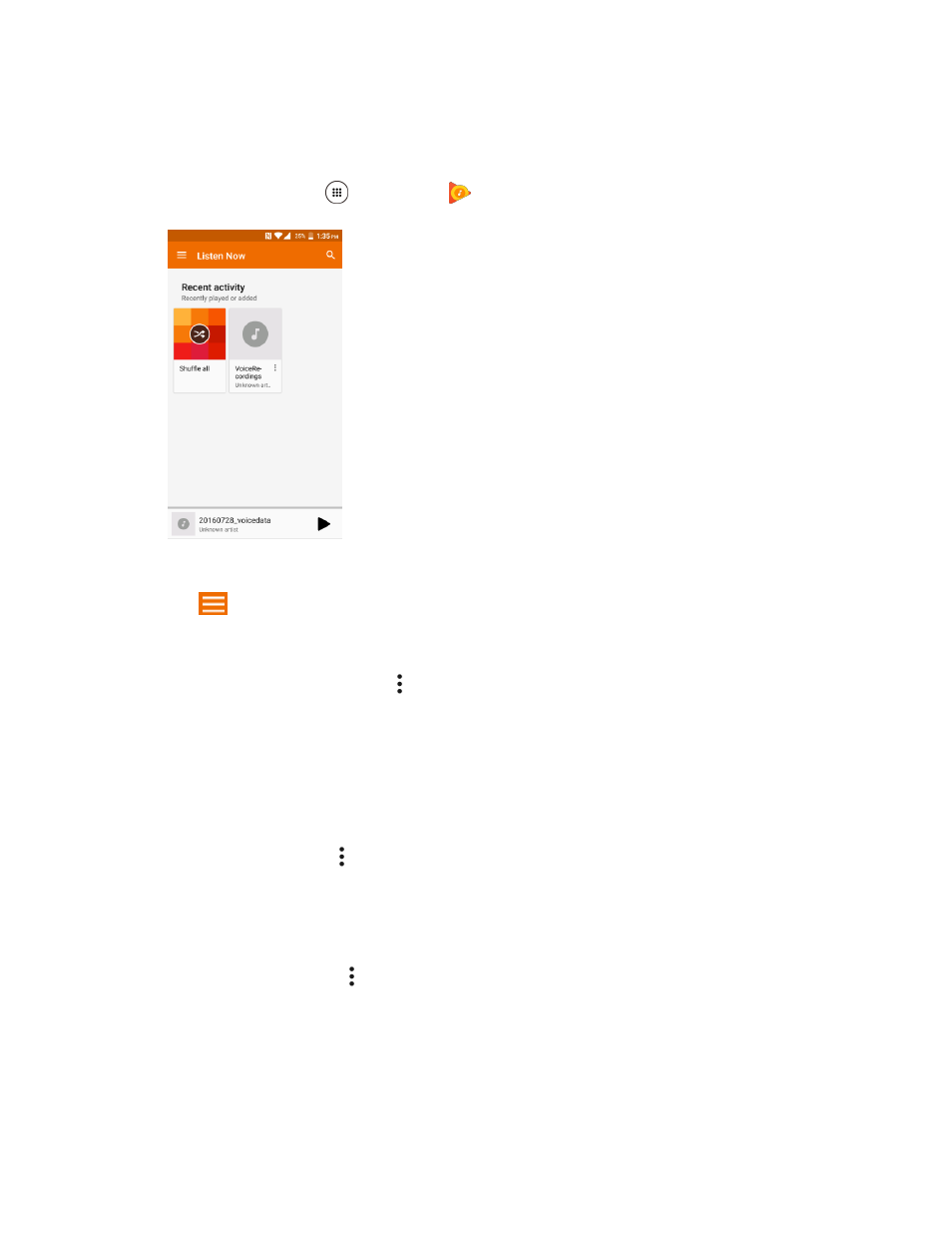
Entertainment and Activities
162
Create Playlists in Google Play Music
Organize music into playlists to fit every occasion.
1. From home, tap Apps
> Play Music
.
The Play Music app opens to the Listen Now screen.
2. Tap
to view your library or playlists, or to access Google Play Music online.
3. Flick the screen left or right and select a library category such as ARTISTS or ALBUMS.
4. From a list displaying songs, tap next to a song you want to add to a playlist and then tap Add
to playlist.
5. Tap NEW PLAYLIST.
6. Enter a name and description for the playlist, and then tap CREATE PLAYLIST.
The playlist is created.
7. To add more songs, tap next to a song and then tap Add to playlist >
The song or album is added to the playlist. Repeat to add more items to the playlist.
Adding Currently Playing Music to a Playlist
■ From the player view, tap > Add to playlist >
The music is added to the playlist.
- 5100 Series (51 pages)
- KX444 (64 pages)
- Milan KX9B (64 pages)
- K126C (56 pages)
- X-tc M2000 (90 pages)
- Candid KX16 (64 pages)
- SLIDER JET KX18 (80 pages)
- S2410 (72 pages)
- TOMO S2410 (72 pages)
- 1135 (104 pages)
- OYSTR KX9 (64 pages)
- K112 (42 pages)
- TNT VMS200 (64 pages)
- Lingo M1000 (88 pages)
- Rave K-7 (56 pages)
- Strobe K612 (72 pages)
- SS-66K (98 pages)
- Angel SE47 (148 pages)
- 2345 (120 pages)
- 7100 Series (112 pages)
- S14 (123 pages)
- Cyclops K325 (68 pages)
- Rio E3100 (88 pages)
- KX414 (130 pages)
- 7135 Smartphone (12 pages)
- 2100 Series (123 pages)
- VMKX5C (72 pages)
- Sanyo Zio ZioTM M6000 (102 pages)
- Deco E1000 (80 pages)
- K132 (64 pages)
- Xcursion KX160A (72 pages)
- Torino S2300 (86 pages)
- S1310 (68 pages)
- KX9 (50 pages)
- K352 (64 pages)
- K323 (2 pages)
- Cellular Phone (12 pages)
- K122 (48 pages)
- Phantom TXLCC10042B (60 pages)
- ENERGI K490 (135 pages)
- E4000 (73 pages)
- KX9e (64 pages)
- QCP 6035 (68 pages)
- 3245 (146 pages)
- Topaz 901 (40 pages)
