Connect to a paired bluetooth device – Kyocera DuraForce Pro User Manual
Page 135
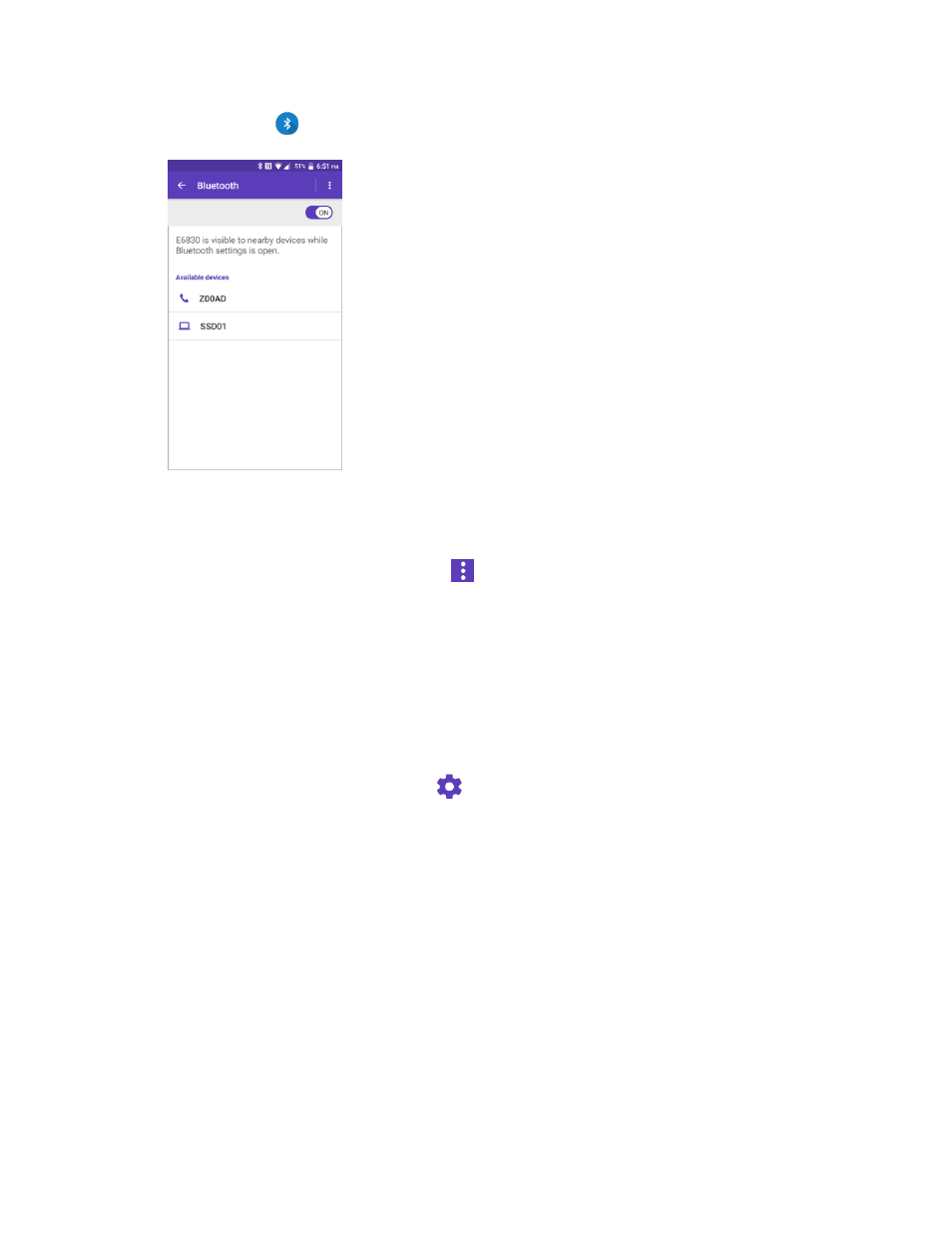
Connectivity
125
2. Tap Bluetooth
.
The Bluetooth settings open.
Nearby devices appear in the “Available devices” list.
If a target device is not detected, tap
> Refresh to search again.
3. Tap
a device from the “Available devices” list, and follow the onscreen instructions to pair with the
device.
The Bluetooth device is paired to your phone.
Methods to accept a Bluetooth connection differ depending on the devices used.
Unpairing from a Paired Device
1. From the Bluetooth settings menu, tap
next to the paired device you wish to unpair.
2. Tap FORGET.
The device is unpaired from your phone. To make another connection with the device, you will
need to pair again.
Connect to a Paired Bluetooth Device
You can listen to music over a Bluetooth stereo headset, or have hands-free conversations using a
compatible Bluetooth headset or car kit. It’s the same procedure to set up stereo audio and hands-free
devices.
To listen to music with your headset or car kit, the headset or car kit must support the A2DP Bluetooth
profile.
Important: Perform the pairing process at a secure location.
