Kyocera DuraForce Pro User Manual
Page 223
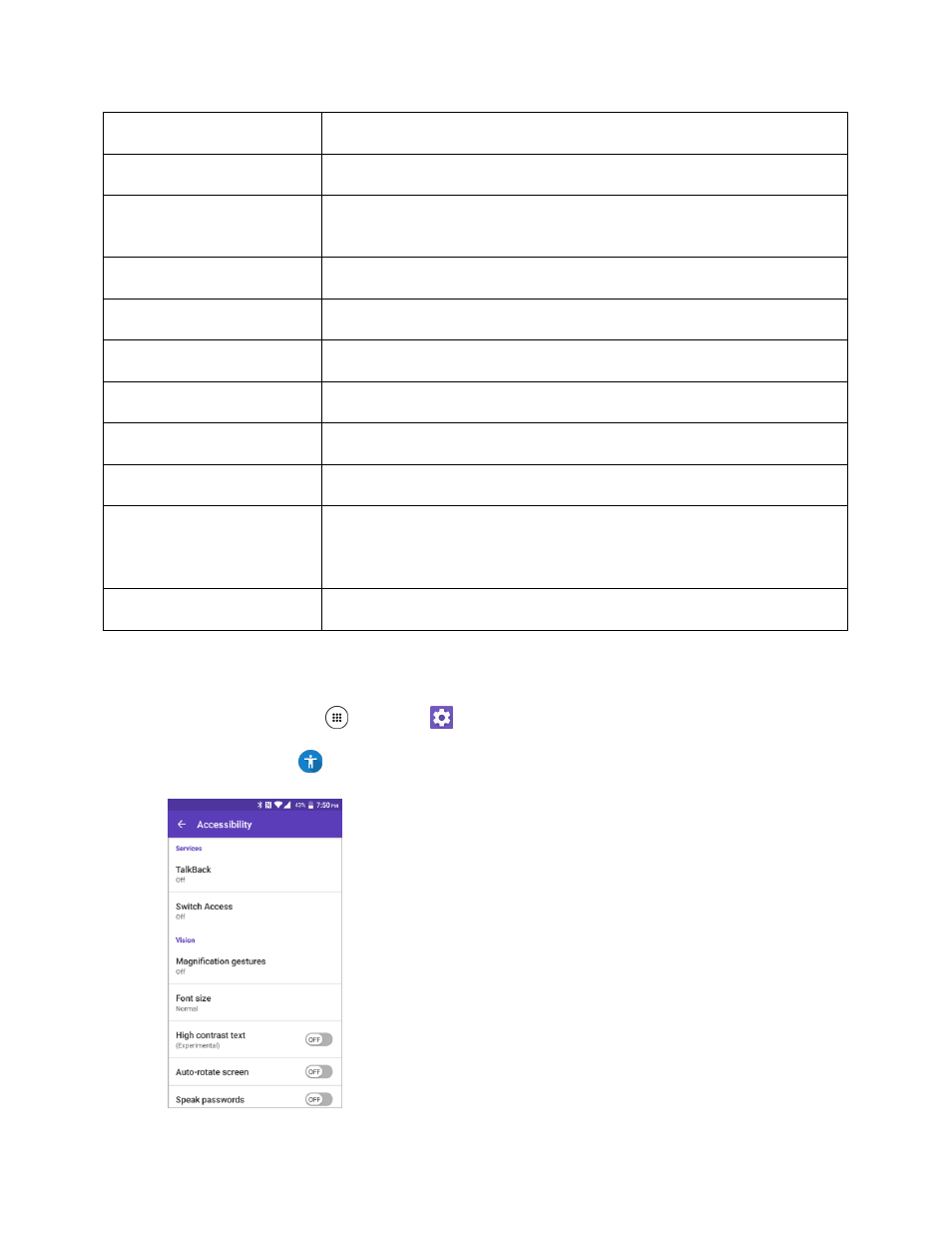
System Settings
213
Text-to-speech output
Convert text to speech.
Color inversion
Set the display color inversion on or off.
Color correction
Set the display color correction on or off, and select color correction
mode.
Captions
Set captions on or off and select the options.
Mono audio
Set the Mono audio on or off.
Sound balance
Adjust the sound balance.
Touch & hold delay
Set the touch and hold delay time. Select from Short, Medium, or Long.
Persistent alerts
Select options for the Persistent alerts.
Power key ends call
Set the Power key ends call function on or off.
Accessibility shortcut
Quickly turns on accessibility features by pressing and holding the Power
key until you hear a sound or feel a vibration, and then pressing and
holding with two fingers until you hear an audio confirmation.
Phone options shortcut
Set phone options shortcut.
Access Accessibility Options
1. From home, tap Apps
> Settings
.
2. Tap Accessibility
.
- 5100 Series (51 pages)
- KX444 (64 pages)
- Milan KX9B (64 pages)
- K126C (56 pages)
- X-tc M2000 (90 pages)
- Candid KX16 (64 pages)
- SLIDER JET KX18 (80 pages)
- S2410 (72 pages)
- TOMO S2410 (72 pages)
- 1135 (104 pages)
- OYSTR KX9 (64 pages)
- K112 (42 pages)
- TNT VMS200 (64 pages)
- Lingo M1000 (88 pages)
- Rave K-7 (56 pages)
- Strobe K612 (72 pages)
- SS-66K (98 pages)
- Angel SE47 (148 pages)
- 2345 (120 pages)
- 7100 Series (112 pages)
- S14 (123 pages)
- Cyclops K325 (68 pages)
- Rio E3100 (88 pages)
- KX414 (130 pages)
- 7135 Smartphone (12 pages)
- 2100 Series (123 pages)
- VMKX5C (72 pages)
- Sanyo Zio ZioTM M6000 (102 pages)
- Deco E1000 (80 pages)
- K132 (64 pages)
- Xcursion KX160A (72 pages)
- Torino S2300 (86 pages)
- S1310 (68 pages)
- KX9 (50 pages)
- K352 (64 pages)
- K323 (2 pages)
- Cellular Phone (12 pages)
- K122 (48 pages)
- Phantom TXLCC10042B (60 pages)
- ENERGI K490 (135 pages)
- E4000 (73 pages)
- KX9e (64 pages)
- QCP 6035 (68 pages)
- 3245 (146 pages)
- Topaz 901 (40 pages)
