Kyocera DuraForce Pro User Manual
Page 180
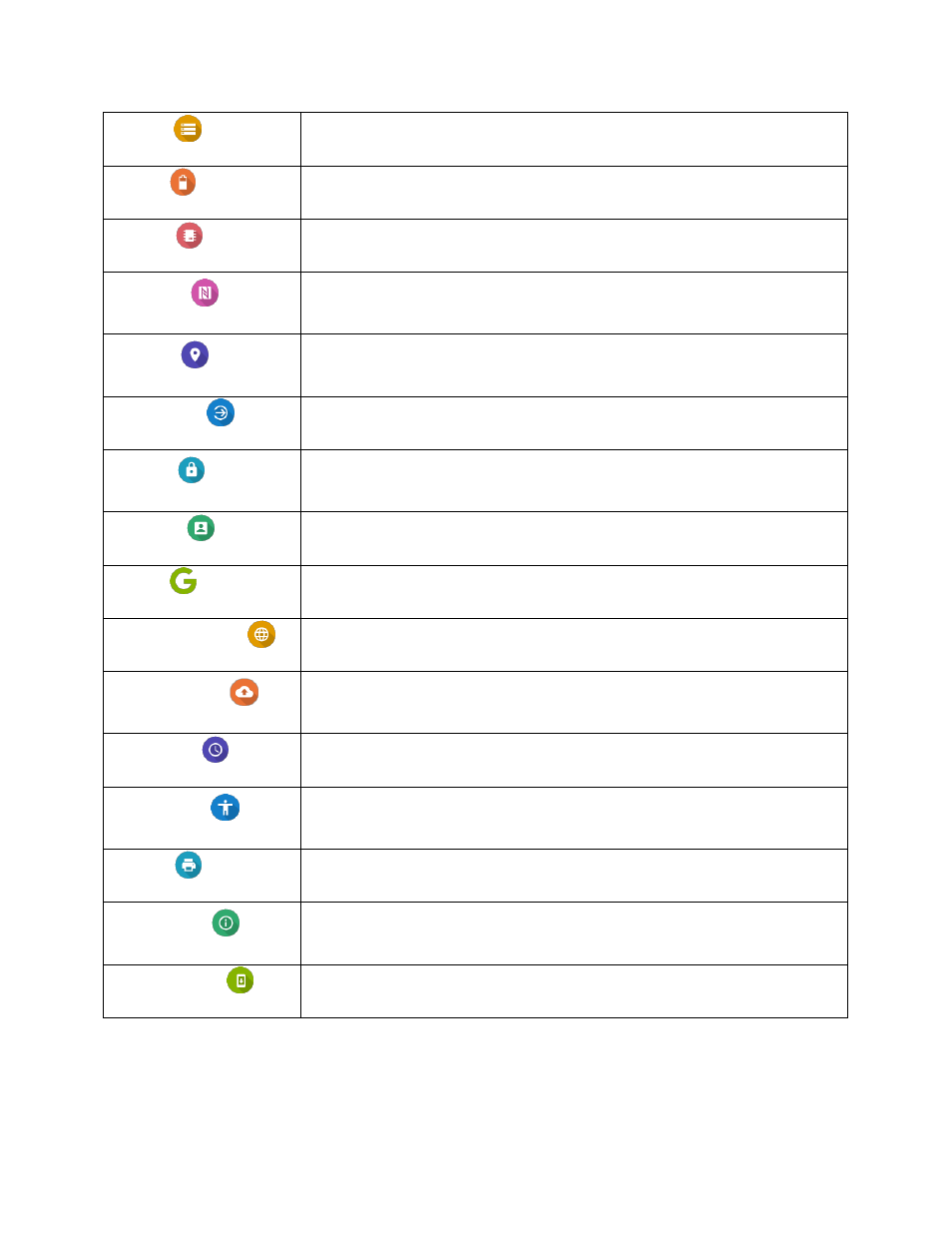
Wireless & Networks Settings
170
Storage
View total and available system memory.
Battery
View battery usage by application and system process.
Memory
See which apps are using memory on your phone.
Tap & pay
Use the Tap & pay feature to pay for items just by touching your phone to a
reader at a register. (Only available when NFC is turned on.)
Location
Select the method used to estimate your location. You can also view the
apps that have requested your location and review their history logs.
Lock screen
Set your phone’s lock screen options.
Security
Set encryption options, password visibility, administrator settings, and
credential storage options.
Accounts
Set up accounts such as Google, etc.
Manage your Google Account settings and services.
Language & input
Set up language and input methods for your phone.
Backup & reset
Set up backup options for your phone, as well as resetting the phone to its
factory defaults.
Date & time
Set your phone’s date and time.
Accessibility
Set accessibility options such as screen magnification, hearing aid
compatibility, etc.
Printing
Set up printers to print from your phone.
About phone
Access important phone information, search for and apply updates, and view
legal and safety information.
System update
Update your system’s software, PRL, and Profile.
