Drying your phone – Kyocera DuraForce Pro User Manual
Page 237
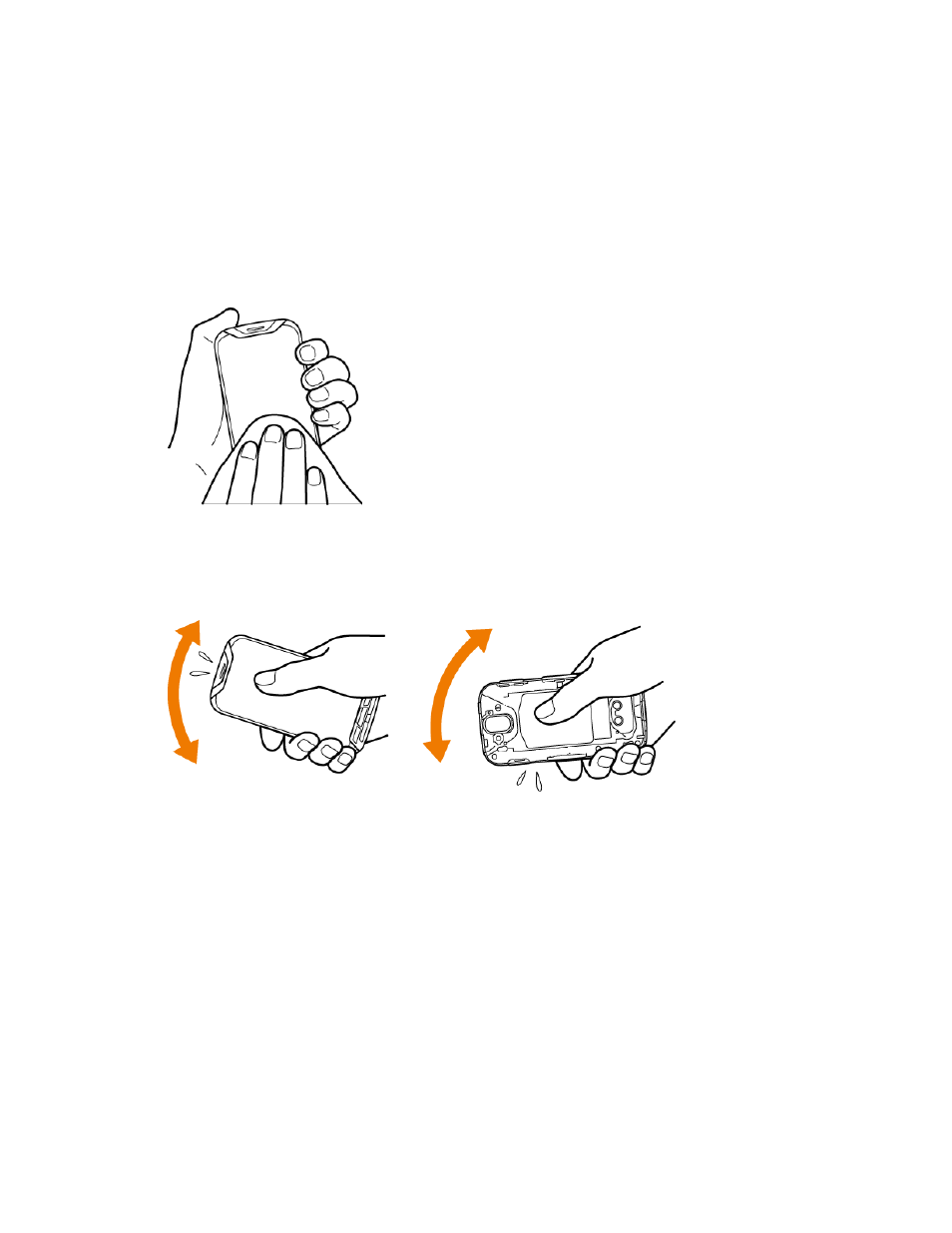
Cleaning and Drying Procedures
227
Drying Your Phone
If your phone has been exposed to any form of liquid, please follow the steps below to dry it before use.
CAUTION! If your phone has been submerged in water, for example to use the camera in Underwater
Mode, be sure to remove the back cover and rinse all surfaces of the phone thoroughly with clean, fresh
water before drying.
1. Wipe down all outside surfaces of your phone with a clean lint-free cloth.
2. If not already done, remove the back cover and wipe the back side of the phone and the inside
surface of the back cover.
3. Hold the phone firmly and gently shake it a few times to displace surface water.
4. Pat with a clean dry cloth to remove moisture from speakers, microphones (2), earpiece, and
pressure adjustment hole. Repeat patting each area about 20 times.
- 5100 Series (51 pages)
- KX444 (64 pages)
- Milan KX9B (64 pages)
- K126C (56 pages)
- X-tc M2000 (90 pages)
- Candid KX16 (64 pages)
- SLIDER JET KX18 (80 pages)
- S2410 (72 pages)
- TOMO S2410 (72 pages)
- 1135 (104 pages)
- OYSTR KX9 (64 pages)
- K112 (42 pages)
- TNT VMS200 (64 pages)
- Lingo M1000 (88 pages)
- Rave K-7 (56 pages)
- Strobe K612 (72 pages)
- SS-66K (98 pages)
- Angel SE47 (148 pages)
- 2345 (120 pages)
- 7100 Series (112 pages)
- S14 (123 pages)
- Cyclops K325 (68 pages)
- Rio E3100 (88 pages)
- KX414 (130 pages)
- 7135 Smartphone (12 pages)
- 2100 Series (123 pages)
- VMKX5C (72 pages)
- Sanyo Zio ZioTM M6000 (102 pages)
- Deco E1000 (80 pages)
- K132 (64 pages)
- Xcursion KX160A (72 pages)
- Torino S2300 (86 pages)
- S1310 (68 pages)
- KX9 (50 pages)
- K352 (64 pages)
- K323 (2 pages)
- Cellular Phone (12 pages)
- K122 (48 pages)
- Phantom TXLCC10042B (60 pages)
- ENERGI K490 (135 pages)
- E4000 (73 pages)
- KX9e (64 pages)
- QCP 6035 (68 pages)
- 3245 (146 pages)
- Topaz 901 (40 pages)
