Kyocera DuraForce Pro User Manual
Page 148
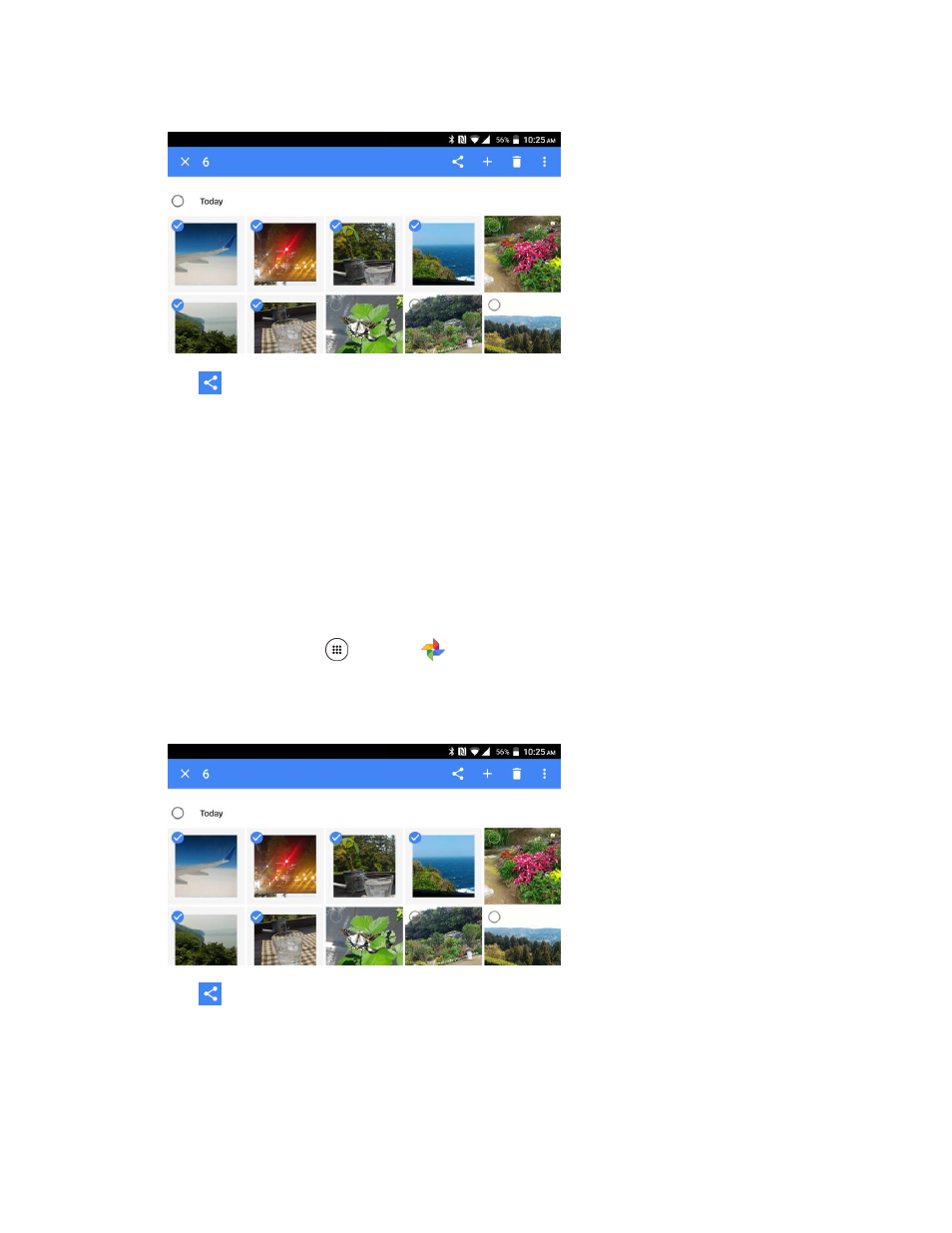
Camera and Video
138
3. Tap
> Bluetooth.
In the next few steps, you will be asked to turn Bluetooth on and connect to the receiving
Bluetooth device so the files can be sent. Follow the onscreen prompts to complete and send
the files.
Share Pictures or Videos via Additional Apps or Social Media
From Photos, you can share your pictures and videos from a variety of apps and social media sites, such
as Facebook, Google+, Hangouts, Instagram, Flickr, and more. Available apps will vary depending on
what you have installed on your phone.
1. From home, tap Apps
> Photos
.
2. Touch and hold the picture or video to place a check mark on it. Tap multiple pictures and videos
to select them.
3. Tap
> and then on the Share via menu, tap the app you want to use.
4. Follow the prompts to complete and post or share your pictures or videos.
The upload is completed.
For confirmation, check the status bar for the upload information.
- 5100 Series (51 pages)
- KX444 (64 pages)
- Milan KX9B (64 pages)
- K126C (56 pages)
- X-tc M2000 (90 pages)
- Candid KX16 (64 pages)
- SLIDER JET KX18 (80 pages)
- S2410 (72 pages)
- TOMO S2410 (72 pages)
- 1135 (104 pages)
- OYSTR KX9 (64 pages)
- K112 (42 pages)
- TNT VMS200 (64 pages)
- Lingo M1000 (88 pages)
- Rave K-7 (56 pages)
- Strobe K612 (72 pages)
- SS-66K (98 pages)
- Angel SE47 (148 pages)
- 2345 (120 pages)
- 7100 Series (112 pages)
- S14 (123 pages)
- Cyclops K325 (68 pages)
- Rio E3100 (88 pages)
- KX414 (130 pages)
- 7135 Smartphone (12 pages)
- 2100 Series (123 pages)
- VMKX5C (72 pages)
- Sanyo Zio ZioTM M6000 (102 pages)
- Deco E1000 (80 pages)
- K132 (64 pages)
- Xcursion KX160A (72 pages)
- Torino S2300 (86 pages)
- S1310 (68 pages)
- KX9 (50 pages)
- K352 (64 pages)
- K323 (2 pages)
- Cellular Phone (12 pages)
- K122 (48 pages)
- Phantom TXLCC10042B (60 pages)
- ENERGI K490 (135 pages)
- E4000 (73 pages)
- KX9e (64 pages)
- QCP 6035 (68 pages)
- 3245 (146 pages)
- Topaz 901 (40 pages)
