Kyocera DuraForce Pro User Manual
Page 170
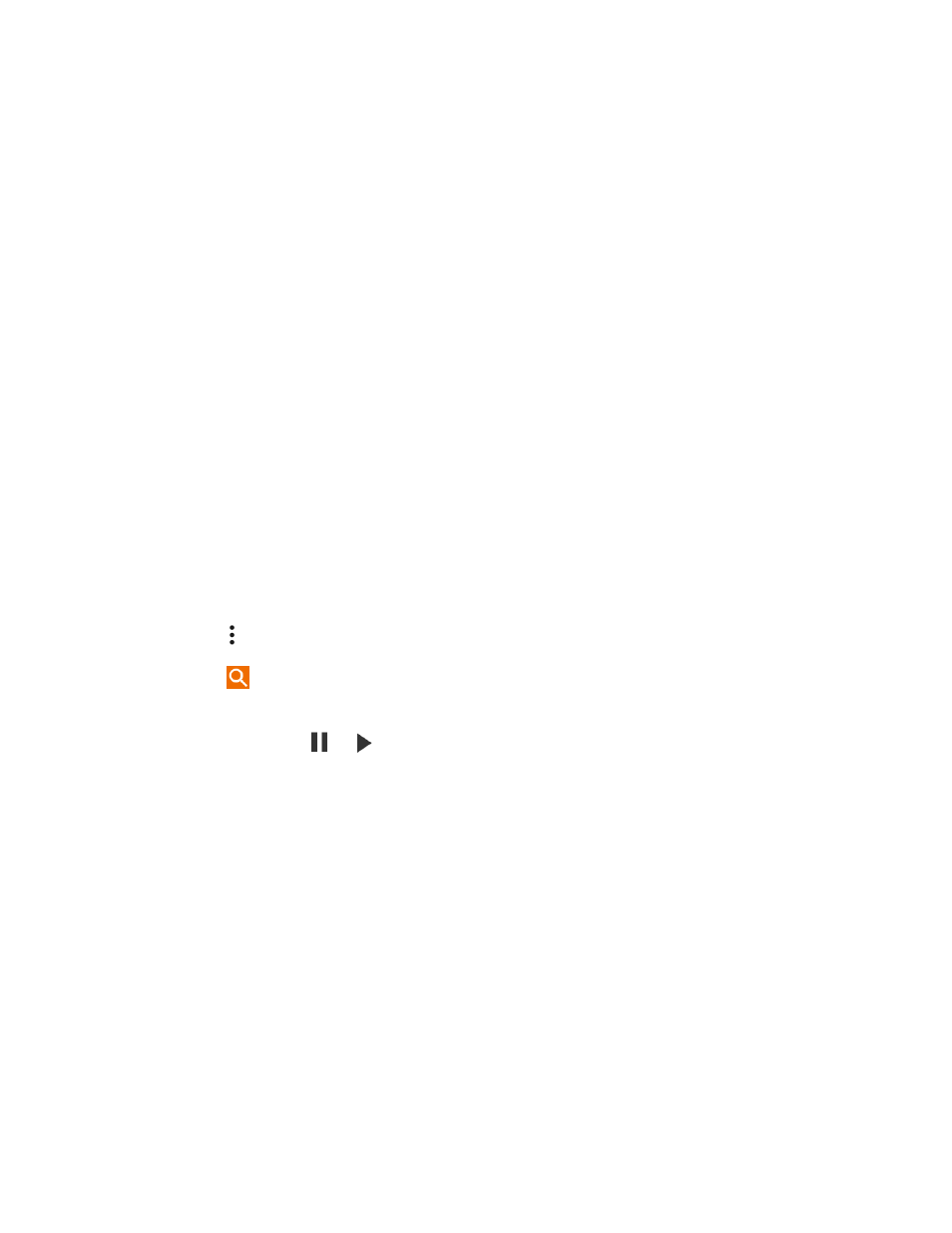
Entertainment and Activities
160
Listen Now: Your starting point to play music.
Top charts: Displays Google Play Music best hit charts.
New releases: Displays Google Play Music newly released music.
Music library: Your music is sorted by PLAYLISTS, ARTISTS, ALBUMS, SONGS and
GENRES.
Podcasts: Subscribe and listen to podcasts.
Browse stations: Finds a radio station you would like to listen to.
Shop: Launches the Google Play Music store.
Downloaded only: Allows you to show only the downloaded music on your device. Tap the
switch to turn the feature on or off.
Settings: Allows you to change your settings on the Google Play Music.
Help & Feedback: Displays Google Play Music help page.
3. Tap an album image and then tap a song in the album to play it.
- or -
Tap Shuffle all to play the music on your phone in shuffle mode.
Tap for available options.
Tap
to search for music.
The label of the currently played song appears at the bottom of the screen when you play
music. Simply tap
or
on the label or tap the label to display a screen with more control
menus to manage.
