Wireless & networks settings, Basic settings – Kyocera DuraForce Pro User Manual
Page 179
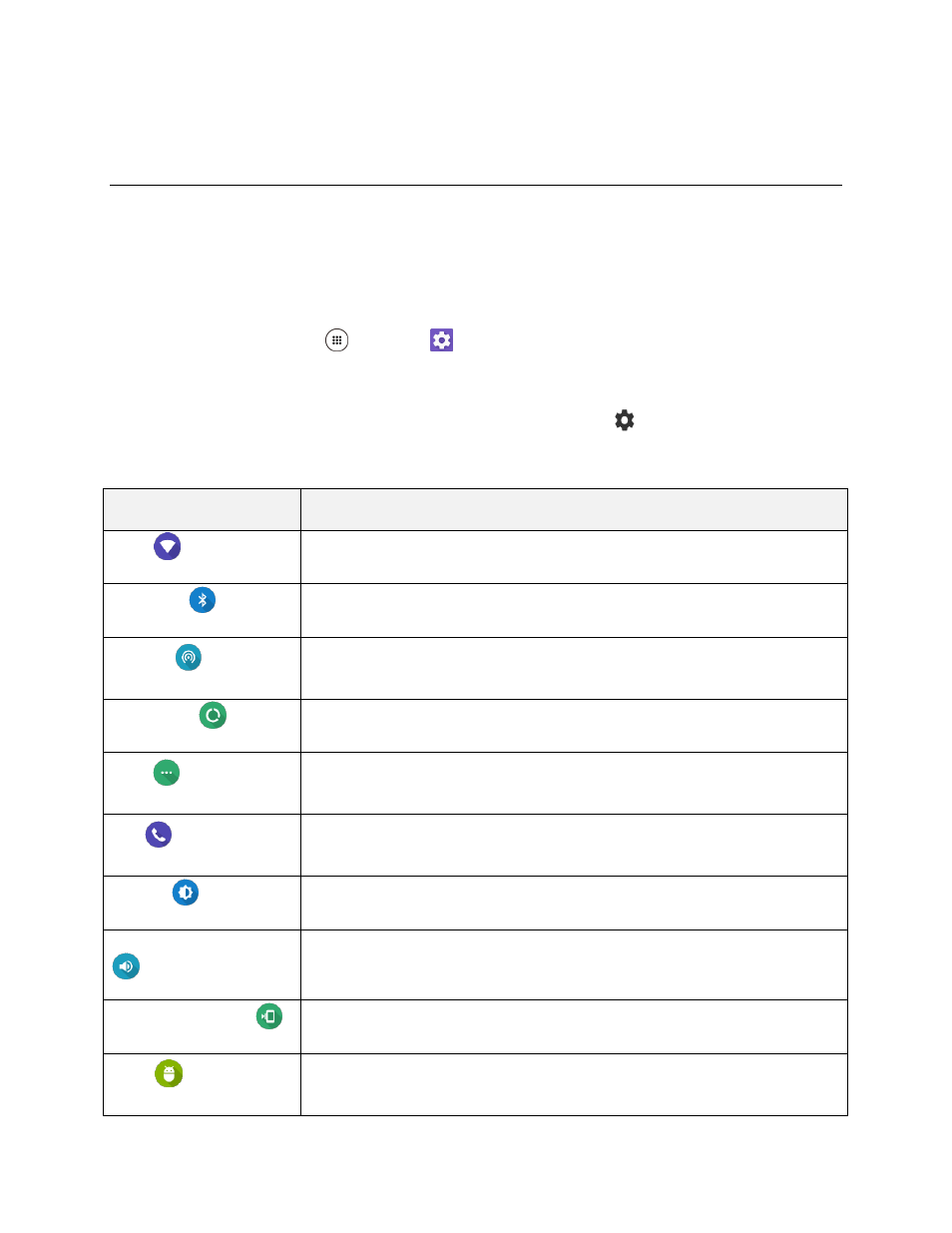
Wireless & Networks Settings
169
Wireless & Networks Settings
The following topics introduce your phone’s basic settings menus and cover your phone’s Wireless &
Networks settings options.
Basic Settings
Below outlines the basic settings on your phone.
■ From home, tap Apps
> Settings
to ac
cess your phone’s settings menu.
– or –
Swipe down from the top of any screen and tap the settings icon
on the top right.
The table below outlines the top-level settings categories.
Category
Description
Wi-Fi
Enable and set Wi-Fi options.
Bluetooth
Enable Bluetooth connections.
Hotspot
Use the
Hotspot feature to share your phone’s data connection with other
devices via Wi-Fi.
Data usage
Check your phone’s data usage.
More
Provide access to additional wireless and network options, such as mobile
networks, VPN, roaming, and more.
Call
Configure your voicemail options and a number of other settings for the
phone application.
Display
Set wallpaper, brightness, etc.
Sound & notification
Set ringtone, notification tones, etc.
Programmable key
Assign a function to your programmable key.
Apps
View details about the applications installed on your phone, manage their
data, force them to stop, etc.
