Kawai MP6 User Manual
Page 8
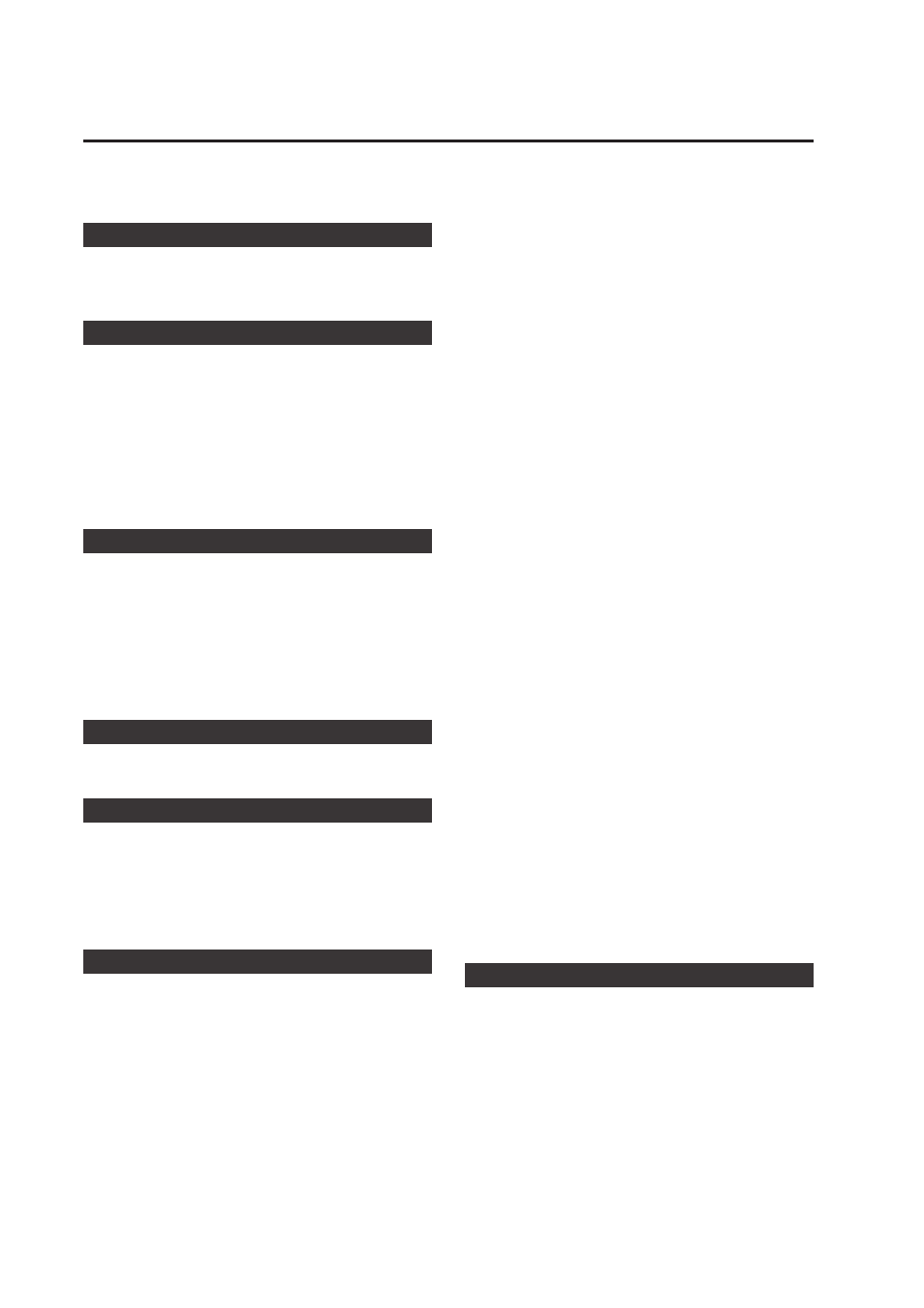
8
Table of Contents
Welcome to the MP6 .....................................................3
Important Safety Instructions .................................4
1. Part Names and Functions ..........................10
1.1 FRONT PANEL .................................................................................... 10
1.2 HEADPHONE JACK ..........................................................................12
1.3 REAR PANEL .........................................................................................13
2. Basic Operations.............................................15
2.1 Getting Ready ....................................................................................15
2.2 Selecting a Sound ......................................................................... 16
2.3 Layer .........................................................................................................17
2.4 Split ...........................................................................................................17
2.5 Piano Only ........................................................................................... 18
2.6 Metronome/Drum Rhythms .................................................. 18
2.7 Transpose ..............................................................................................19
2.8 Using the MP6 as a MIDI controller ....................................19
2.9 Selecting a SETUP .......................................................................... 21
3. SW Button.........................................................22
3.1 Panel Lock ............................................................................................ 22
3.2 Touch Curve ....................................................................................... 22
3.3 Rotary Slow/Fast ............................................................................. 23
3.4 EQ Bypass On/Off ........................................................................... 23
3.5 Wheel Lock ........................................................................................ 24
3.6 Foot Switch Lock ............................................................................ 24
3.7 Expression Pedal Lock ................................................................ 25
3.8 Amp Simulato
r
On/Off (ZONE1 only)............................... 25
4. EFX/REVERB Buttons .....................................26
4.1 EFX ............................................................................................................. 26
4.2 REVERB ................................................................................................... 27
5. Control Knobs..................................................28
5.1 EFFECT .................................................................................................... 28
5.2 EQ (EQUALIZER) ............................................................................... 30
5.3 TONE MODIFY .................................................................................. 31
5.4 ASSIGN ................................................................................................... 32
5.4.1 Amp Simulator parameter ............................................. 32
5.4.2 MIDI CC# (Control Change) ........................................... 32
6. MENU Buttons.................................................34
6.1 Editing Procedure and Parameters ................................... 35
6.2 Edit Parameters ............................................................................... 35
6.2.1 Zone Mode .............................................................................. 35
6.2.2 Sound (Int only) .................................................................... 35
6.2.3 Damper Resonance (Int Piano only) ........................ 36
6.2.4 String Resonance (Int Piano only) ............................. 36
6.2.5 Key-off Effect (Int Piano only) ...................................... 36
6.2.6 Voicing (Int Piano only) .................................................... 36
6.2.7 KeyOff Noise (Int EP only) ............................................... 37
6.2.8 KeyOff Delay (Int EP only)............................................... 37
6.2.9 Tone Wheel Registration
(ZONE1 Int Tone Wheel only) .................................... 37
6.2.10 Tone Wheel Percussion
(ZONE1 Int Tone Wheel only) ................................... 37
6.2.11 Tone Wheel Percussion Level
(ZONE1 Int Tone Wheel only) ................................... 37
6.2.12 Tone Wheel Percussion Decay
(ZONE1 Int Tone Wheel only) ................................... 38
6.2.13 Tone Wheel Percussion Harmonics
(ZONE1 Int Tone Wheel only) ................................... 38
6.2.14 Tone Wheel Key Click Level
(ZONE1 Int Tone Wheel only) ................................... 38
6.2.15 EFX Type .................................................................................. 38
6.2.16 EFX parameter ..................................................................... 38
6.2.17 Amp Simulator On/Off (ZONE1 Int only) ............ 38
6.2.18 Amp Simulator Drive (ZONE1 Int only) ................ 39
6.2.19 Amp Simulator Level (ZONE1 Int only) ................ 39
6.2.20 Amp Simulator EQ Hi/Lo (ZONE1 Int only) ....... 39
6.2.21 Trs Ch (Ext only) ................................................................. 39
6.2.22 Trs PRG# (Ext only) ........................................................... 39
6.2.23 Bank MSB/LSB (Ext only) ..............................................40
6.2.24 Keyboard On/Off (Ext only) ........................................40
6.2.25 Velocity Dynamics ...........................................................40
6.2.26 Solo ...........................................................................................40
6.2.27 Solo Mode ............................................................................. 41
6.2.28 Damper ................................................................................... 41
6.2.29 Foot Switch .......................................................................... 41
6.2.30 Expression Pedal ............................................................... 41
6.2.31 Modulation ........................................................................... 41
6.2.32 Bender ..................................................................................... 42
6.2.33 Bender Range ..................................................................... 42
6.2.34 Key Range Hi/Lo ................................................................ 42
6.2.35 Velocity Switch ................................................................... 43
6.2.36 Velocity Switch Value ..................................................... 43
6.2.37 Zone Transpose .................................................................44
6.2.38 Volume ....................................................................................44
6.2.39 Pan .............................................................................................44
6.2.40 Fine Tune ...............................................................................44
6.3 Common Parameters .................................................................. 45
6.3.1 Stretch Tuning........................................................................ 45
6.3.2 Temperament ........................................................................ 45
6.3.3 Key of Temperament.........................................................46
6.3.4 User Tuning .............................................................................46
6.3.5 Foot SW CC# (Control Change) ...................................46
6.3.6 EXP CC# (Control Change) .............................................46
6.3.7 Modulation Wheel CC# (Control Change) ........... 47
6.3.8 Left Pedal Mode ................................................................... 47
6.3.9 Master Volume ...................................................................... 47
7. Song Recorder
(Internal Memory)
........................48
7.1 Recording a song ............................................................................48
7.1.1 Entering song recorder mode ......................................48
7.1.2 Starting the song recorder .............................................48
7.1.3 Stopping the song recorder ..........................................48
7.2 Playing back a song ...................................................................... 49
7.2.1 Entering song play mode ............................................... 49
7.2.2 Starting the song playback ........................................... 49
7.2.3 A-B Repeat ............................................................................... 49
7.2.4 Exiting song play mode ................................................... 49
7.3 Erasing a song ................................................................................... 50
7.3.1 Entering erase mode .......................................................... 50
7.3.2 Erasing a song ........................................................................ 50
