Store button, 1 storing the settings as a sound – Kawai MP6 User Manual
Page 55
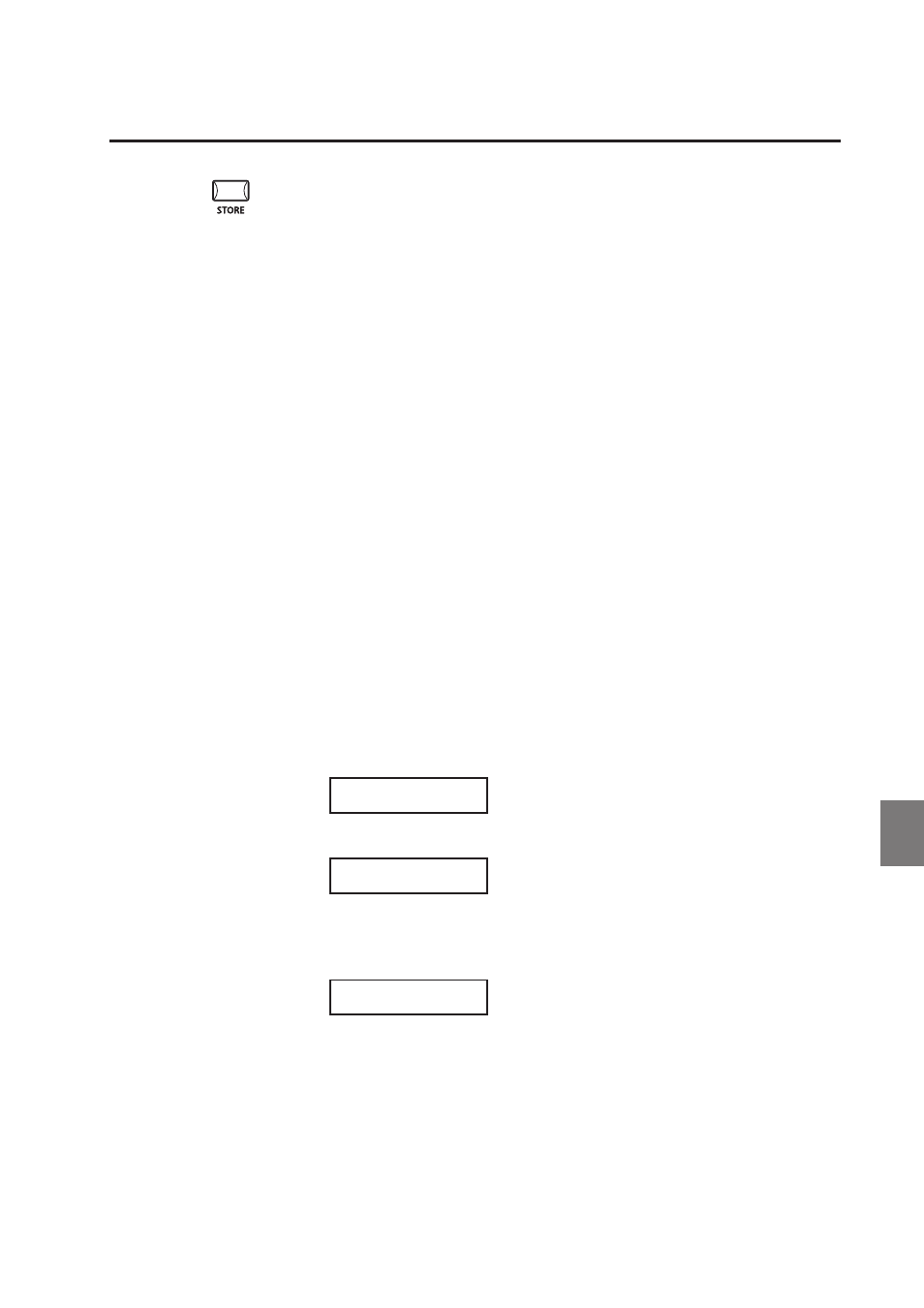
55
9
. ST
O
R
E But
ton
9. STORE Button
You can save the changes of the settings made as either a SOUND or a SETUP.
Up to 256 SOUNDs or 256 SETUPs can be stored.
Moreover, the POWER ON function allows preferred panel setting to be stored
in the instrument's memory, and automatically recalled as the settings every
time the MP6 is turned on.
The following groups of parameters are stored:
SOUND
Selected Zone’s One Sound settings:
* EFX/REVERB settings (see page 26)
* Control Knob settings - except for EQ (see page 28)
* Int Zone parameters in MENU settings (see page 34)
- except for parameters with the inverse “S(Setup)” icon
SETUP
MP6’s whole settings of 4 zones:
* Sound Selection, Zone On/Off Status (see page 10)
* EFX/REVERB settings (see page 26)
* Fader, Control Knob settings (see page 10, page 28)
* Function SW setting (see page 22)
* All MENU settings (see page 34)
* Metronome settings (see page 18)
9.1 Storing the settings as a SOUND
Press the STORE button. The display will show the following screen:
SOUND> Press the VALUE c button, the display will show the following screen: SOUND Sure? Press VALUE UP Press the VALUE c button to confirm. The STORE procedure can be cancelled at any time by pressing any other button which is not used during the STORE Writing Memory, Completed! Note: Storing will overwrite the selected SOUND. If the selected zone is external, the SOUND cannot be stored.
procedure.
