M e nu but tons – Kawai MP6 User Manual
Page 37
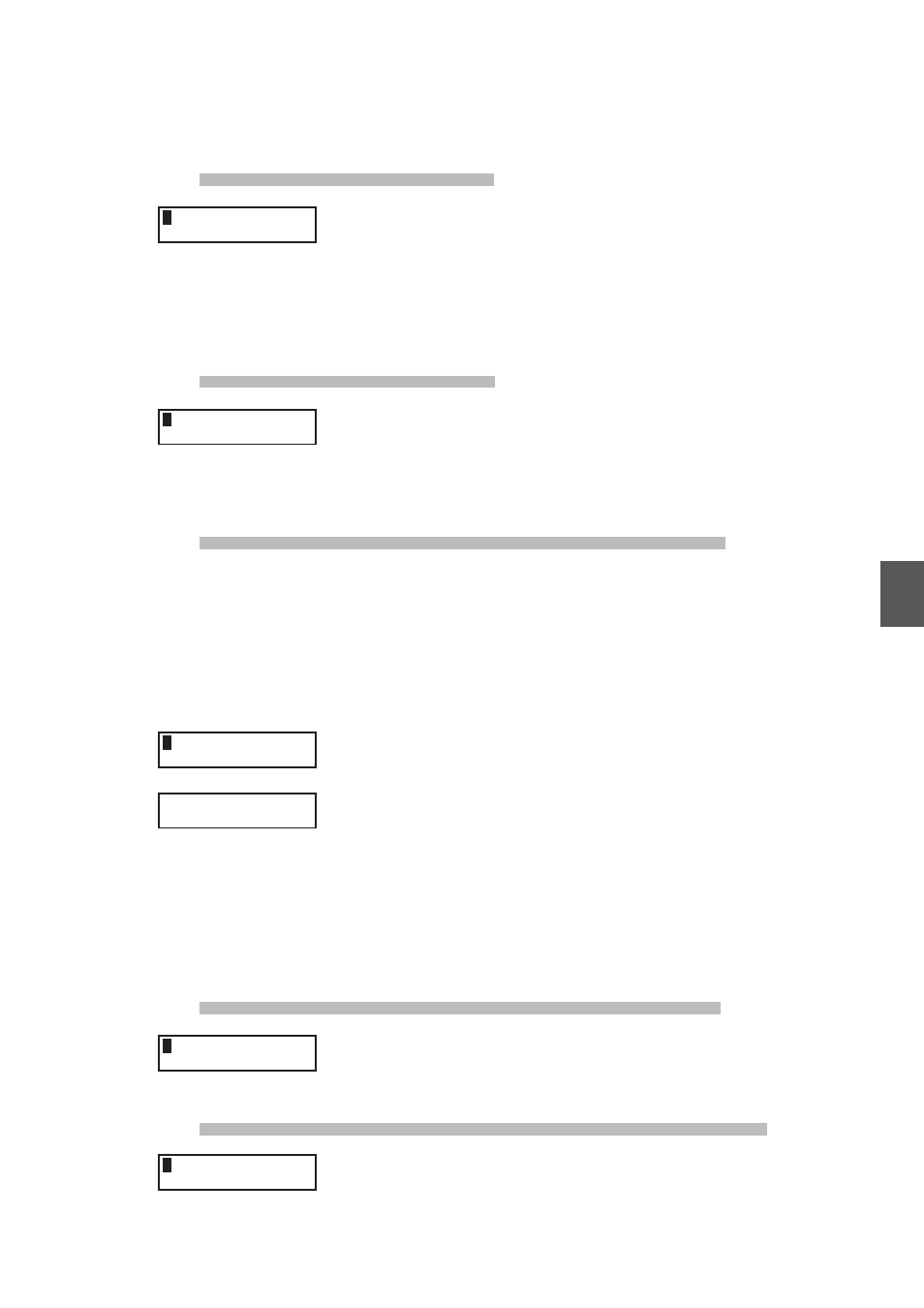
37
6. M
E
NU But
tons
6.2.7 KeyOff Noise (Int EP only)
Vintage electric pianos often produce a distinctive sound when the keys are
released. The MP6 simulates this characteristic, and the KeyOff Noise parameter
allows you to adjust the volume of the sound to your taste. The value changes
from 0 (off) to 10.
* The display shows this parameter only when an Electric Piano sound is selected.
6.2.8 KeyOff Delay (Int EP only)
This parameter adjusts the delay of the electric piano KeyOff sound. The value
changes from 0 to 127.
* The display shows this parameter only when an Electric Piano sound is selected.
6.2.9 Tone Wheel Registration (ZONE1 Int Tone Wheel only)
The MP6’s Tone Wheel Simulation recreates the sound of a vintage tone wheel
organ, and allows each drawbar to be individually adjusted in realtime.
Note:
The Tone Wheel Simulation is activated by selecting Drawbar sounds 6-8.
When Drawbar sounds 1-5 are selected, PCM sounds will be used and the
Tone Wheel Simulation functions will not be shown.
Press the VALUE
c button to enter Tone Wheel registration mode,
Press the MENU buttons to select the drawbar to be adjust, then press the VALUE
buttons to increase or decrease the value (position) of the drawbar.
The four Zone faders can be used to adjust the drawbar setting.
The cursor indicates the drawbar assigned to the Zone1 fader, with the
neighboring drawbars controlled by the Zone 2, 3, and 4 faders.
Press the EXIT button to return to the previous menu.
6.2.10 Tone Wheel Percussion (ZONE1 Int Tone Wheel only)
This parameter is used to turn the percussion sound of the Tone Wheel simulation
on or off. Press the VALUE buttons to change the setting.
6.2.11 Tone Wheel Percussion Level (ZONE1 Int Tone Wheel only)
This parameter is used to set the volume of the Tone Wheel percussion to either
Normal or Soft. Press the VALUE buttons to change the setting.
1
Classic EP
KeyOffNoise = 10
1
Classic EP
KeyOffNoise = 10
1
Classic EP
KeyOffDelay = 10
1
Classic EP
KeyOffDelay = 10
1
T.Wheel A-1 ≥
Enter RegistMode
1
T.Wheel A-1 ≥
Enter RegistMode
TW A-1 ~~~¥¥¥
ø
888444200
TW A-1 ~~~¥¥¥
ø
888444200
1
T.Wheel A-1
Percussion = On
1
T.Wheel A-1
Percussion = On
1
T.Wheel A-1
PercsLevel =Soft
1
T.Wheel A-1
PercsLevel =Soft
