M e nu but tons – Kawai MP6 User Manual
Page 39
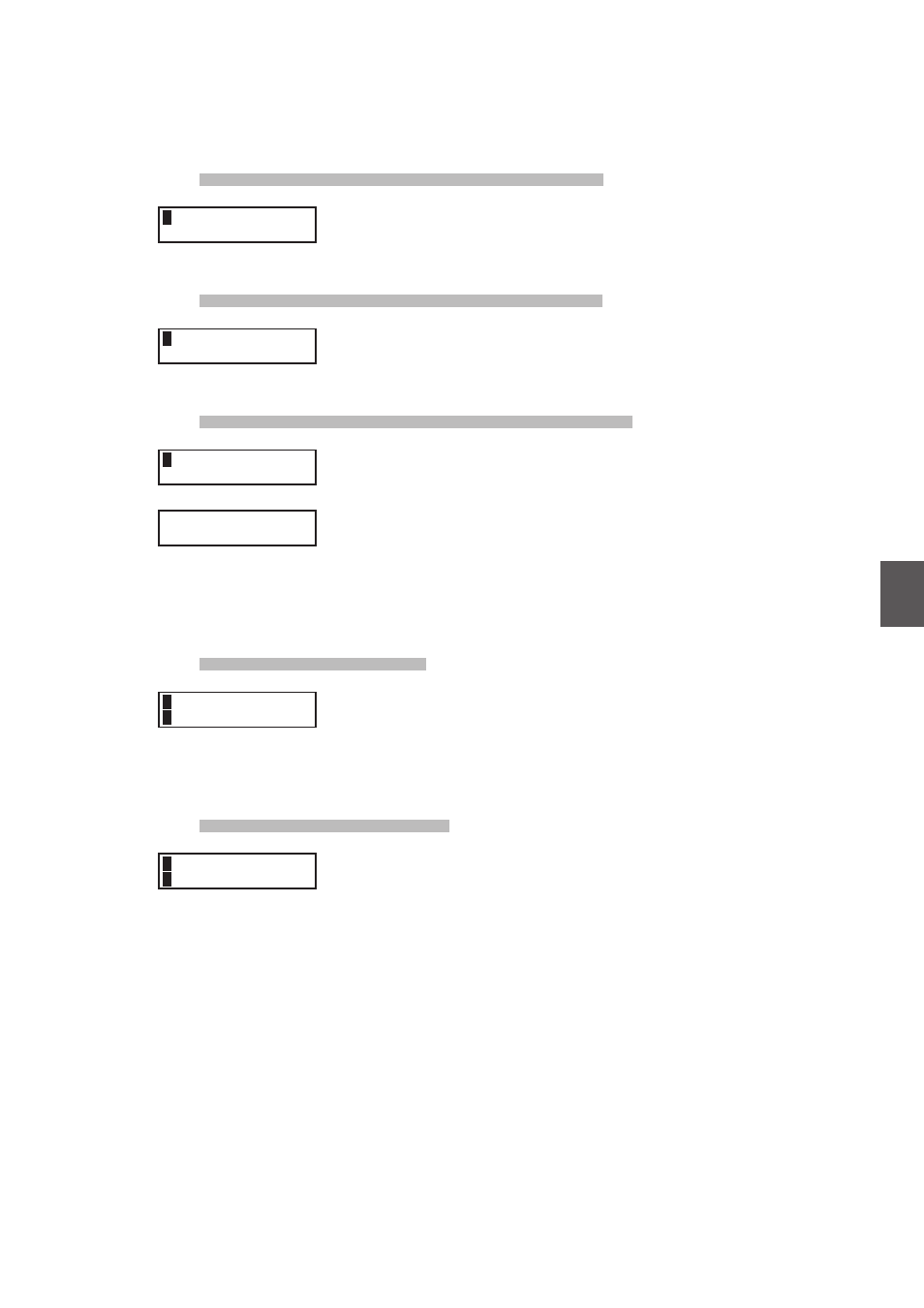
39
6. M
E
NU But
tons
6.2.18 Amp Simulator Drive (ZONE1 Int only)
This parameter is used to set the gain level of the Amp Simulator.
Press the VALUE buttons to change the setting from 0 (off) to 127.
6.2.19 Amp Simulator Level (ZONE1 Int only)
This parameter is used to set the volume level of the Amp Simulator.
Press the VALUE buttons to change the setting from 0 (off) to 127.
6.2.20 Amp Simulator EQ Hi/Lo (ZONE1 Int only)
This parameter is used to set the low-frequency EQ of the Amp Simulator.
Press the VALUE buttons to change the setting from 0 (off) to 127.
This parameter is used to set the high-frequency EQ of the Amp Simulator.
Press the VALUE buttons to change the setting from 0 (off) to 127.
* When the Amp Simulator is set to on, the above parameters can be adjusted
using the CONTROL KNOBS.
6.2.21 Trs Ch (Ext only)
This parameter sets the MIDI transmit channel for the selected zone. All MIDI
data for the selected zone will be transmitted on this channel. Make sure that
the receiving channel for any external MIDI devices to be controlled from this
zone is set to the same channel as the zone.
6.2.22 Trs PRG# (Ext only)
This parameter determines which Program Change Number will be transmitted
when a SETUP is recalled. When the MIDI Transmit Program Change is set to Off
(see page 62), this page will not be displayed. Select the desired PRG number for
the sound you want to select on the external MIDI device.
1
Concert Grand
Amp Drive
=
0
1
Concert Grand
Amp Drive
=
0
1
Concert Grand
Amp Level
= 90
1
Concert Grand
Amp Level
= 90
1
Concert Grand
Amp EQ Lo
= 64
1
Concert Grand
Amp EQ Lo
= 64
1 Concert Grand
Amp EQ Hi
= 64
1 Concert Grand
Amp EQ Hi
= 64
3
External
S
TrsChannel =
1
3
External
S
TrsChannel =
1
3
External
S
Program
= 001
3
External
S
Program
= 001
