M e nu but tons – Kawai MP6 User Manual
Page 38
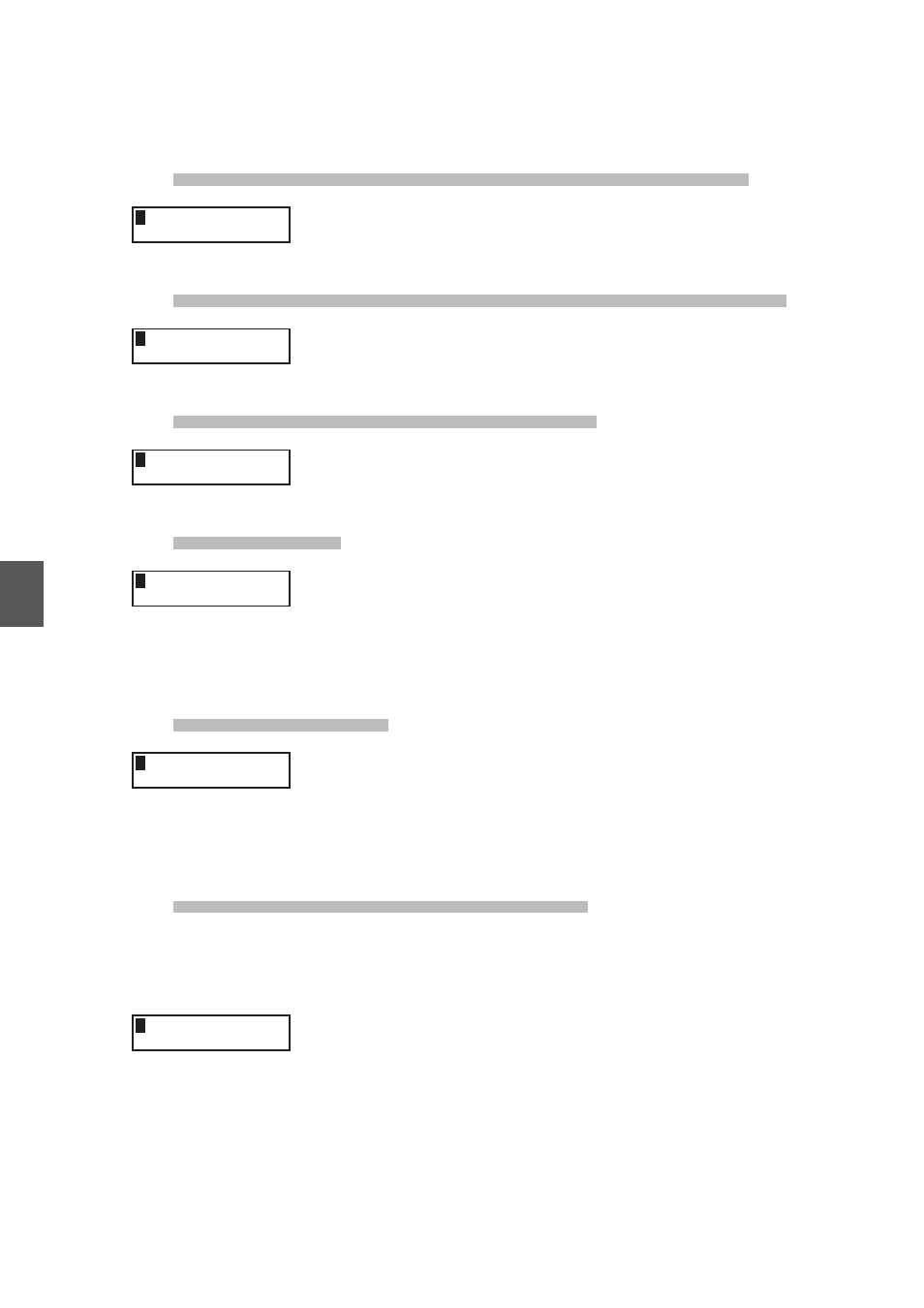
38
6. M
E
NU But
tons
6.2.12 Tone Wheel Percussion Decay (ZONE1 Int Tone Wheel only)
This parameter is used to set the decay speed of the Tone Wheel percussion to
either Slow or Fast. Press the VALUE buttons to change the setting.
6.2.13 Tone Wheel Percussion Harmonics (ZONE1 Int Tone Wheel only)
This parameter is used to set the harmonics of the Tone Wheel percussion to
either 2nd (4’) or 3rd (2 2/3’). Press the VALUE buttons to change the setting.
6.2.14 Key Click Level (Int Drawbar Organ only)
This parameter is used to set the level of the Drawbar Organ key click volume.
Press the VALUE buttons to change the setting from 0 (off) to 127.
6.2.15 EFX Type
This parameter can be used to set the EFX type for the selected zone.
Press the VALUE button to change the setting.
* Please refer to page 26 of this owner’s manual for further information about
the available EFX types.
6.2.16 EFX Parameter
This parameter can be used to set the EFX parameter.
Press the VALUE button to change the setting
* Please refer to page 28 of this owner’s manual for further information about
the available EFX parameters.
6.2.17 Amp Simulator On/Off (ZONE1 Int only)
The MP6 Amp Simulator attempts to reproduce the sound, response, and
overdrive characteristics of a typical amp/speaker combination used with
electronic keyboards.
This parameter is used to turn the Amp Simulator on or off.
Press the VALUE buttons to change the setting.
* When the Amp Simulator is set to on, the ASSIGN button can be used to show
the Amp Simulator adjustment menu.
1
T.Wheel A-1
PercsDecay=Fast
1
T.Wheel A-1
PercsDecay=Fast
1
T.Wheel A-1
PercsHarmo = 2nd
1
T.Wheel A-1
PercsHarmo = 2nd
1
T.Wheel A-1
KeyClick
= 100
1
T.Wheel A-1
KeyClick
= 100
1
Concert Grand
EFXType=Chorus
1
Concert Grand
EFXType=Chorus
1
Concert Grand
Wet Level
= 40
1
Concert Grand
Wet Level
= 40
1
Concert Grand
Amp Simu.
=Off
1
Concert Grand
Amp Simu.
=Off
