10 . sy ste m but ton – Kawai MP6 User Manual
Page 62
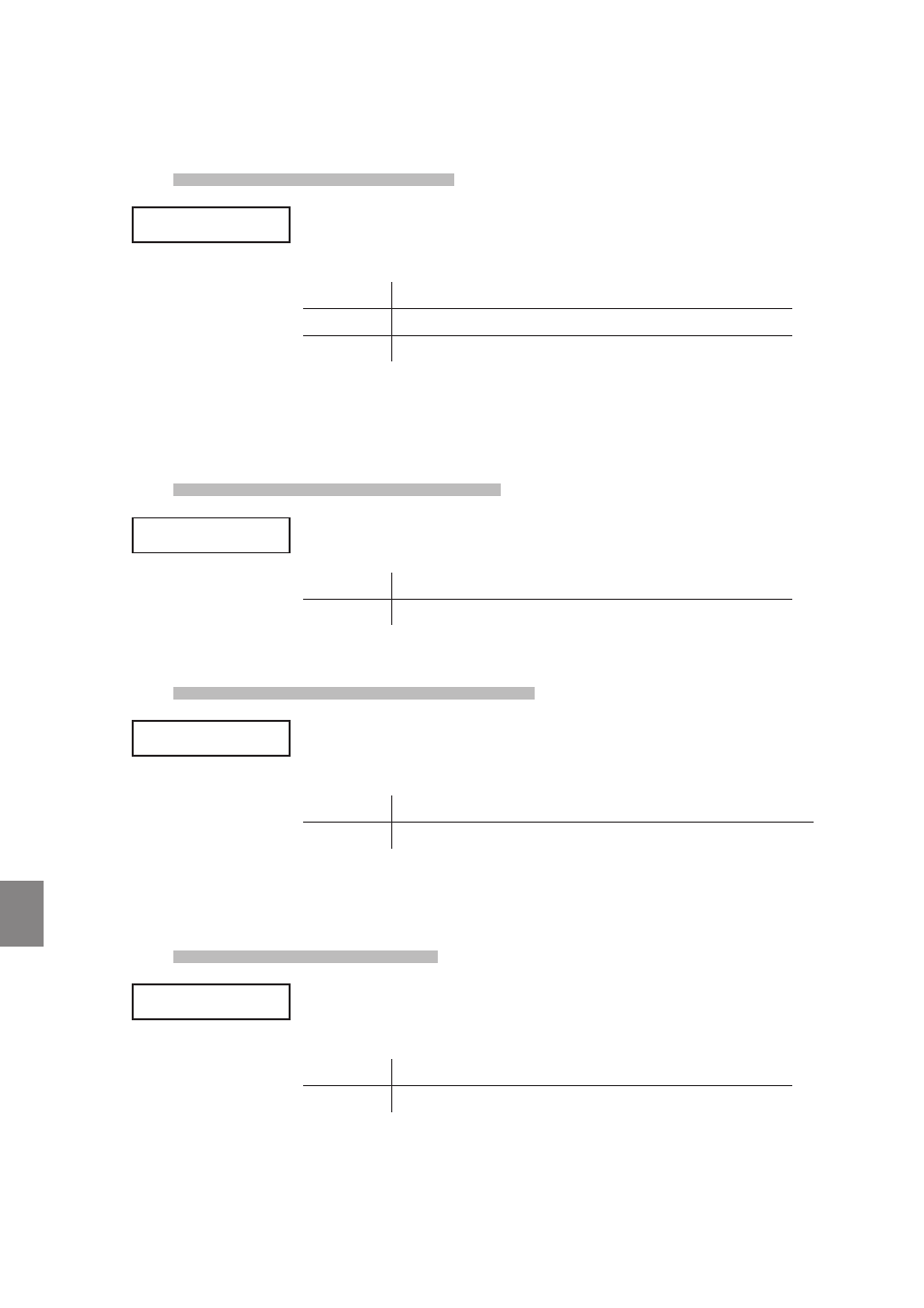
62
1
0
. SY
STE
M But
ton
10.2.11 MIDI Receive Channel
When the MIDI Receive Mode setting (10.2.10) is set to ‘Multi’, this parameter
determines whether the receive channel is On, Off, or specific to an individual
Zone.
Zone1-4
Send MIDI data to specified Zone.
On
Specified channel will receive MIDI data.
Off
Specified channel will NOT receive MIDI data.
Note:
* This parameter will only be displayed when MIDI Recieve Mode (10.2.10) is set to ‘Multi’.
* Rcv Ch can be set to channels 1-16.
10.2.12 MIDI Transmit SETUP Mode
This parameter determines whether MIDI information is sent when selecting
SETUPs
On
MIDI information is sent when selecting SETUPs.
Off
MIDI information is NOT sent when selecting SETUPs.
10.2.13 MIDI Transmit Program Change
When the MIDI Transmit SETUP Mode setting (10.2.12) is set to ‘On’, this
parameter determines whether MIDI Program Change information is sent when
selecting SETUPs.
On
MIDI Program Change information is sent when selecting SETUPs.
Off
MIDI Program Change information is NOT sent when selecting SETUPs.
Note:
* This parameter will only be displayed when MIDI Transmit SETUP Mode (10.2.12) is set to ‘On’.
10.2.14 MIDI Transmit Bank
When the MIDI Transmit SETUP Mode setting (10.2.12) is set to ‘On’, this
parameter determines whether MIDI Bank information is sent when selecting
SETUPs.
On
MIDI Bank information is sent when selecting SETUPs.
Off
MIDI Bank information is NOT sent when selecting SETUPs.
Note:
* This parameter will only be displayed when MIDI Transmit SETUP Mode (10.2.12) is set to ‘On’.
SYSTEM
Rcv Ch 1 =Zone1
SYSTEM
Rcv Ch 1 =Zone1
SYSTEM
Trs.Setup
=Off
SYSTEM
Trs.Setup
=Off
SYSTEM
Set Program =On
SYSTEM
Set Program =On
SYSTEM
Set Bank
=On
SYSTEM
Set Bank
=On
