Connecting the power – Hypertherm HT2000-200 Volt User Manual
Page 51
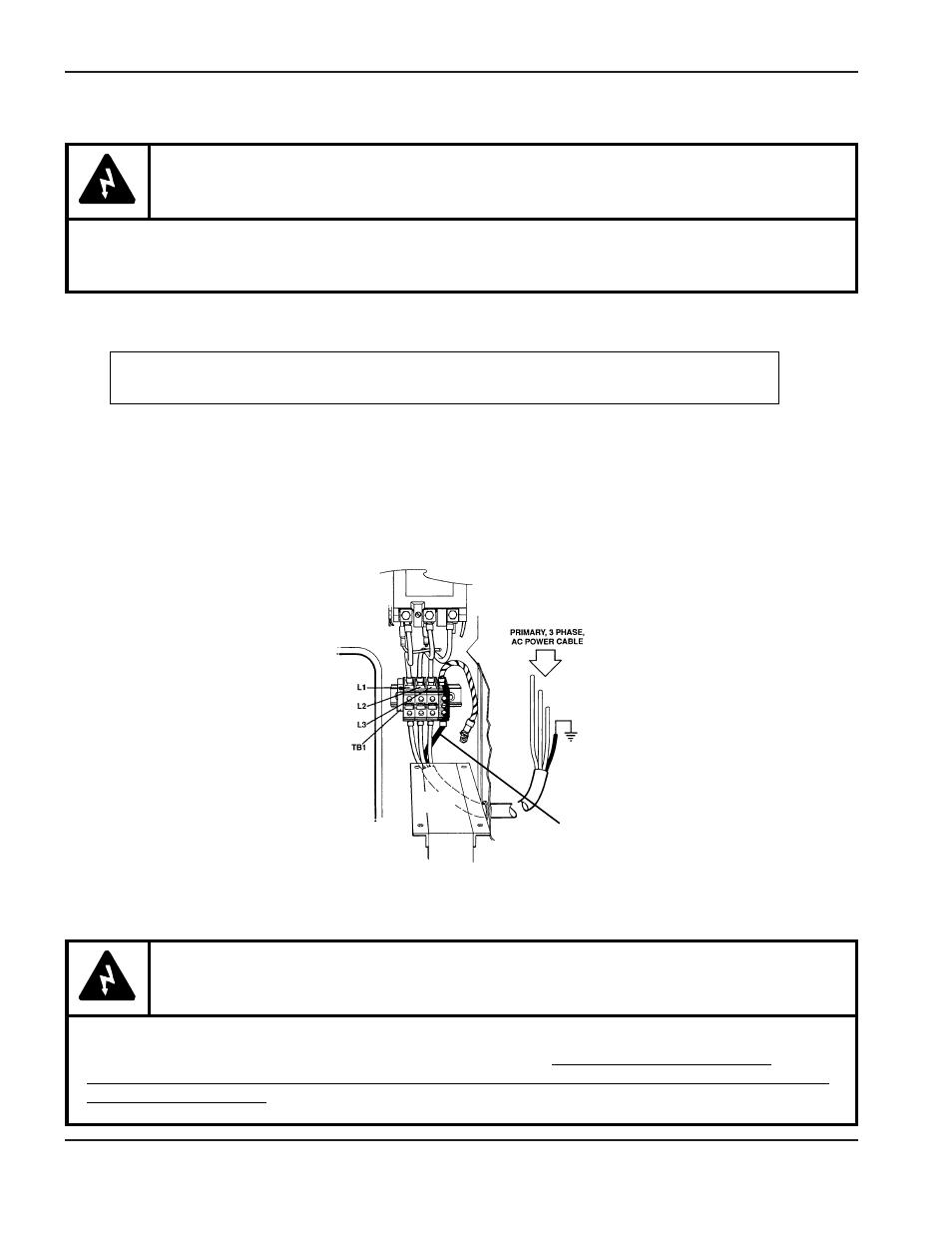
PRE-INSTALLATION
3-10
HySpeed HT2000
Instruction Manual
21
Figure 3-3
Power Cable Connections
Connecting the Power
Power Cable to Power Supply
To connect the power cable to the 400V CE power supplies (073198 and 073199), refer to
Appendix E. For all other power supplies, use the procedure below.
1. Insert the power cable through the strain relief at the lower left rear of the power supply. Connect the
power cable leads to
TB1
at the rear center panel of the right side.
2. Connect the power leads to the
L1
,
L2
, and
L3
terminals of
TB1.
See Fig. 3-3
.
3. Connect the ground lead to the stud as shown.
Ground lead
WARNING
The line disconnect switch must be in the OFF position before making the power cable
connections! In the U.S., use a "lock-out/tag-out" procedure until installation is complete. In
other countries, follow appropriate local or national safety procedures.
WARNING
There is line voltage at the contactor if the line disconnect switch is in the ON position, even if the
ON (1) pushbutton on the power supply has not been pressed. As a common safety practice,
ALWAYS verify that the line disconnect switch is in the OFF position before installing, disconnecting
or servicing in this area.
