Wiring diagram symbols – Hypertherm HT2000-200 Volt User Manual
Page 232
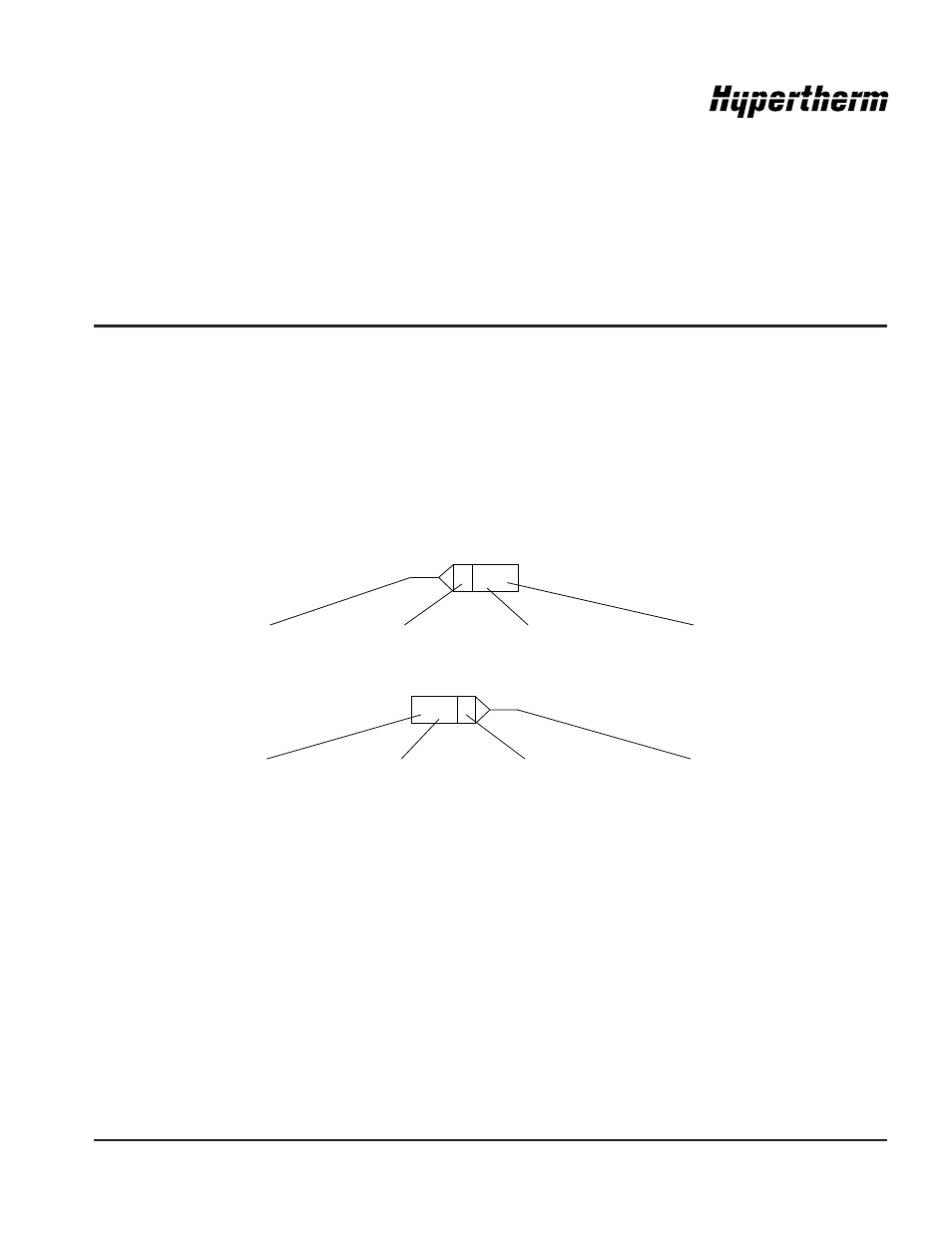
HySpeed HT2000
Instruction Manual
10-1
19
Section 10
WIRING DIAGRAMS
Introduction
This section contains the wiring diagrams for the system. When tracing a signal path or referencing with the
Parts
List
or
Troubleshooting
sections, please be aware of the following format to assist you in understanding the
wiring diagrams' organization:
• Sheet numbers are located in the lower right-hand corner.
• Page-to-page referencing is done in the following manner:
C
SHEET
4-D3
C
SHEET
2-B2
Destination
and
Source Coordinates
refer to letters A-D on the Y-axis of each sheet and numbers 1-4 on the
X-axis of each sheet. Lining up the coordinates will bring you to the source or destination blocks (similar to a road
map).
• When referencing components to the wiring diagrams, designations may appear to be repeated. Ex. C1
appears on sheet 2 in the wiring diagrams in 2 separate locations. Sections of the power supply on that
page are outlined with a dotted box and a label. Within different sections, the same designation may
appear. Be certain to check the dotted box label when looking for or cross-referencing parts.
Wiring Diagram Symbols
Wiring diagram symbols and their identification precede the system wiring diagrams in this section.
Source Connection
Source Reference Block
Destination Sheet #
Destination
Coordinates
Source Sheet #
Source Coordinates
Source Reference Block
Destination
Coordinates
