Fuel-gas console to power supply connections -24, Connect the power -39, Connect the power – Hypertherm HSD130 HySpeed Plasma User Manual
Page 107: Danger
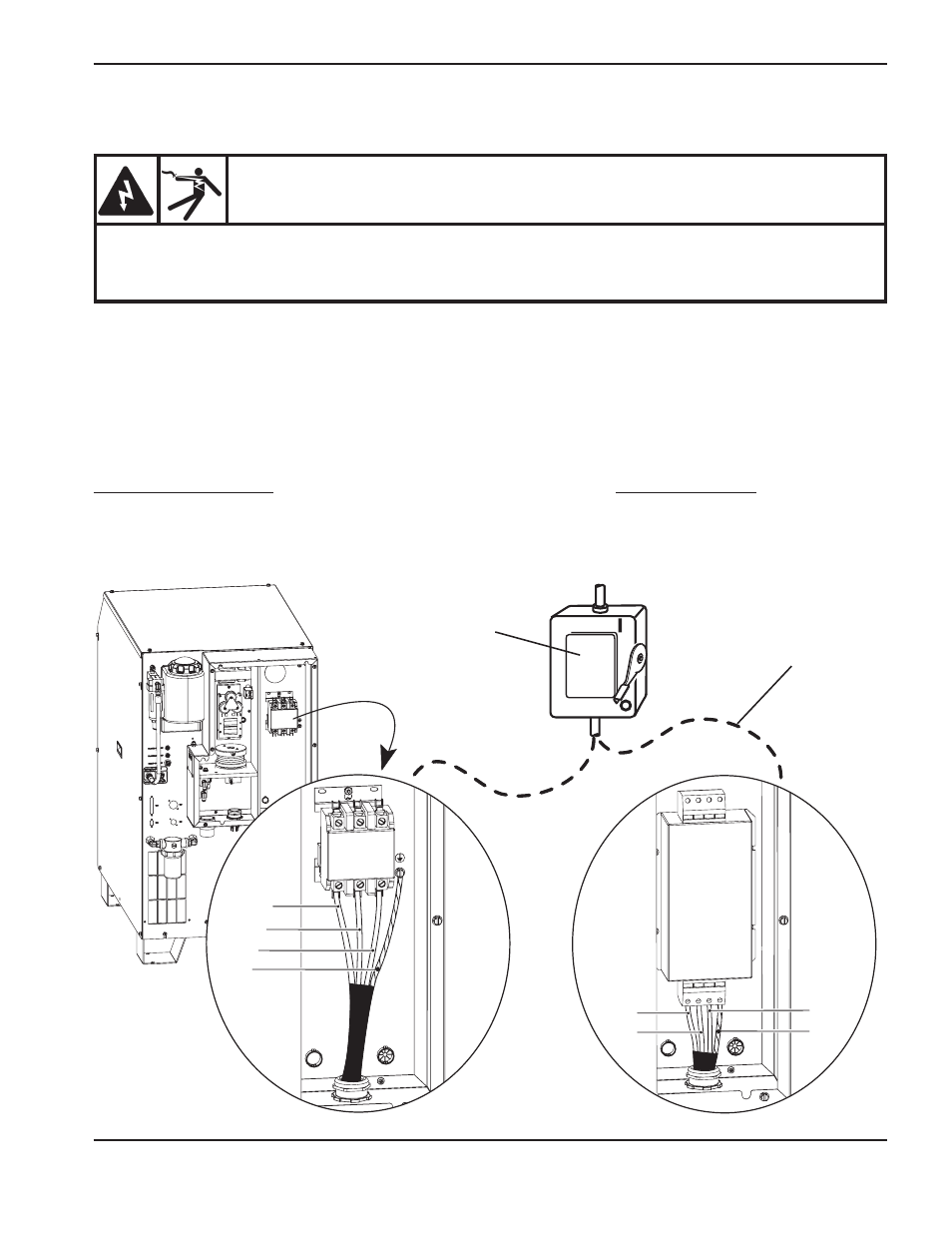
INSTALLATION
HySpeed HSD130 RHF
Instruction Manual
3-39
Connect the power
1. Insert the power cable through the strain relief at the rear of the power supply.
2. Connect the ground lead (PE) to the ground terminal as shown below.
3. Connect the power leads to the terminals as shown below.
4. Check that the line disconnect switch is in the OFF position and remains in the OFF position for the
remainder of the installation of the system.
5. Connect the power cord leads to the line disconnect switch, following national and local electrical codes.
Line
disconnect
switch
Power
cable
L1
GND
North American wire colors
U = Black
V = White
W = Red
(PE) Earth ground = Green/Yellow
European wire colors
U = Black
V = Blue
W = Brown
(PE) Earth ground = Green/Yellow
L2
L3
L1
GND
L2
L3
Non-CE power supply
CE power supply
L1 = White
L2 = Red
L3 = Black
GND = Green
DANGER
E
LECTRICAL SHOCK CAN KILL
T
he line disconnect switch must be in the OFF position before making the power cable connections.
In the U.S., use a “lock-out/tag-out” procedure until installation is complete. In other countries,
follow appropriate national and local safety procedures.
