2 getting started, 1 installing art, 2 setting up sensor information – Guralp Systems ART User Manual
Page 7
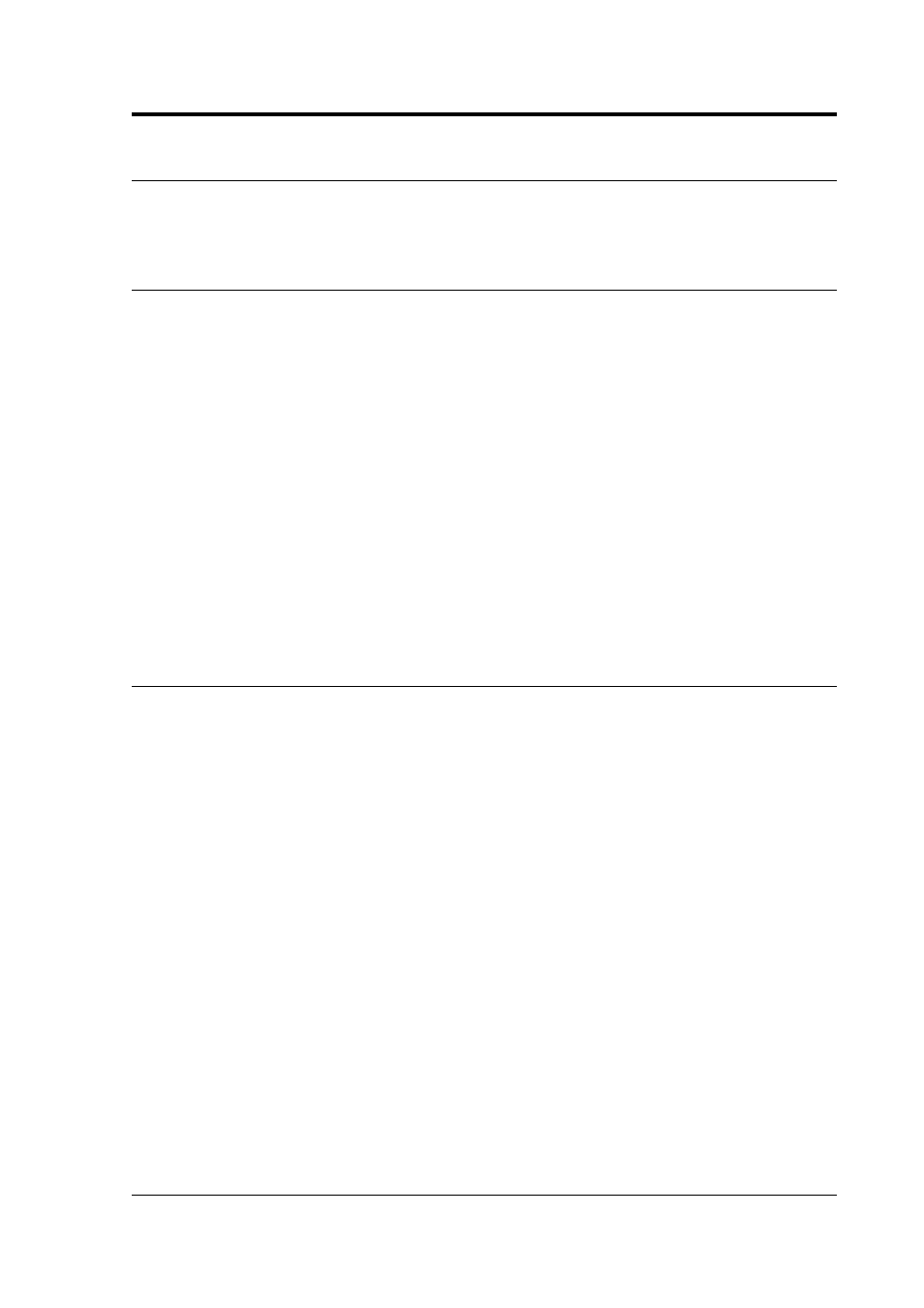
User guide
2 Getting Started
The material in this chapter covers the installation,
configuration and invocation of ART 3.0.
2.1 Installing ART
ART is included in the standard Scream! distribution for
Windows, which is available for free download.
ART uses the Matlab runtime library for its mathematical
routines. This is supplied as part of the installer and may be
freely distributed.
To download Scream!, send an e-mail to [email protected],
including information about your institution and the type(s) of
equipment you are using.
To install the package, double-click on its icon and follow the
instructions in the installer. Choose the Typical installation
option to ensure that ART and its supporting libraries are all
installed.
2.2 Setting up sensor information
Before it can analyse data from your instruments, ART needs to
know detailed calibration information for each one.
Note: If you start ART from within Scream! (as in section 2.3.2
on page 11) without setting up the relevant sensor information,
you will receive an error message saying:
A VPC= entry for {SYSTEM_IDSERIAL} was not found in
calvals.txt
and you should follow the procedure in this section before re-
trying.
The calibration information must be provided in a file called
calvals.txt, which should be kept in the ART/Scream!
program directory. You can create and edit this file from inside
Scream! by right-clicking on the digitizer's icon in the main
window and selecting Calvals....
The file is divided into sections, each beginning with a title in
square brackets. The title gives the System ID and serial
May 2009
7
