Guralp Systems ART User Manual
Page 27
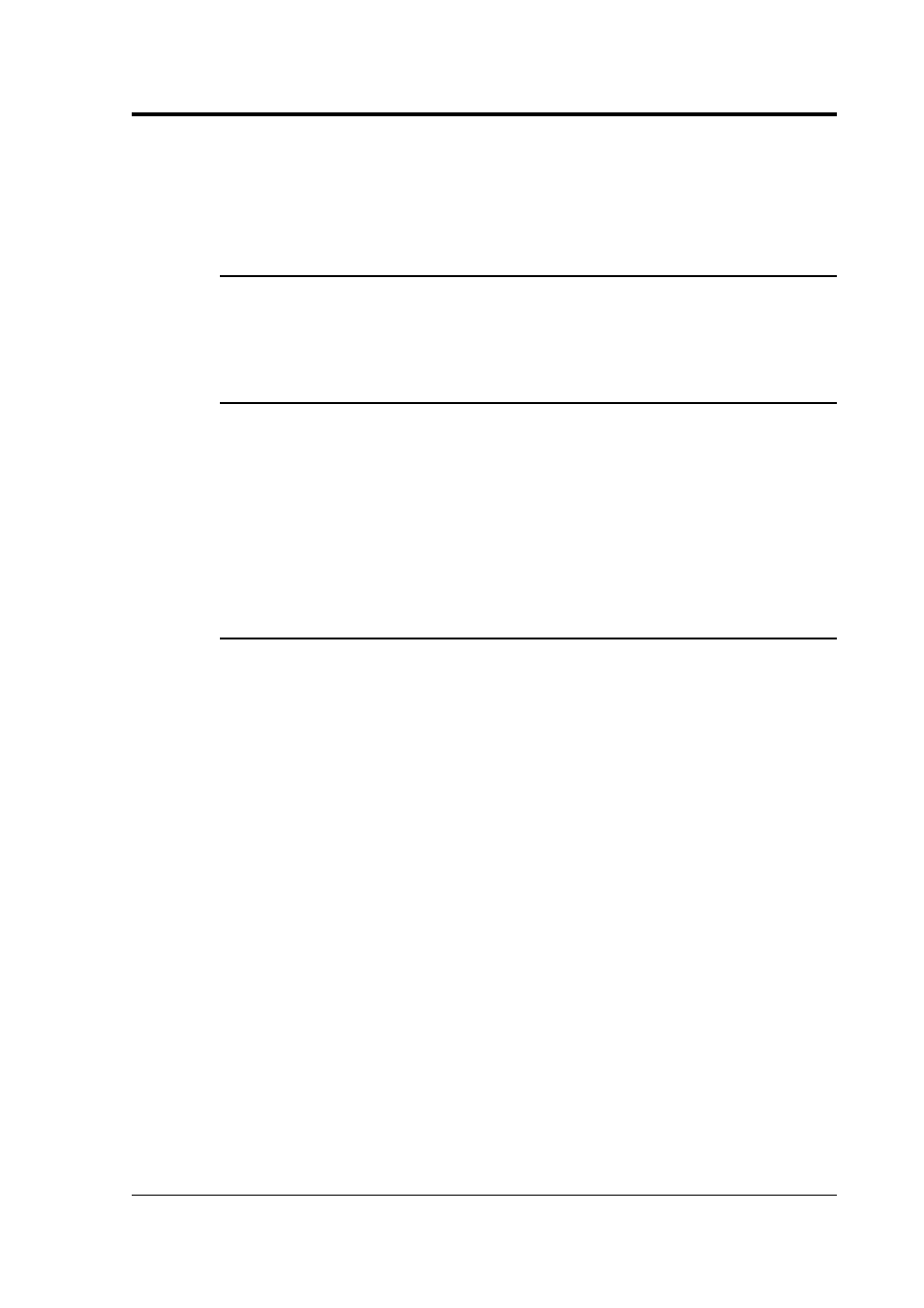
User guide
whether they are sure that they wish to clear all the time-
histories from memory. Clicking on ‘Yes’ clears the time-
histories and clicking on ‘No’ retains the time-histories in
memory.
3.2.8 Event Manager
This feature will be fully documented in Revision D of this
manual. Please contact [email protected] for further
information.
3.2.9 ‘Unfiltered?’ check box
For each time-history in ART’s memory, either the unfiltered or
filtered (if filtering has been applied) data can be used. If the
‘Unfiltered?’ check box is ticked then the unfiltered version of
the time-history will be selected. Once filtering has been
applied to the selected time-history then the ‘Unfiltered?’ check
box will be un-ticked. To return to the unfiltered version simply
click in the check box to tick the box again. To then return to
the filtered version click in the check box again.
3.2.10 Central list box
This box lists those time-histories currently loaded into ART. If
the time-histories were selected in SCREAM then the time-
histories are referred to by their work order and digitizer
number. If the time-histories were loaded through the ‘Import
data’ file selection window the time-histories are referred to by
their filename.
In addition, the time-histories are allocated a unique six-digit
identity number and a letter indicating the component direction
so that they can be used by the ART database. The files are
listed in the order in which they were imported into ART.
Clicking on time-histories' names will select those records to be
processed and analyzed. Multiple time-histories can be
selected for processing and analysis by holding down either the
Ctrl or Shift keys. Clicking on two or three time-histories from
the same record will activate the ‘Particle motions’ button to
enable the plotting of the motion of a particle (hodogram) at
the station. Clicking on time-histories with associated
earthquake and station metadata will active the ‘View time-
histories on map’ button to enable the plotting of the time-
histories on a map and also the ‘Comparisons’ button to enable
May 2009
27
