Guralp Systems ART User Manual
Page 22
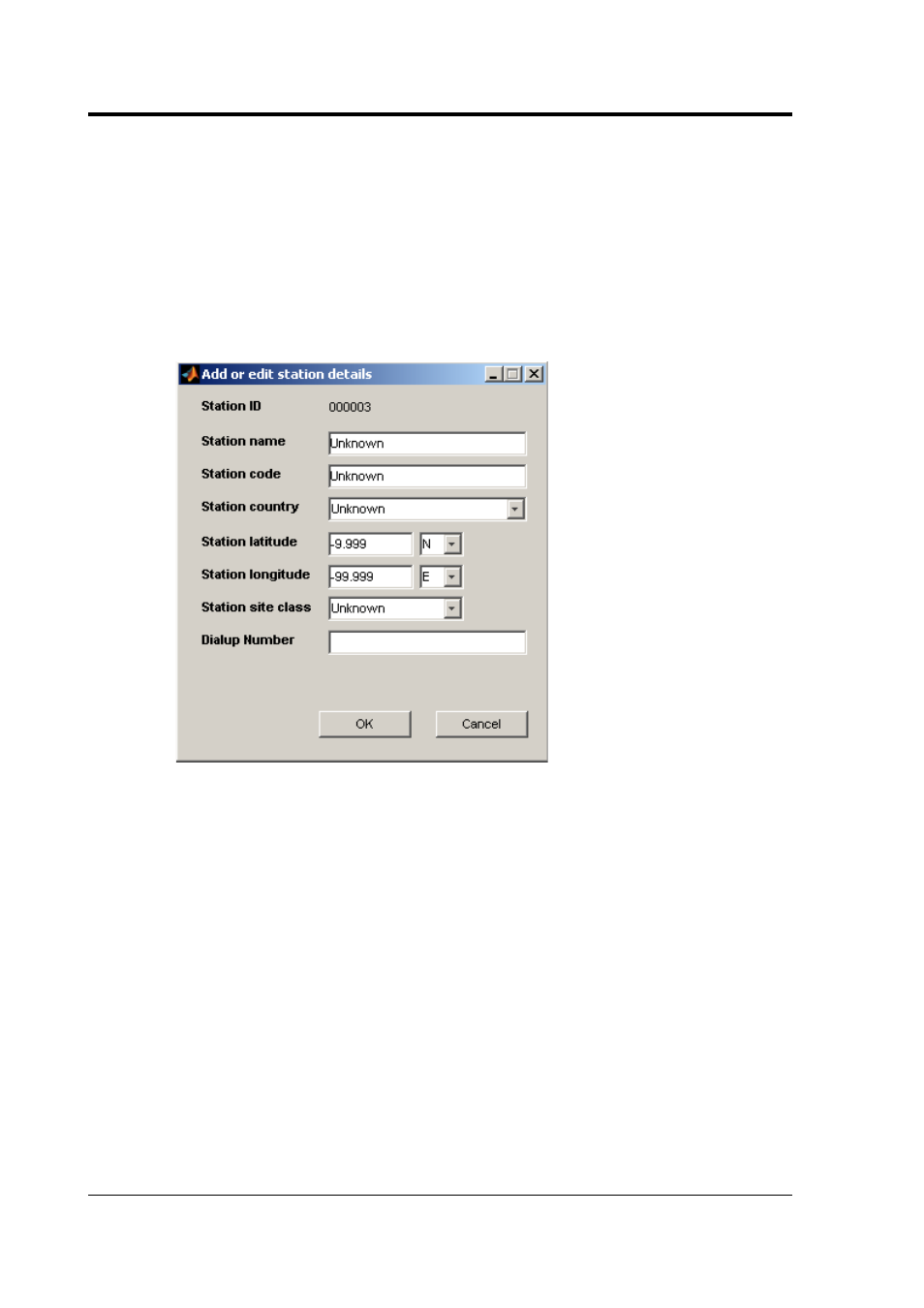
ART
Deleting earthquake information
If the user wishes to delete the entire set of information
concerning the earthquake associated with a time-history then
they should click on the ‘Delete earthquake’ button in the
Adding and editing metadata window. This will clear the
metadata from memory and also will remove the link between
the record and the event.
Adding or editing station information
The user can modify the information by clicking in the white
boxes and changing the text or by using the pull-down menus.
Once the user has entered the information on the station
clicking on the OK button will store the entered metadata in
memory and close the window. If the Cancel button is selected
the window is closed without storing the entered metadata.
Deleting station information
If the user wishes to delete the entire set of information
concerning the station associated with a time-history then they
should click on the ‘Delete station’ button in the ‘Adding and
editing metadata’ window. This will clear the metadata from
memory and also will remove the link between the record and
the station.
22
Issue C
