Guralp Systems ART User Manual
Page 14
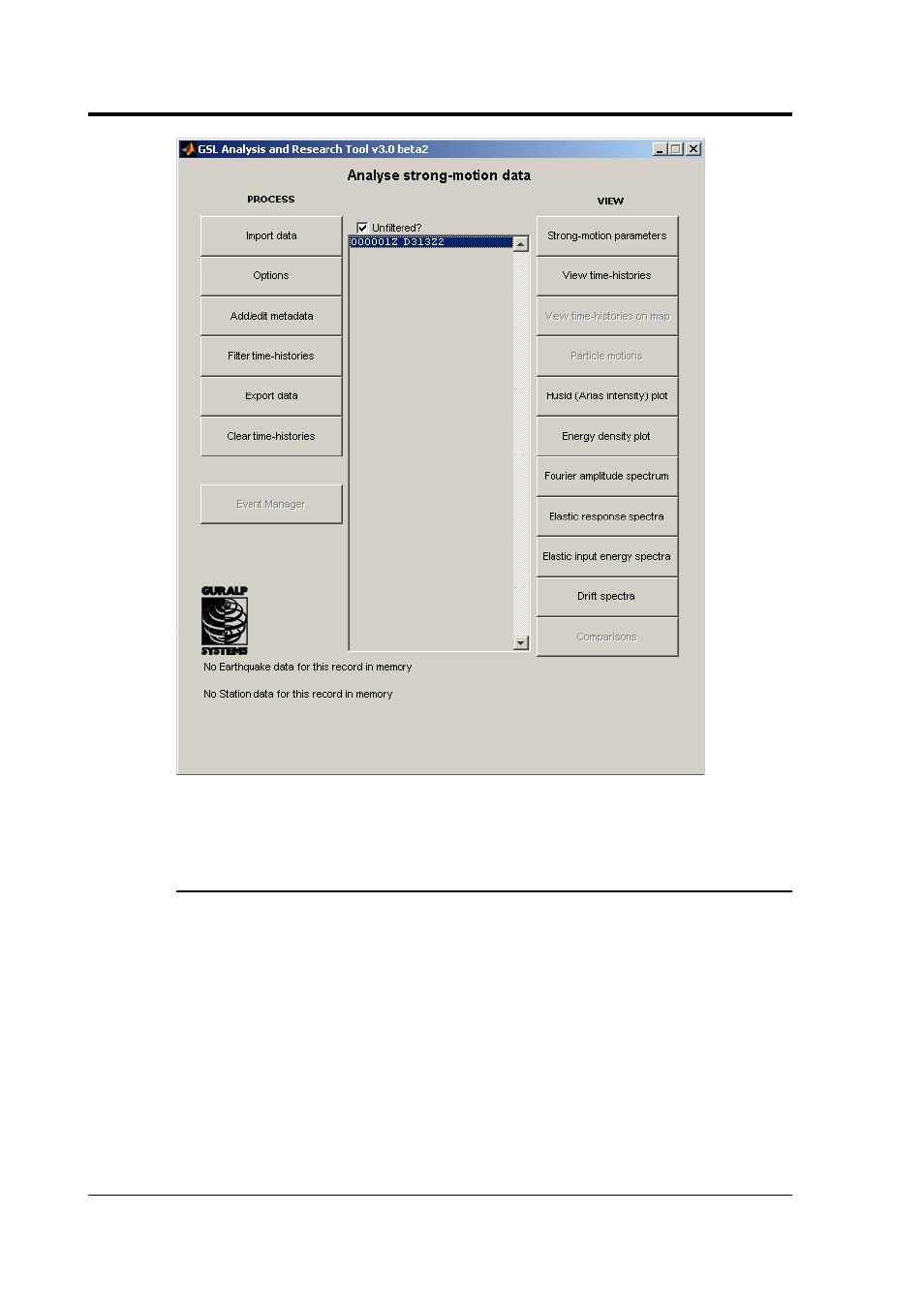
ART
3.2.1 Import data
Clicking on the ‘Import data’ button at the top of the left-hand
column opens up a file selection window from which the GCF
time-history to import can be selected (see below).
Many time-histories can be loaded into ART using this file
selection window and, in addition, the window can be opened
as many times as required to load in all the data required.
Once the required time-histories have been located, double
clicking on the filenames (multiple records can be selected by
holding down the Shift or Ctrl keys) or clicking on the filenames
and clicking ‘Add’ will add them to the list of files to import (in
the right-hand list box). To import the data listed in the right-
14
Issue C
