3 fromtime, 4 totime – Guralp Systems CMG-6TD User Manual
Page 95
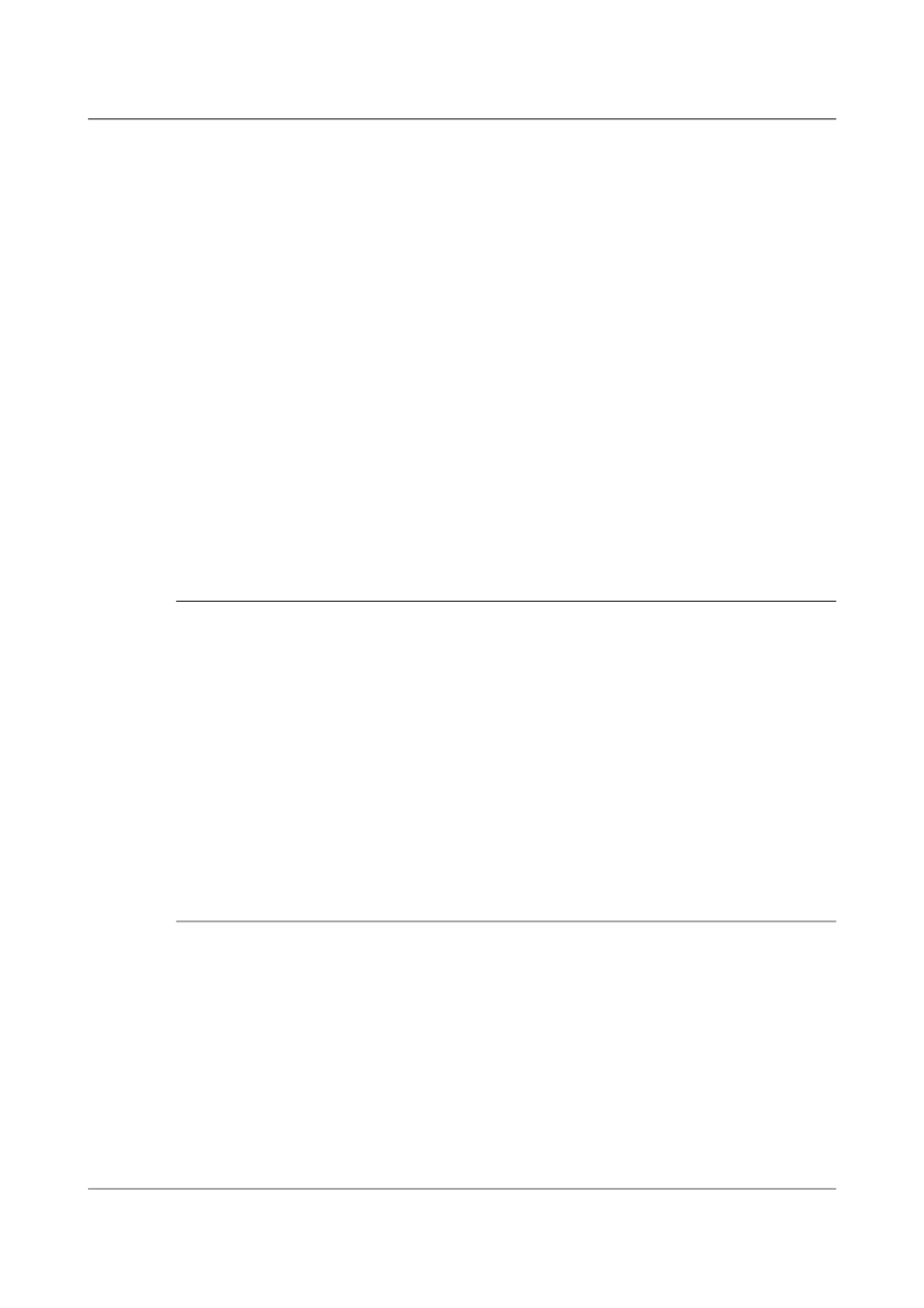
Command-line interface
Before DOWNLOAD will work, it needs to know
•
the desired time period, which is specified with ALLFLASH,
ALLTIMES, or FROMTIME and/or TOTIME, and
•
the streams you want to download, which are specified with
ALLDATA, S/S, or STATUSONLY.
The parameters are fully described in the following sections. If you miss out a
parameter, DOWNLOAD will use the value you last used.
The DOWNLOAD command returns immediately, so that you can issue more
commands if required. To close the connection and begin downloading, issue
the GO command.
You can pause a download by entering terminal mode, and restart with
another GO or abort with ENDDOWNLOAD.
When you complete a DOWNLOAD without specifying a time period, the 6TD
marks the latest position with an internal read pointer, which can be used as a
start point for the next DOWNLOAD with the command ALLTIMES (see below).
7.8.3 FROMTIME
Syntax: yyyy mm dd hh mm FROMTIME
Instructs the 6TD to transmit only data more recent than yyyy mm dd hh
mm, where
•
yyyy is a four-digit year (1989 – 2069);
•
mm is the month number (1 – 12);
•
dd is the day of the month (1 – 31);
•
hh is the hour of the day (0 – 23); and
•
mm is the minute of the hour (0 – 59).
7.8.4 TOTIME
Syntax: yyyy mm dd hh mm TOTIME
Instructs the 6TD to transmit only data earlier than yyyy mm dd hh mm,
where yyyy, mm, dd, hh and mm have the same meanings as in FROMTIME,
above.
You can combine FROMTIME with TOTIME to download data from a specific
time window.
95
Issue F - February 2014
