Guralp Systems CMG-6TD User Manual
Page 60
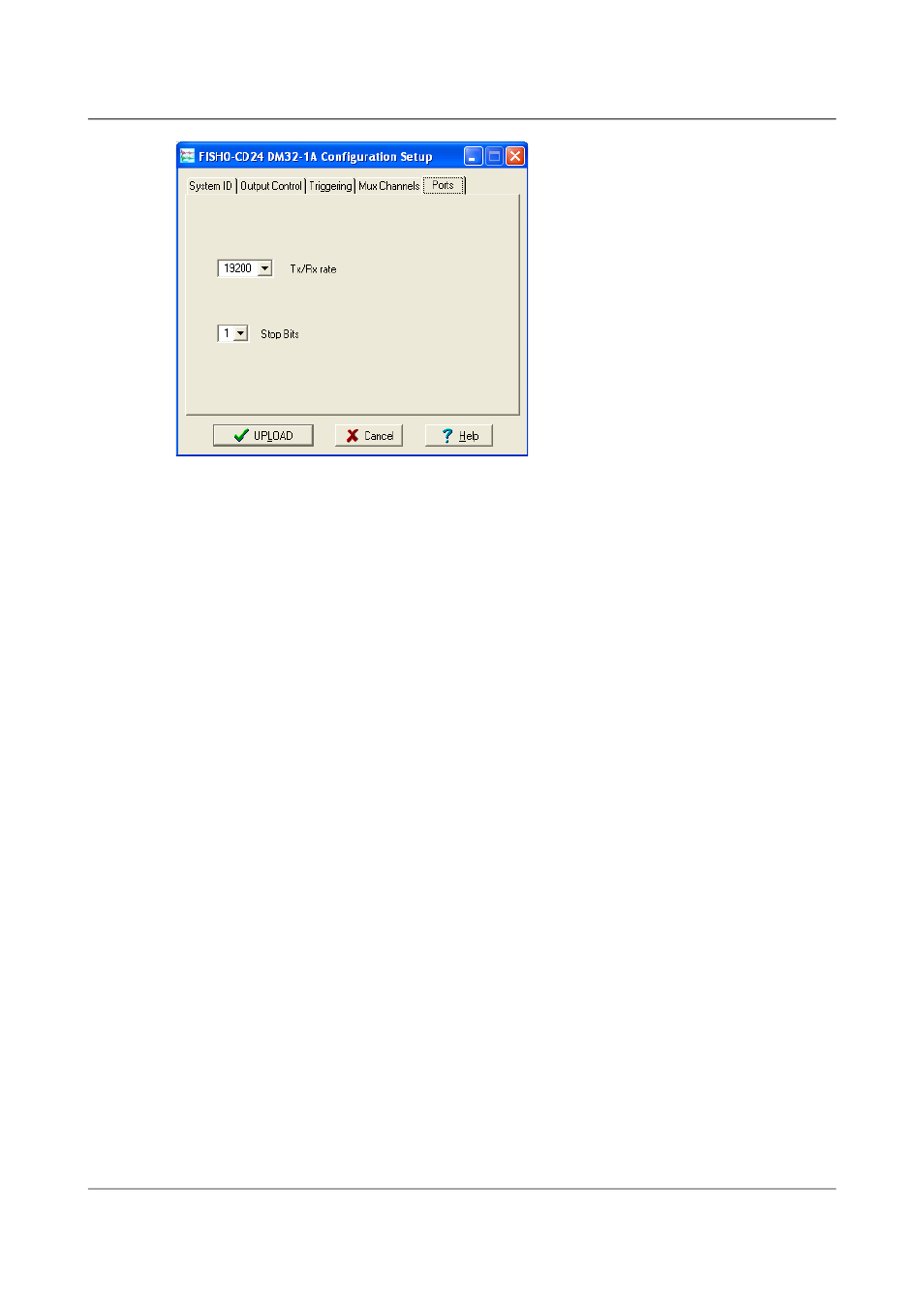
Configuration with Scream!
The baud rate you choose must satisfy two conditions:
•
It must be high enough to allow all the transmission of all data
generated by the digitiser at the sampling rates you have chosen. For
three streams of data at 100 Hertz, for example, 9,600 Baud will usually
be sufficient. If you wish to transmit 200 Hertz data, however, the
baud rate must be at least 19,200.
•
It must be low enough to fit within the operating range of the telemetry
equipment you are using. While modern modems often offer transfer
rates up to 56 kBaud, the telephone or transmission lines may not
support these rates. The same holds true for radio telemetry.
Usually, the transmit and receive rates of the data port will be the same. If
not, you may select different data rates by removing the tick in the check-box
marked Identical TX/RX rates.
The Stop Bits drop-down menu allows you to choose whether the serial link
uses 1 or 2 stop bits. In most cases this can be left at 1, although 2 may be
required if you are sending data over ‘difficult’ transmission lines (for
example, some types of radio link). Using 2 stop bits will add a 10% overhead
to the data.
You will also need to set the data rate for Scream's local serial port, as well as
for the EAM or other communications device (if you are using one). In
Scream!, you can configure a serial port by right-clicking on its icon (not that
of the digitiser) and selecting Configure… from the pop-up menu: for more
details, consult the online help or user guide for Scream!. If you are using an
additional communications device, you should consult its documentation to
learn how to set its baud rate.
60
Issue F - February 2014
