Guralp Systems CMG-6TD User Manual
Page 100
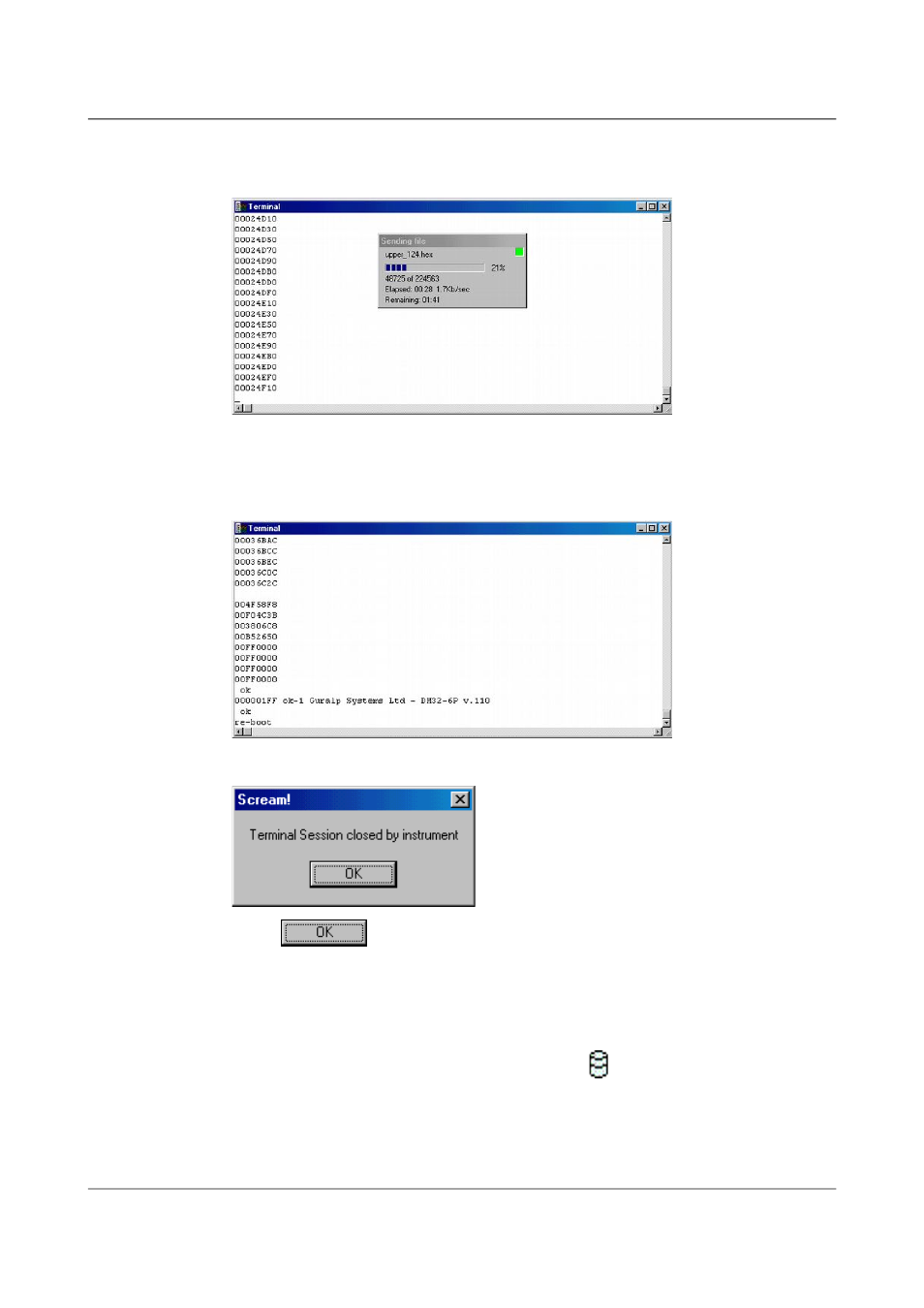
Updating the 6TD
4. If the file opens successfully, Scream! will show the progress of the
upload:
Depending on the speed of the link, it may take up to twenty minutes to
transfer the firmware.
5. When the transfer completes, type reboot to restart the 6TD.
Scream responds with
Click
to continue.
6. At this point you may want to switch the 6TD off and then back on, to
ensure that it restarts properly.
Allow thirty seconds for the instrument to restart.
7. Right-click on the instrument's icon ( ) in Scream! and select
Configure…. Check that the reported software version corresponds to
the version you have just uploaded.
100
Issue F - February 2014
