3 - configuration, Setup, Pump configuration – Gasboy CFN Series Tokheim Pump PC Interface User Manual
Page 11: 3 – configuration
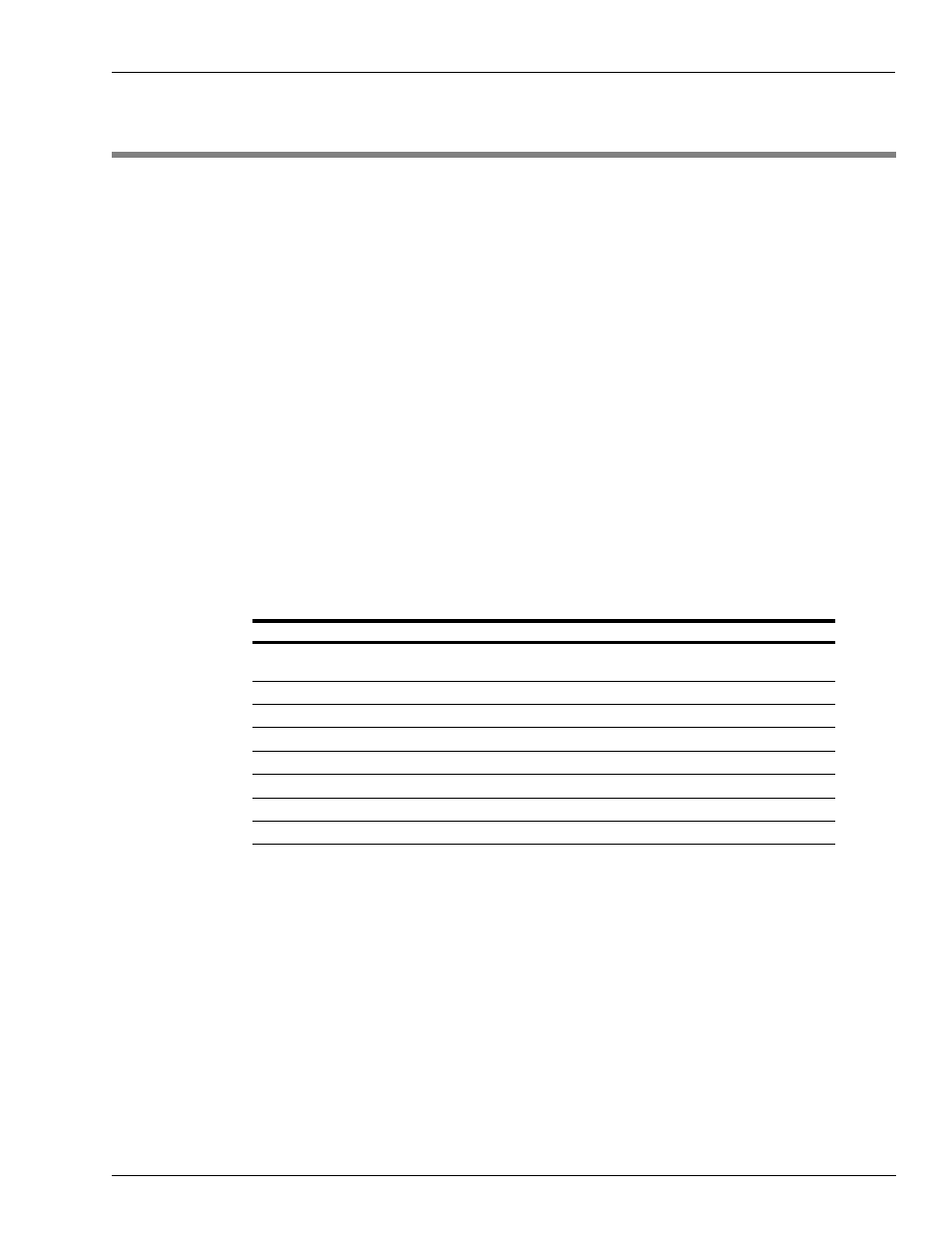
MDE-4624C CFN Series Tokheim® Pump PC Interface for CFN III with Windows NT® or XPE · January 2011
Page 7
Setup
Configuration
3 – Configuration
Setup
Pump Configuration
To configure the pump, proceed as follows:
1
Create a new pump type in the Pump program.
2
Select driver type 2 and add option 1.
The options in the following chart may also be added if they meet your specific site
configuration. Prior options that are not included in this document are not required and may
have negative or no effect on pump performance.
Note: For detailed information regarding configuring the pumps, refer to the Pump section of
MDE-4316 CFN III Configuration Manual for Windows NT or MDE-4773 CFN III
Configuration Manual for Windows XP Embedded or MDE-4872 CFN III
Configuration Manual for Windows XP Embedded - V 3.6.
Option
Description
3
Use CASH/CREDIT pricing in cases where it is not specified (if pump requires it, then it
will be set automatically).
15
Only one pump per Pump Control Unit (PCU).
17
Use start button on DPT
(prompts customer to press START).
18
Beep at console when taken off hook without requiring the payment type.
19
Multiple grade buttons (prompts customer to press GRADE).
20
Beep at console when taken off hook before START is pressed.
21
Pump has lever (prompts customer to lift lever).
22
Pump is master of pump chain.
If upgrading from the Tokheim driver to the PC Interface, it may be required to readdress the
Tokheim pumps. With the Tokheim driver, addressing the Tokheim PCUs begins at poll
address 1 and increments from there, even when the Tokheim PCU is not the first pump that is
configured in the system. This is not the case with the Tokheim Pump PC Interface. If a pump
is configured as pump 5 in the Site Controller, it must be addressed as pump 5 in the pump.
