Installing atlas 9800 power supply (m07588a00x), Warning – Gasboy 9800 Atlas User Manual
Page 10
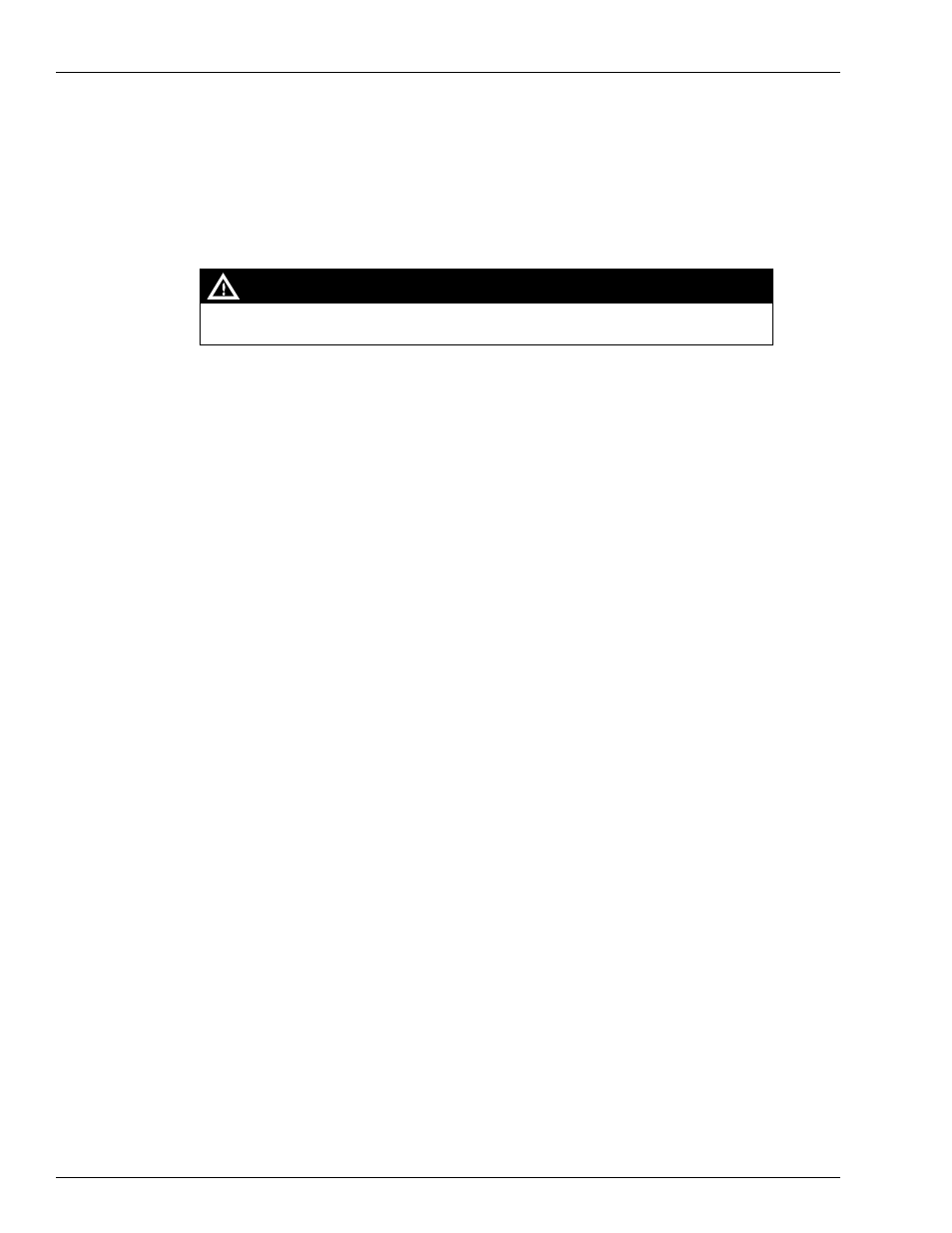
Installing Atlas 9800 Power Supply (M07588A00X)
Page 10
MDE-4652D Atlas™ 9800 Electronics Field Installation Instructions · April 2013
Installing Atlas 9800 Power Supply (M07588A00X)
If the existing power supply is a working assembly, proceed to
To install the Atlas 9800 Power Supply, proceed as follows:
Always remove AC power from the pump/dispenser before servicing the unit. Failure to
turn off the unit before servicing may result in serious injury or death.
WARNING
1
Check the existing power supply. If the existing supply is not a working Atlas 9800 Power
Supply assembly, it must be replaced. For the correct replacement part number, refer to
9800 Power Supply (M07588A00X)”
on
2
Ensure to disconnect AC power to the pump/dispenser.
3
Disconnect the AC power cable from the P3 Connector. Disconnect the Direct Current (DC)
cables from the P2 and P1 Connectors.
4
Unscrew and remove all the screws that hold the power supply. Retain the screws for installing
the new power supply.
5
Remove the power supply. For models with plastic standoffs, after the screws are removed,
carefully unsnap the power supply from the standoffs and remove it. Remove any standoffs
that may have remained on the power supply and place them back into the plate where the
power supply was mounted.
6
Install the new Power Supply on the standoffs. Ensure that the P1 Connector is closest to the
CPU Board and P3 Connector is away from the CPU. If the pump model is 9822 or 9823, the
P1 Connector is closest to the pump-handle assembly.
7
Reinstall the screws removed in step
on
. For models with plastic standoffs, carefully
push the power supply onto the plastic standoffs before installing the screws.
8
Reconnect the following:
• Cables and AC power to the P3 Connector.
• Display backlight to the P2 Connector.
• CPU DC to the P1 Connector.
