FSR PATHFINDER Covers 12X8 THROUGH 32X32 User Manual
Page 33
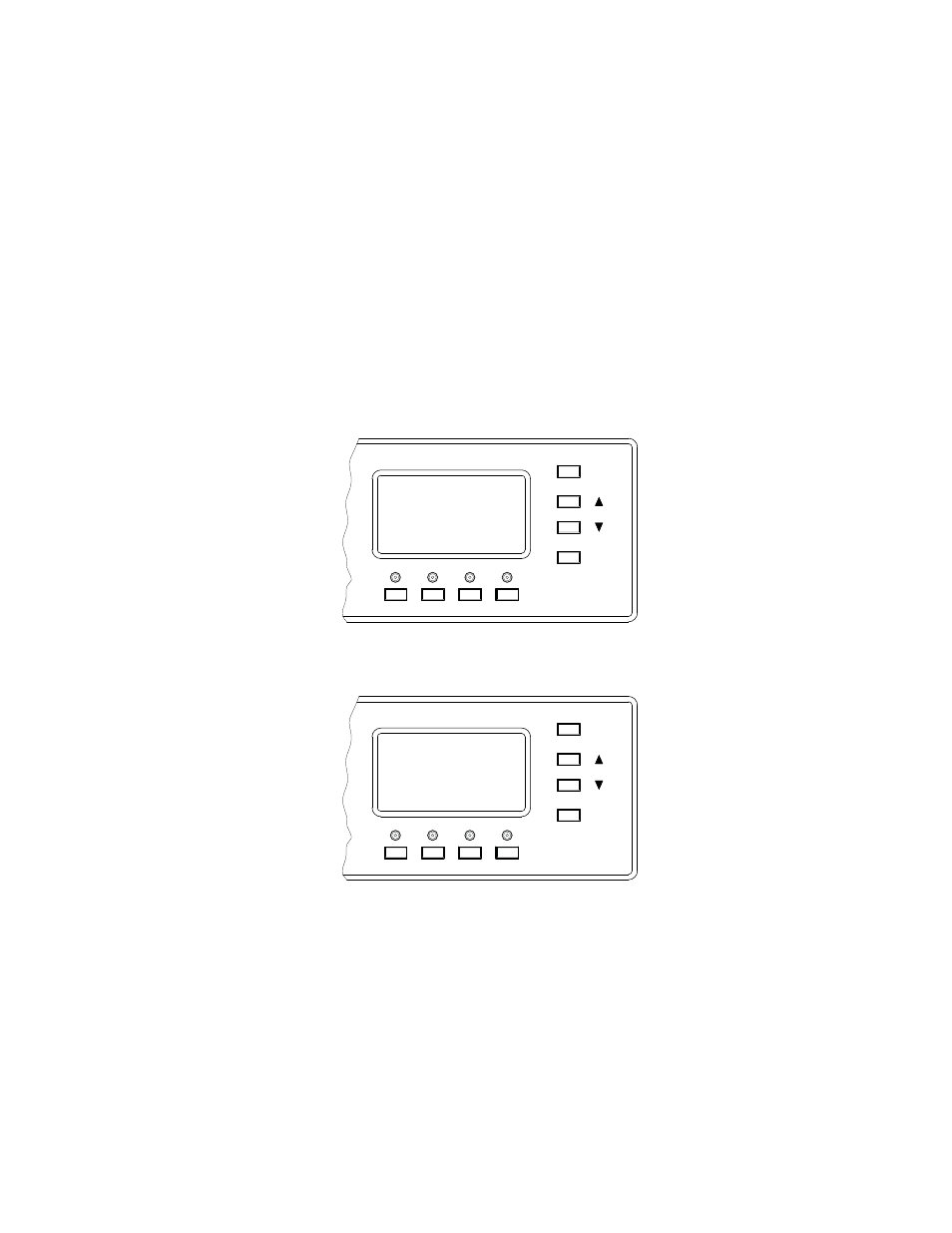
Pathfi nder Matrix
33
To add or remove only certain selected outputs to the preset:
To include only certain outputs into the preset, the user will select SAVE
SELECTED, then choose the outputs (using the output buttons and saving each time)
that are to be included in the preset as described below.
Choose the desired output number(s) by pressing the desired output button and then
the SELECT button upon each entry. Depending on whether the selected output is
preconfi gured for split or native video the following screens will appear:
If the selected output is not split, the user will have the option of selecting
VIDEO routing, AUDIO routing or both by pressing the VIDEO and AUDIO
buttons.. The following screen will be displayed to allow the user to confi rm that
the settings are correct and to select video and/or audio.
ESCAPE
SELECT
SELECTED PRESET
OUTPUT NUMBER
OUTPUT NUMBER
VID/AUD
'SELECT' SAVES
01
OUTPUT TO PRESET
CHOOSE
THEN
THEN
You will be prompted with:
ESCAPE
SELECT
SELECTED PRESET
SAVE PRESET YES
01
Press the SELECT button to save the preset
Press ESCAPE to return to the main PRESET SETUP screen
If the selected output is split, the user will have to decide which of the output’s
cards the user wishes to include in the preset. The following screen will be
displayed:
