Dish Network Solo 351 User Manual
Page 71
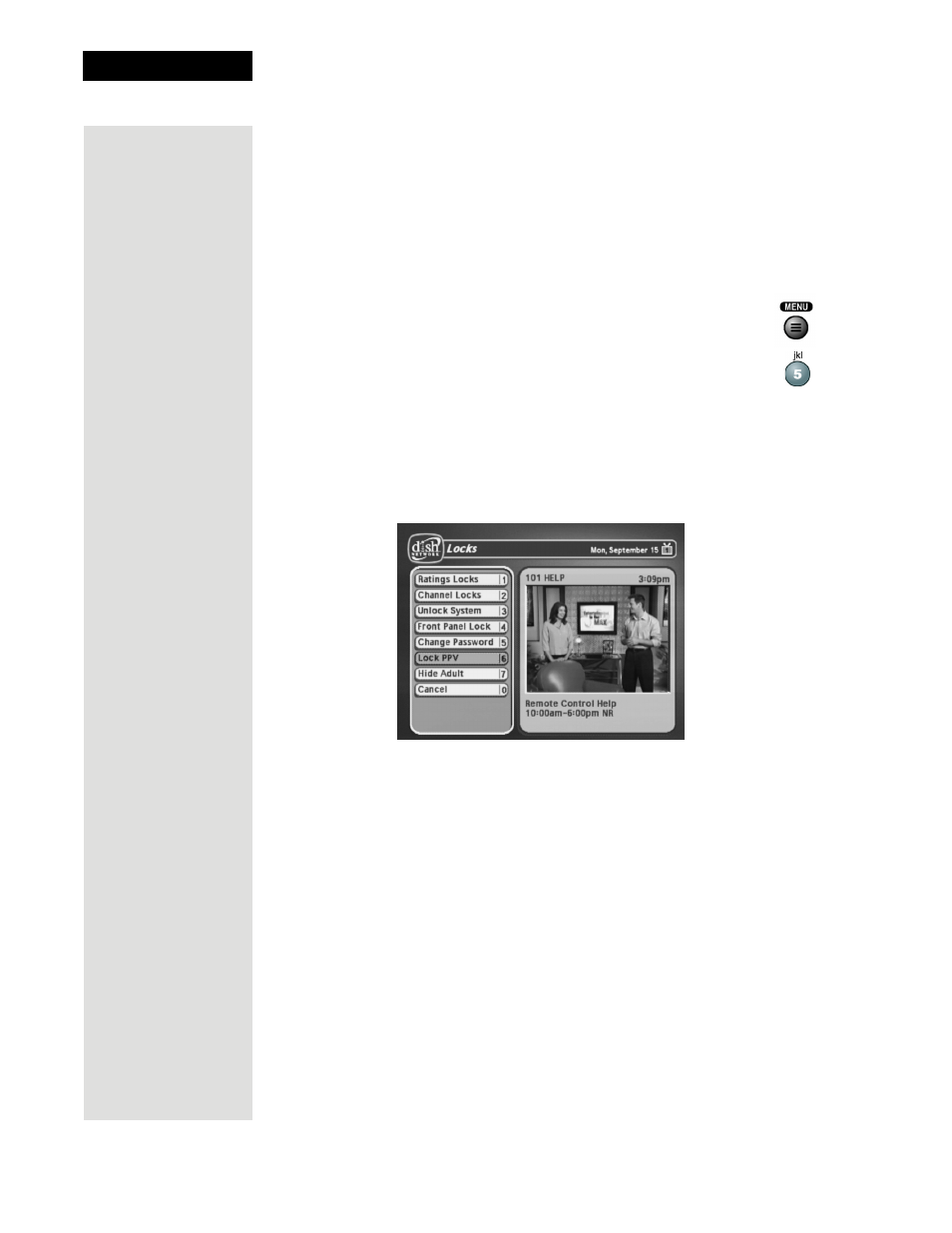
Chapter 3
Page 66
Using the System
5. Select the
Yes
option.
6. To activate the front panel lock, you must lock the receiver by selecting
Lock System
.
Locking and Unlocking Pay Per View Channels
This locks all pay per view channels. You also can lock one or more pay per
view channels by using channel locks or rating locks.
1. Press the MENU button.
2. Select the
Locks
option.
3. If the receiver is locked, enter the password using the NUMBER PAD
buttons. The receiver continues to display stars (*) as you enter the digits
of the password. As soon as you enter the fourth digit of the password,
the receiver highlights the
OK
option. Press the SELECT button.
4. Select the
Lock PPV
or
Unlock PPV
option.
5. If the receiver is not locked, you must lock it to put the lock you just
created into effect by selecting
Lock System
.
