Using themes and search – Dish Network Solo 351 User Manual
Page 64
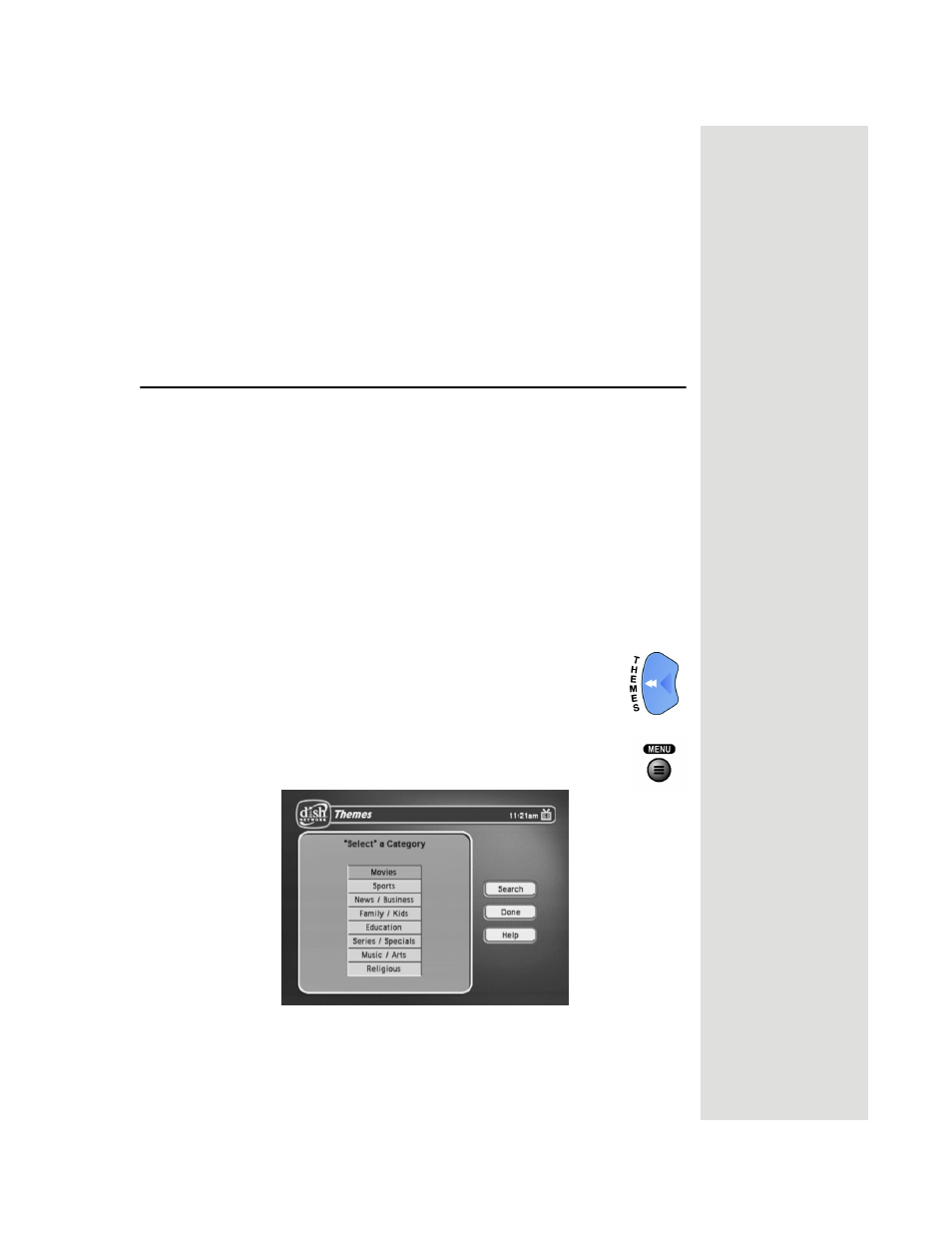
Page 59
Using Themes and Search
Setting Up a VCR for VCR Timers
After you have properly set up the receiver to control the VCR during VCR
timers, complete the following to set up the VCR to operate when you set a
VCR timer.
1. Turn the VCR on. Make sure you keep the VCR on because the receiver
cannot turn the VCR on for you.
2. Insert a tape. A blank, rewound tape makes the best recording.
3. If you need to change the VCR settings (tape length or channel), see the
instructions that came with your VCR.
Using Themes and Search
The
Themes and Search
feature of your receiver makes it easy to find
programs to watch. This menu allows you to search for programming by
themes (movies, sports, etc.) or by key words used in the program
information.
Themes
You can list and choose programs by the theme of their contents, for
example, just movies or just sports. You can then quickly list programs
based on that theme, and choose the program you want.
1. Open the
Themes and Search
menu by doing one of the following:
•
While watching a program, press the LEFT ARROW
button.
•
Press the MENU button, and then select the
Themes
option.
2. Select the option for a category.
3. Select the desired program in the program list.
